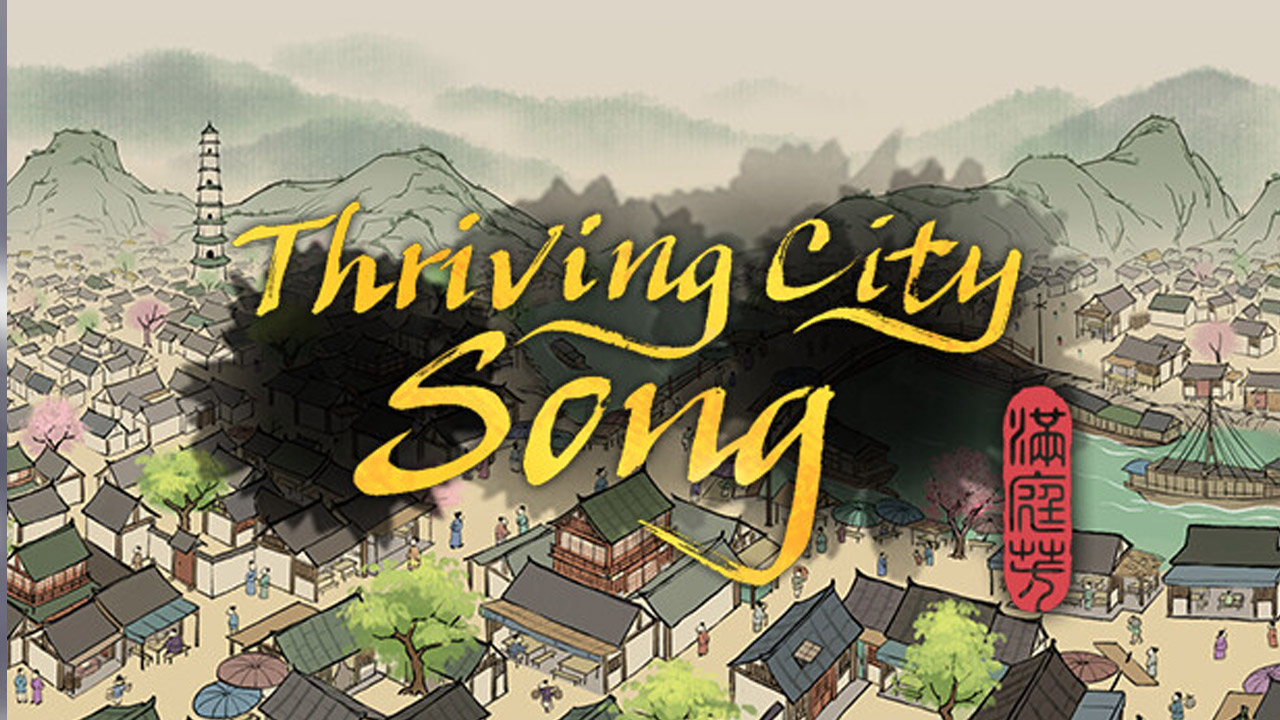Are you having a hard time navigating into the world of Blacktail? もしそうなら, this guide is exclusively for you. このページでは, you will be able to find the complete list of all BLACKTAIL controls and keyboard shortcuts. BLACKTAIL is a story-rich action-adventure video game developed by The Parasight. ゲームは現在プレイステーションで利用可能です 5, Xbox シリーズ X およびシリーズ S, Steam経由のWindows PC, エピック ゲームズ ストア, and GOG.
BLACKTAIL Controls
The following are the default BLACKTAIL key bindings. これらのデフォルトのコントロールは、[設定] に移動して変更および再マッピングできます。 > コントロールタブ.
| 関数 | 鍵 |
|---|---|
| 前進する | W |
| 後方へ移動 | S |
| 左に移動 | あ |
| 右に動く | D |
| スプリント | シフト |
| トグルスプリント | 代替 |
| ジャンプ | スペースキー |
| しゃがむ | コントロール |
| ダッシュ | マウスの中ボタン |
| 相互作用する | え |
| 装備する / Hide Bow | R |
| シュート / 描く | マウスの左ボタン |
| 標的 | マウスの右ボタン |
| Wooden Arrow | 1 |
| Sticky Arrow | 2 |
| Crystal Arrow | 3 |
| 解毒剤 | 4 |
| Hunter Potion | 5 |
| Broom | Q |
| Hocus | ふ |
| クイックインベントリ | タブ |
| 在庫 | 私 |
| ジャーナル | J |
| スキル | K |
| Morality | L |
| アルマナック | 〇 |
| 地図 | M |
| Show Legend | スペースキー |
| ウェイポイントを配置 | マウスの右ボタン / え |
| Place Pin | マウスの中ボタン |
| Focus on Player | ふ |
| 左に回転 (料理) | あ / 左矢印 |
| 右に回る (料理) | D / 右矢印 |
| キャンセル | マウスの右ボタン |
| Next Option (ダイアログ) | W / 上矢印 |
| Previous Option (ダイアログ) | S / 下矢印 |
| 確認 | 入る / マウスの左ボタン |
| スキップ | スペースキー |
| 上に移動 | W / 上矢印 |
| 下に移動 | あ / 下矢印 |
| 左に移動 | S / 左矢印 |
| 右に動く | D / 右矢印 |
| プライマリ アクション | マウスの左ボタン / M |
| 二次アクション | マウスの右ボタン / スペースキー |
マウスとキーボードのサポートとは別に, the developer of the game has also confirmed that the PC version of the game has full controller support. This only means that you should not be facing any major issues while playing BLACKTAIL using a gamepad controller. If you’re having some problems, これを確認できます トラブルシューティングガイド.
If you’re planning to play the game on a PC with a controller, you can refer to the Xbox control scheme below.
| 関数 | ボタン |
|---|---|
| 動き | 左アナログスティック |
| カメラ | 右アナログスティック |
| トグルスプリント | L3 |
| ジャンプ | あ |
| しゃがむ | 方向パッド下 |
| ダッシュ | RB |
| 相互作用する | バツ |
| シュート / 描く | RT |
| 標的 | LT |
| 装備する / Hide Bow | B |
| 解毒剤 | 十字キー右 |
| Hunter Potion | 方向パッド左 |
| Broom | よ |
| Hocus | R3 |
| クイックインベントリ | ポンド |
| Grimoire | 十字キー上 |
| 地図 | ビューボタン |
| Show Legendy | よ |
| ウェイポイントを配置 | あ |
| Place Pin | バツ |
| Focus on Player | R3 |
| キャンセル | B |
| 確認 | あ |
| スキップ | B |
| プライマリ アクション | バツ |
| 二次アクション | あ |
This concludes our BLACKTAIL controls guide. このガイドを改善するための質問や提案がある場合, 遠慮なくお知らせください.