Improve image clarity by disabling motion blur and bloom post-processing visual effects.
The in-game settings menus don’t allow you to adjust these effects, but we can disable them by tweaking Unreal Engine’s config files.
モーションブラーとブルームを無効にする方法
Enter this path in File Explorer:
%LOCALAPPDATA%\DCGame\Saved\Config\WindowsNoEditor
Open Engine.ini in notepad:
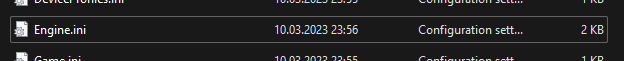
Add these lines at the end of the file:
[システム設定]
r.MotionBlurQuality=0
r.BloomQuality=0
r.DepthOfFieldQuality=0
The result should look like this:
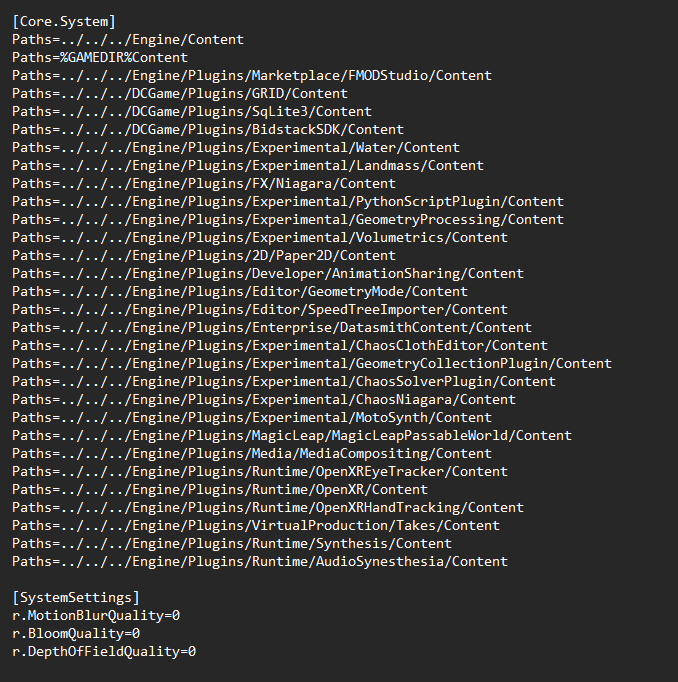
ファイルを保存してゲームを起動します
結果
前:

後:




