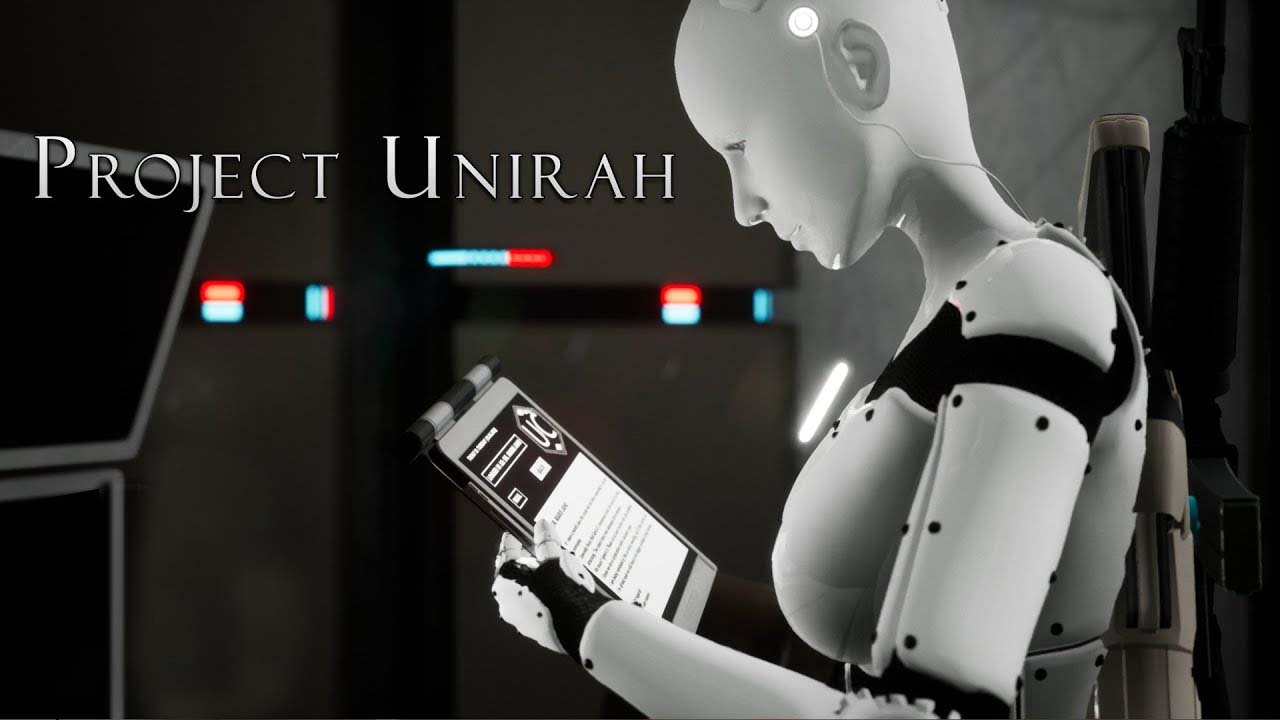Planning to play the combat racing game developed by Reclaim Interactive? もしそうなら, here are the default DEATHGRIP controls to help you get started.
Deathgrip Controls
- ESC – メニュー
- タブ – カメラを変える
- Q – Toggle Low/High Headlights
- W – 前方
- あ – 左にロール
- S – ブレーキ / 逆行する
- D – 右にロール
- え – Reload All (Or Hold and Fire)
- R – 修理
- T – Toggle Alternating Fire
- ふ – 消防初等学校
- シフト – Afterburner
- ハ – Fire Secondary
- Z – ???
- スペースキー – ドリフト
- 上矢印 – ピッチダウン
- 下矢印 – ピッチアップ
- 左矢印 – 左折してください
- 矢印 右 – 右折
Apart from your keyboard, did you know that Deathgrip has full controller support? For those who want to use a controller to play Deathgrip, here are the controls that you can use to navigate in the game.
- LT – ブレーキ / 逆行する
- ポンド – 左にロール
- RB – 右にロール
- RT – 加速する
- よ – 修理
- バツ – Afterburner
- B – Compact
- あ – ドリフト
- LSアップ – ピッチダウン
- LSダウン – ピッチアップ
- LS左 – 左折してください
- LS右 – 右折
- L3 – 消防初等学校
- 十字キー上 – カメラを変える
- 方向パッド左 – ヘッドライト
- 十字キー右 – U/A
- 方向パッド下 – Headlook Toggle (Mouse Only)
- RS Up – 消防初等学校
- RS Down – Fire Secondary
- RS Left – Toggle Alternating Fire
- RS Right – U/A
- R3 – Fire Secondary
You can also refer to the screenshot below for the actual controller setup of the game:
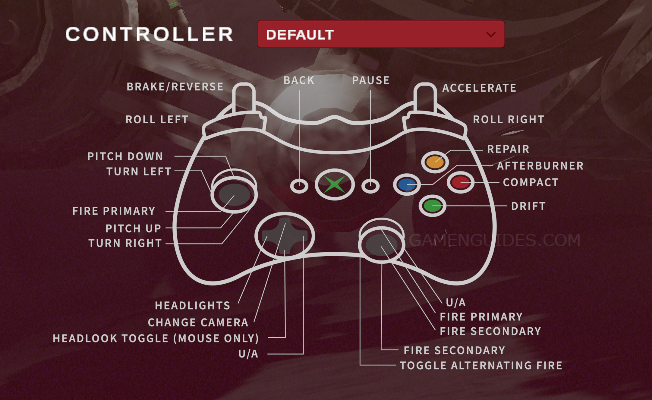
Did we miss any Deathgrip keybindings and shortcuts? 以下のコメントでお知らせください.