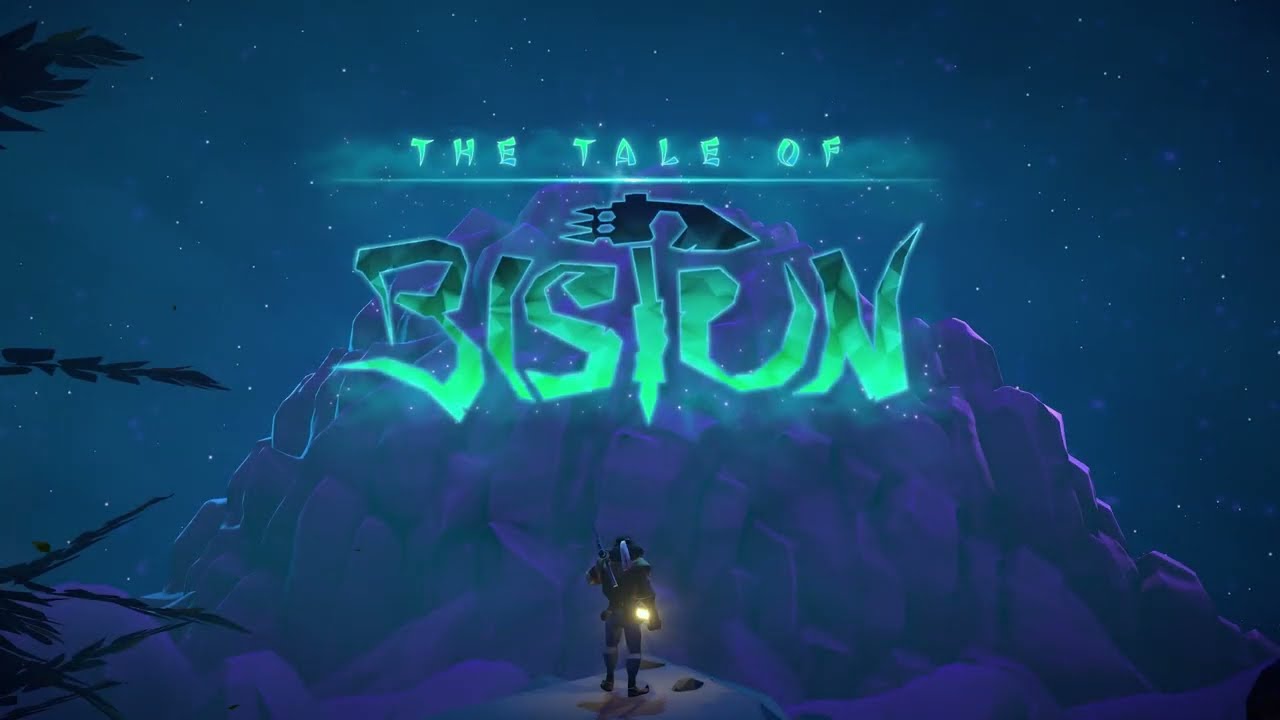Demon Turf is a 3D platformer game by Fabraz. If you’re planning to join Beebz on her adventure, here are the Demon Turf controls to help you get started.
To change these default Demon Turf keybindings, 設定に移動するだけです > コントロール > Button Mapping.
Demon Turf Controls
- W – 前進する
- あ – 左に移動
- S – 戻ってくる
- D – 右に動く
- コントロール – 歩く
- スペースキー – ジャンプ
- シフト – スピン
- マウスの左ボタン – パンチ
- え – 相互作用する
- マウスの右ボタン – Turf Ability
- スペースキー – 上る
- コントロール – スイムダウン
- マウスの左ボタン – ブースト
- Mouse X-Axis – Look Left/Right
- Mouse Y-Axis – Look Up/Down
- 2 – Toggle Follow
- 3 – Reorient Camera
- マウス ホイールの上下 – ズームイン/アウト
- 4 – 写真モード
- マウスの左ボタン – 写真を撮る
- ESC – 一時停止メニュー
- タブ – Set Checkpoint
- R – respawn
- 1 – Collectable Hint
- T – Turf Menu
- 1 – Turf Ability Top
- 2 – Turf Ability Right
- 3 – Turf Ability Bottom
- 4 – Turf Ability Left
Note that these are not yet the complete keybindings of the game. デフォルトでは, the game developer did not set the default controls for some actions such as Reset Level, Equip Hookshot, Equip Rollout, Equip Glide, and Equip Timeout. でも, you can set your desired keys in the settings section of the game.
また, feel free to check the in-game Demon Turf keyboard controls in the screenshot below:
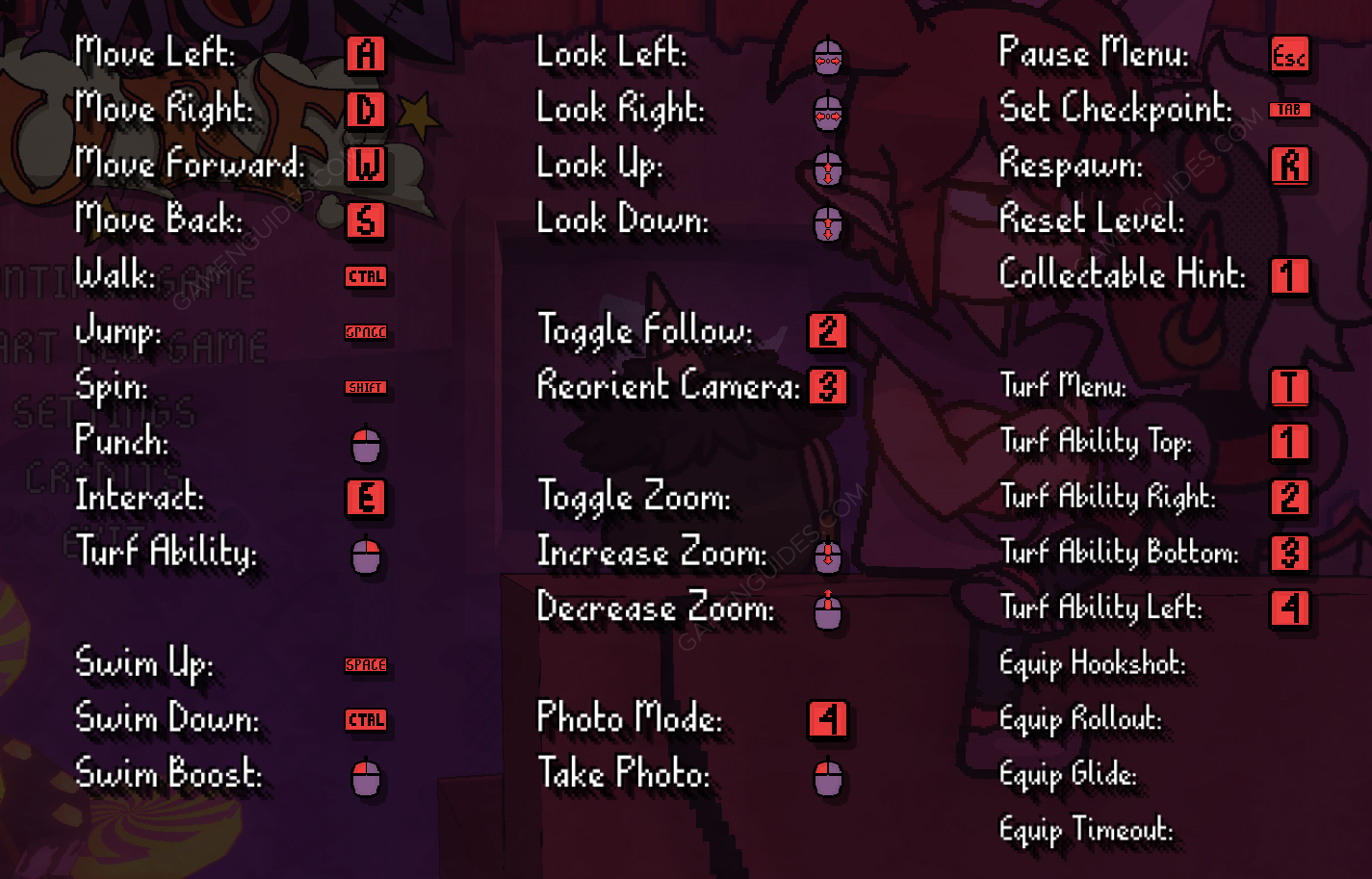
And that’s all for this Demon Turn keybindings guide. Please let us know in the comments below if you have any suggestions to improve this guide.