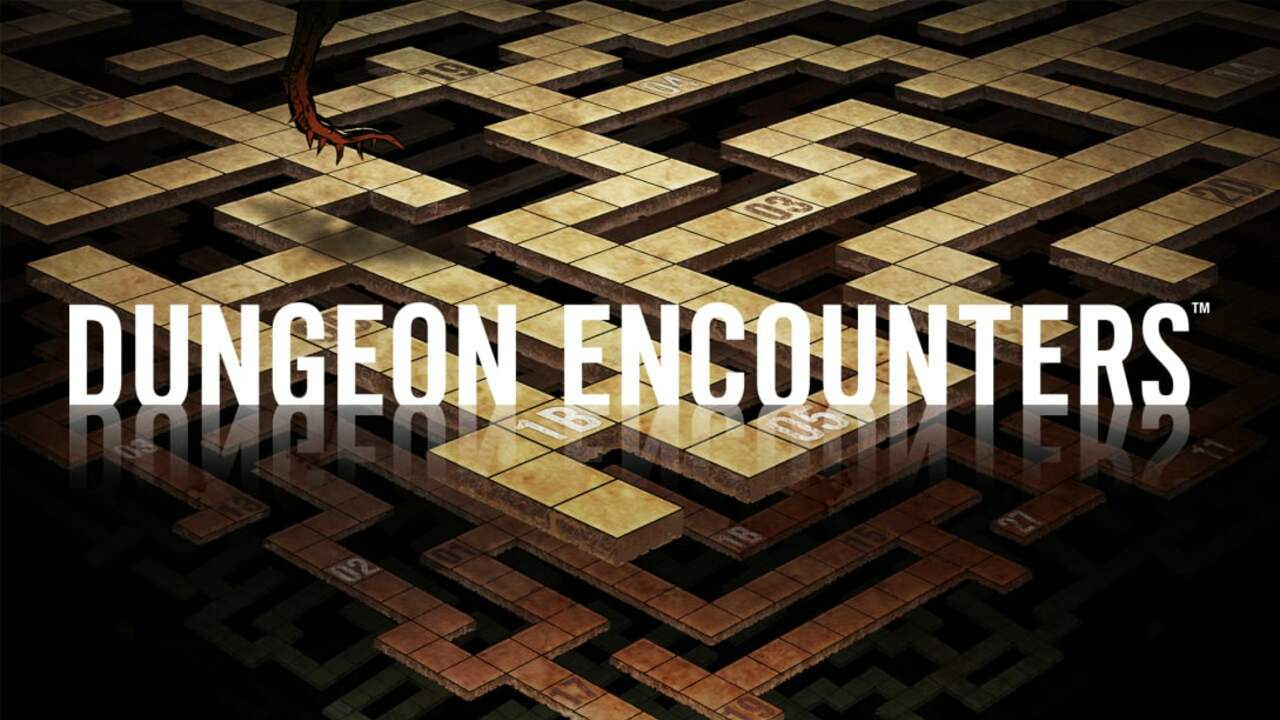Dungeon Encounters is the latest exploration RPG game by Square Enix. If you’re planning to join and solve the puzzles in the game, here are the Dungeon Encounters controls to help you get started. You can change these default Dungeon Encounters keybindings by going to the settings section of the game.
Dungeon Encounters Controls
キーボード
- K / 入る – 確認
- L / バックスペース – キャンセル
- J – 使用能力
- 私 – メインメニュー
- W / 上矢印 – 上
- あ / 左矢印 – 左
- S / 下矢印 – 下
- D / 右矢印 – 右
- Q – 前のページ
- え – 次のページ
- う – Reduce Speed
- 〇 – 速度を上げます
- よ – 一時停止
- N – Event Log
- B – バトルログ
ゲームパッド
- B – 確認
- あ – キャンセル
- バツ – 使用能力
- よ – メインメニュー
- ポンド – 前のページ
- RB – 次のページ
- LT – Reduce Speed
- RT – 速度を上げます
- メニューボタン – 一時停止
- L3 – Event Log
- R3 – バトルログ
You can also refer to the Dungeon Encounters controls screenshot below:
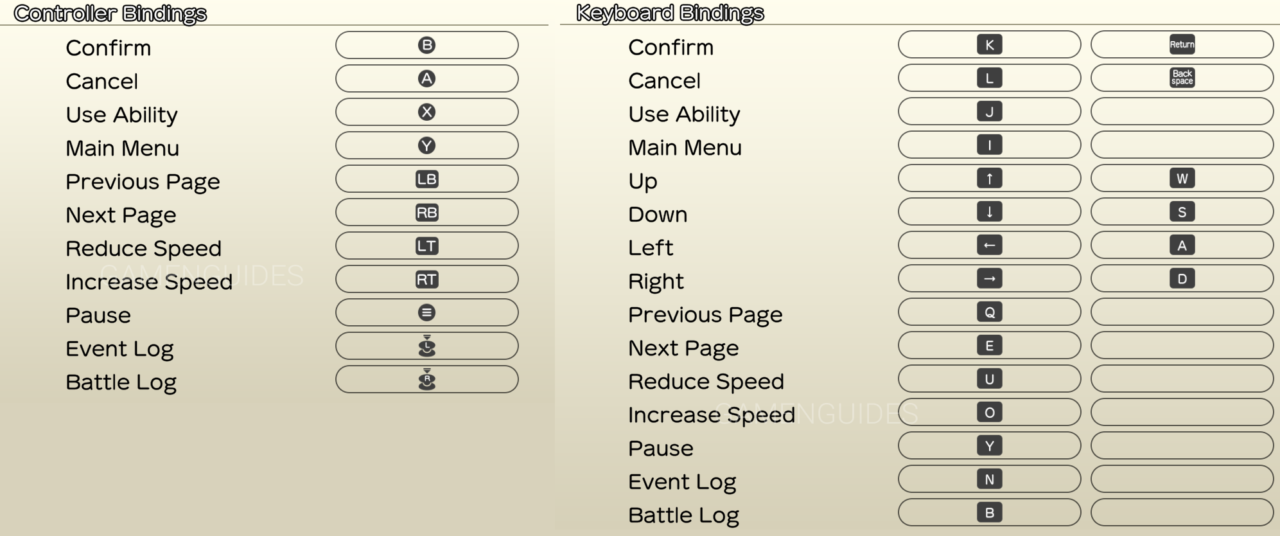
このガイドを改善するための提案はありますか? Feel free to leave a comment below.