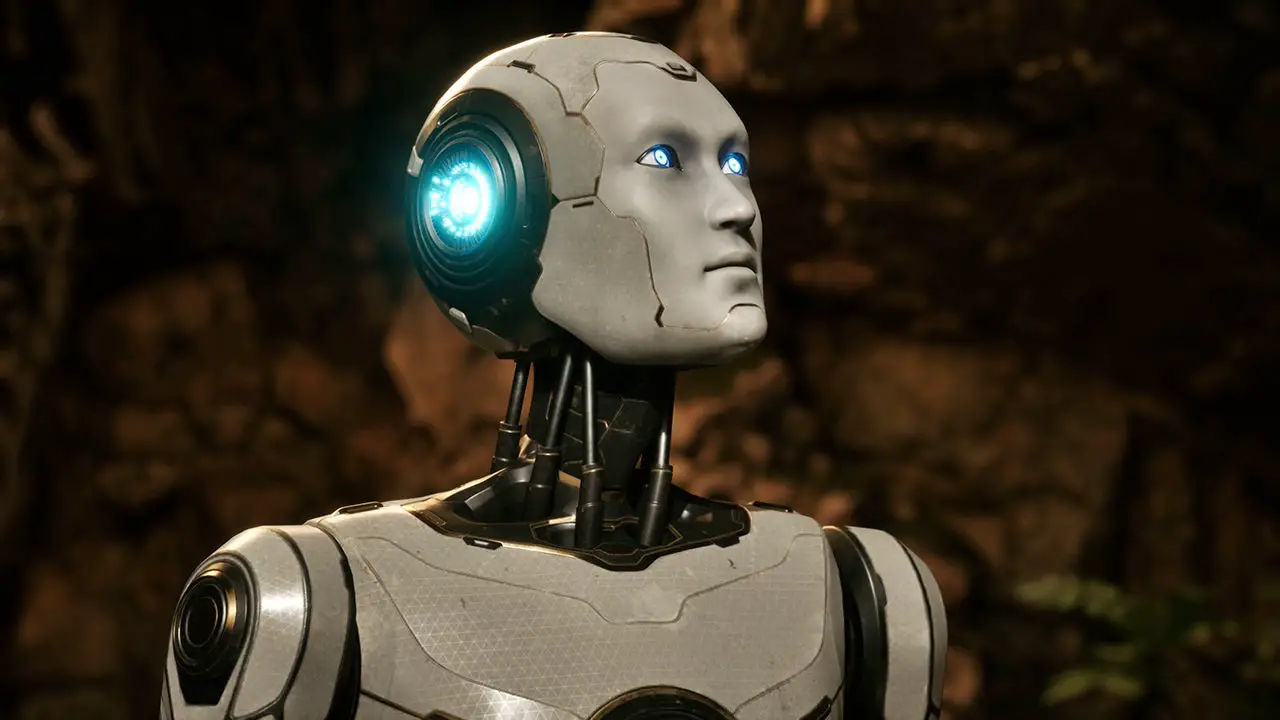ゲームの FPS 向上に関する小さなガイド. Talos Principle シリーズの 2 番目のゲーム, アンリアル エンジンに基づく 5, NaniteとLumenを特徴とする. このため, 多くのプレイヤーが正常にプレイできず、FPS が足りないと書いています。. このガイドは FPS を向上させるのに役立ちます, but you will still need a good computer to play the game.
Low your settings
明らかに, the first thing you want to do is set your settings as low as possible. I know this is really stupid, but after our manipulations you will not be able to change your settings. The problem is that if we change the settings after our actions, then all our changes will be deleted.
Some hacking
Once all settings are lowered, you can start. First at all, check that game is not running. After it you need to find GameUserSettings.ini by path %AppData%\Local\Talos2\Saved\Config\Windows. Open it and just paste this lines anywhere you want:
[/スクリプト/engine.renderersettings]
r.AntiAliasingMethod=0
r.ReflectionMethod=0
r.ContactShadows=0
r.DynamicGlobalIlluminationMethod=0
r.AmbientOcclusion.Compute=0
r.AmbientOcclusion.Compute.Smooth=0
r.SSR.Quality=0
r.VolumetricFog=0
r.Lumen.Reflections.Allow=0
Save changes and start your game. This config lines disables some visual features that the developers did not allow to be disabled, such as Lumen and Anti-Aliasing.