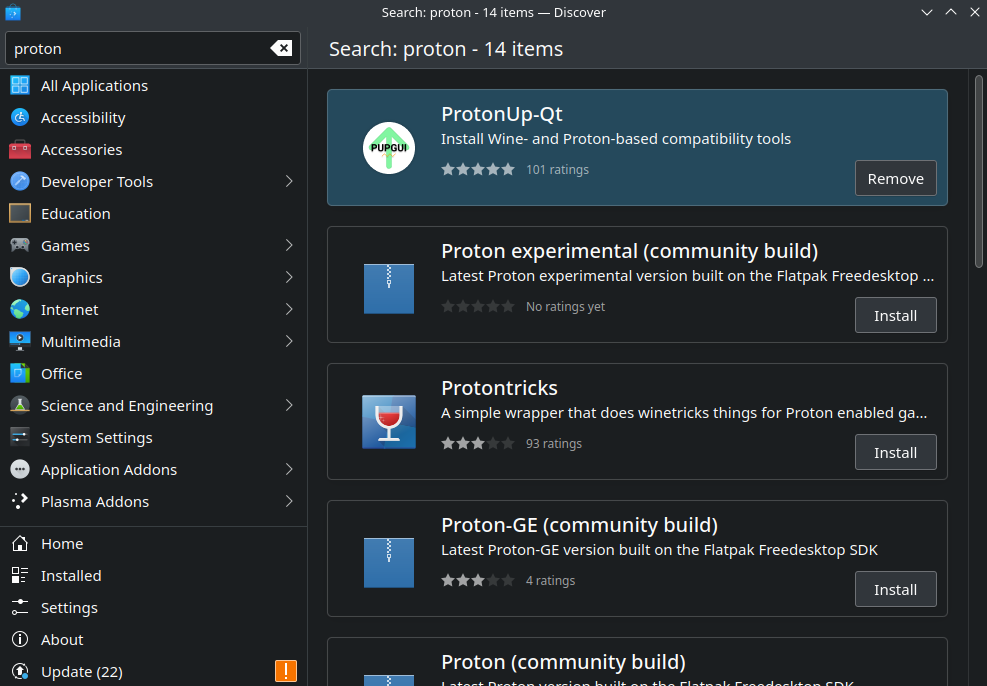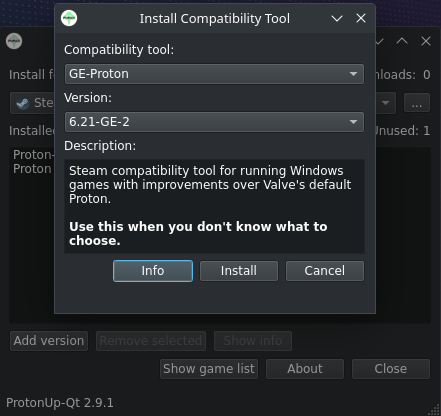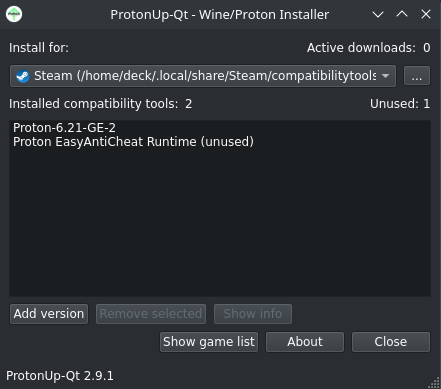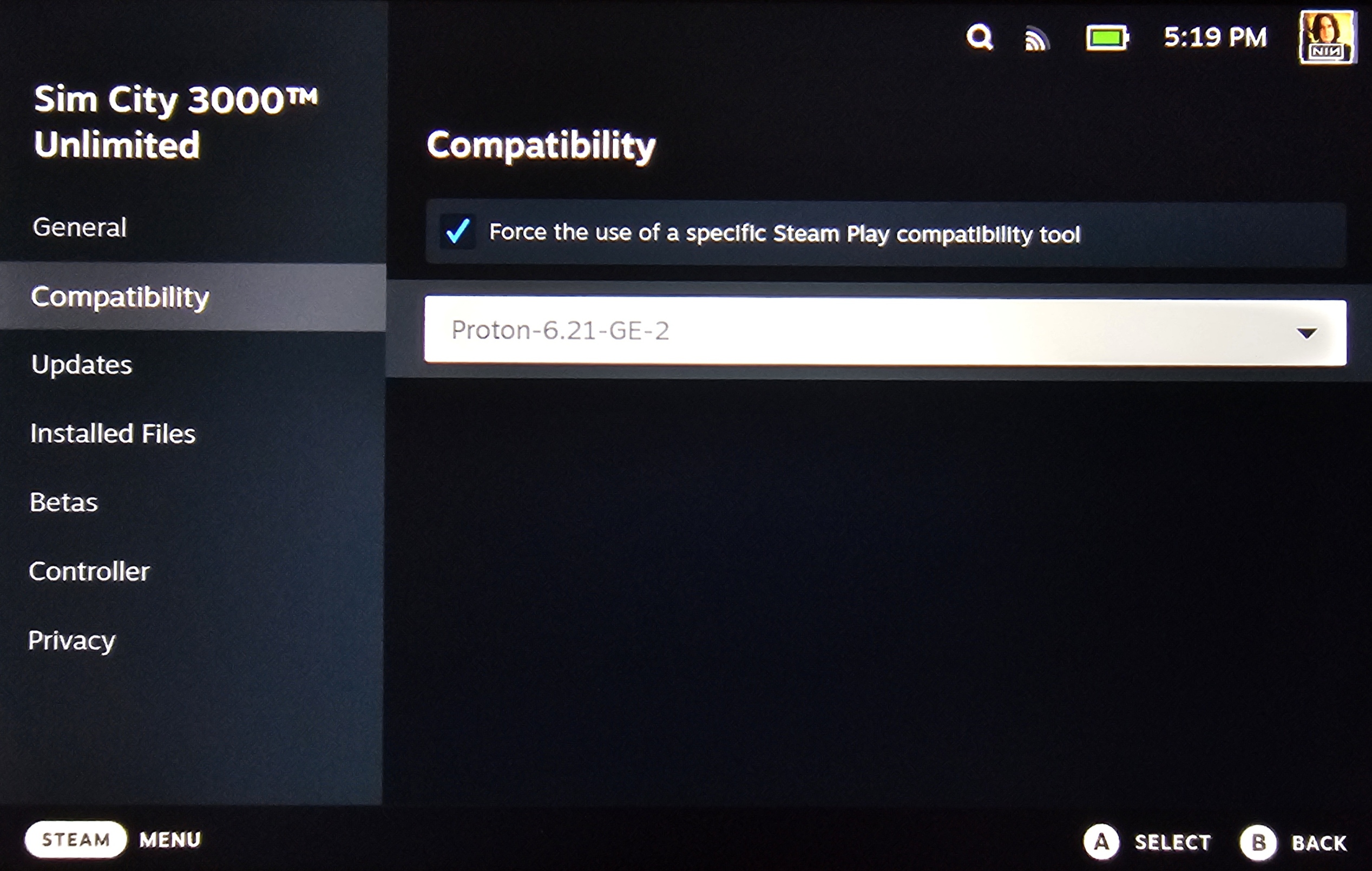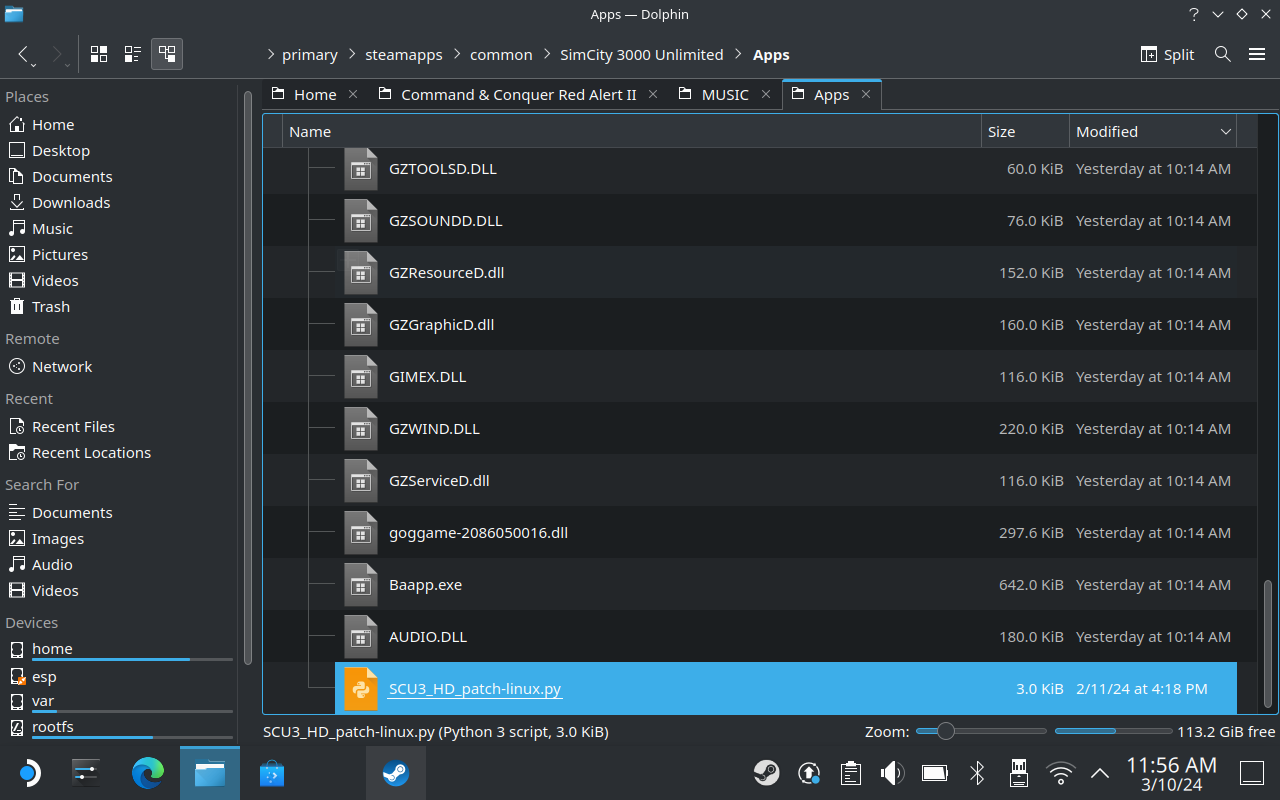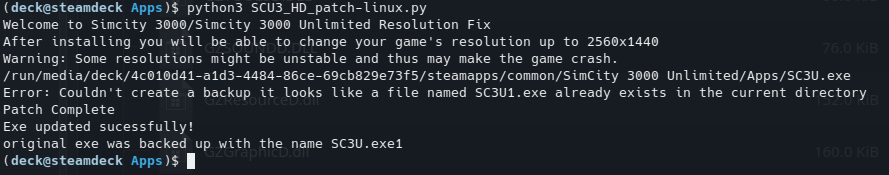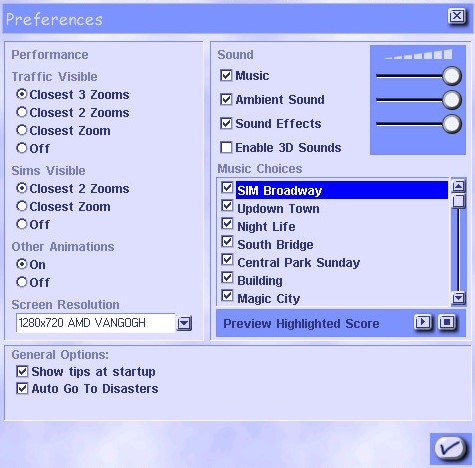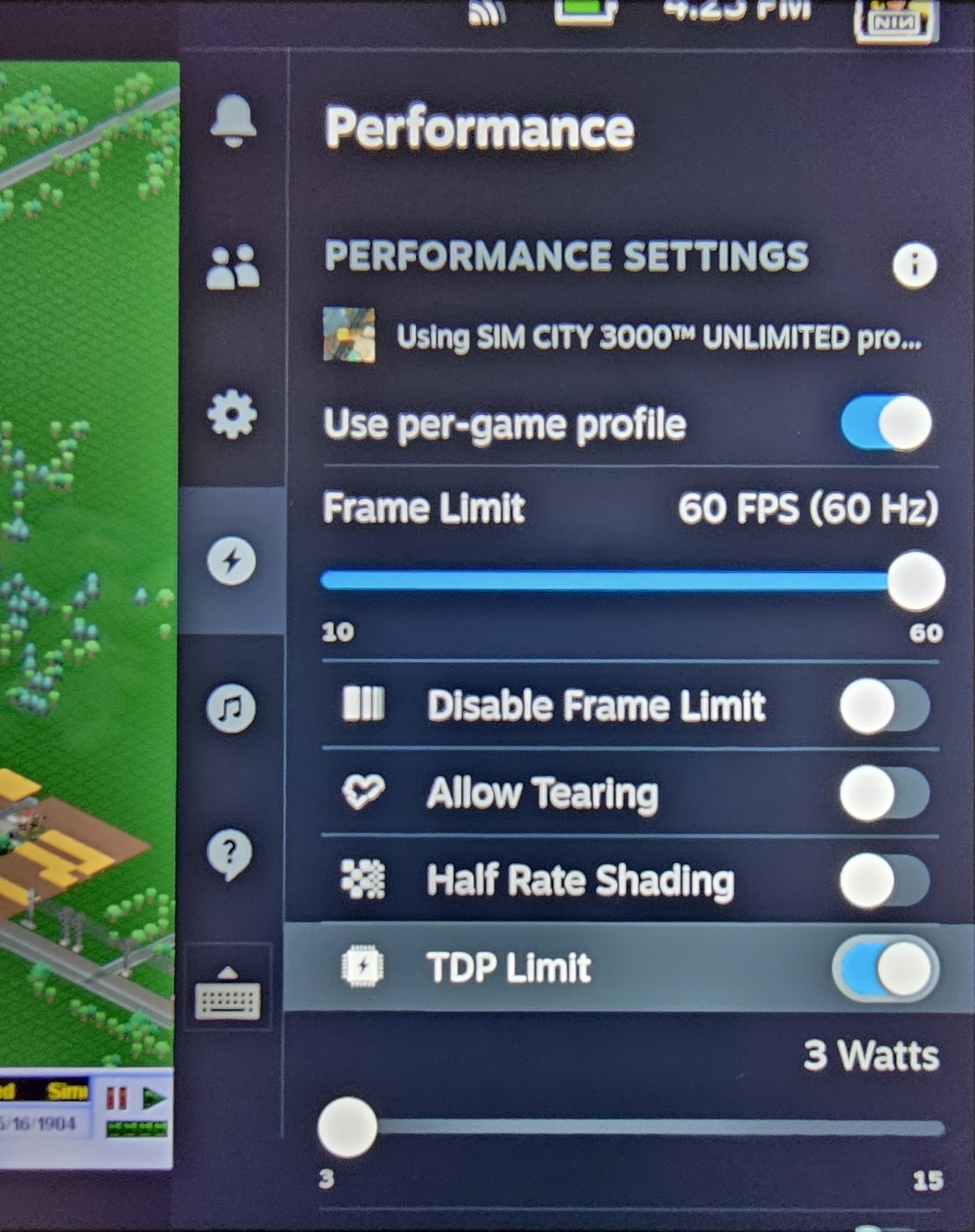Learn how to get your game up and running on the Steam Deck for some portable city-bankrupting action. プラス, discover the steps to install the HD resolution patch and enhance power efficiency.
序章
Running SimCity 3000 Unlimited on the Steam Deck can be quite tricky. This guide aims to assist you in getting your game up and running smoothly. It will walk you through the process of installing the HD resolution patch and configuring a power profile suitable for the game. While this solution appears to be relatively straightforward, it may not work for everyone due to the experimental nature of the setup. 問題が発生した場合, I recommend exploring alternative guides for running the game on the Deck and Linux. Special thanks to u/-PolarisInParis- for recommending the use of Proton-6.21-GE-2 on the Steam Deck subreddit.
Installing ProtonUp-qt and Proton-6.21-GE-2
ステップ 1:
- Switch to desktop mode.
ステップ 2:
- Open Discover and search for ProtonUp-qt.
- Install it.
ステップ 3:
- Launch ProtonUp-Qt.
- クリック “Add Version”, then navigate to the “バージョン” drop-down menu.
- Scroll down until you locate “Proton-6.21-GE-2”.
- クリック “インストール”. If you see “Proton-6.21-GE-2” appear in the list, the installation was successful.
ステップ 4:
- If you haven’t installed the HD resolution patch yet, このステップをスキップできます.
- Once you’re back in gaming mode, head to SimCity 3000 Unlimited’s Steam library “プロパティ” メニュー.
- 案内する “互換性”, where you should now be able to select “Proton-6.21-GE-2” as a compatibility tool.
すべてが順調に行けば, the game should now load into a city without any issues!
HD Resolution Patch Installation
ステップ 1:
- If you’re not already in desktop mode, switch to it.
ステップ 2:
- Use your browser to search for “シムシティ 3000 Revival Project HD Patch” or simply click on this リンク.
- Download the scripts and unzip the ZIP file.
ステップ 3:
- Navigate to the game’s installation directory (\steamapps\common\SimCity 3000 Unlimited).
- Access the “アプリ” フォルダ.
- ドラッグ “SCU3_HD_patch-linux.py” file into the “アプリ” フォルダ.
ステップ 4:
- After copying the file, right-click within the folder and open a terminal window.
- Enter the following command line:
python3 SCU3_HD_patch-linux.py
- This will execute the patcher and generate a backup of your original SC3U.EXE file. If successful, you’ll see a confirmation message.
ステップ 5:
- 今, when you launch the game (assuming Proton-6.21-GE-2 is already installed), you’ll find a wider range of resolutions available in the “環境設定” パネル.
- Choose your preferred resolution and restart the game. 個人的に, 私は好きです “1280×720” for seamless transitions when docking the system to my TV during gameplay.
Adjusting the Power Profile
To optimize your Steam Deck’s battery usage while playing the game, consider setting an application-specific TDP limit:
ステップ 1:
- ゲームを始める.
ステップ 2:
- Access your Deck’s “Quick Settings” パネル.
- に移動します。 “パフォーマンス” tab and enable “Use per-game profile”.
- それで, 有効にする “TDP Limit” and adjust the slider to 3 watts.
If everything was configured correctly, シムシティ 3000 Unlimited should now be playable on your Steam Deck without draining the battery excessively.