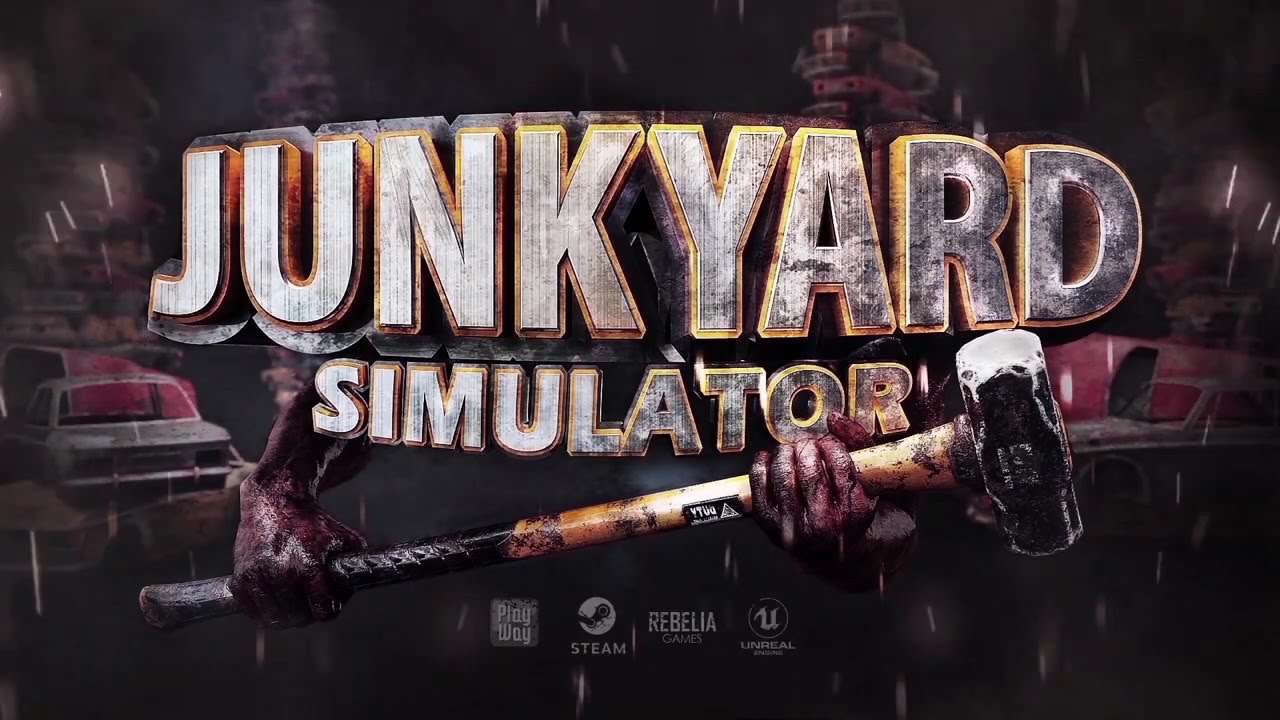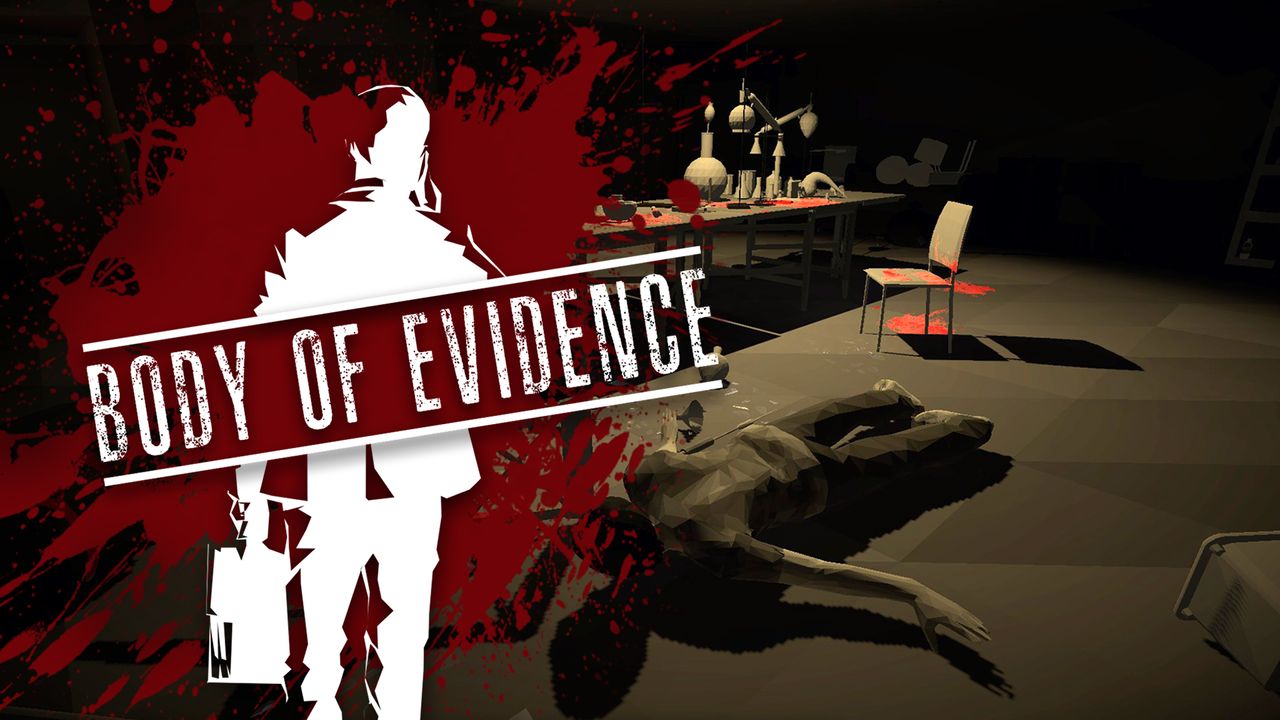Junkyard Simulator developed by Rebelia Games is finally out. このページでは, we will be sharing with you the default Junkyard Simulator controls to help you get started. 不運にも, there are no options to modify these default controls in the game.
Junkyard Simulator Controls
キャラクター
- B – Open backpack
- タブ – Map on
- Q – Notes on
- M – Big map on
- N – Notepad on
- 1 – Take out tablet
- 2 – Drink beer
- 3 – Takeout Flashlight
- 4 – Take out Hammer
- P – View of the conveyor belt items
- マウスの左ボタン – Pick up item / 交流
- マウスの中ボタン – Scan area
- マウスの右ボタン – Rotate item
- え – 交流
- T – Tutorial on
- 〇 – Radio on
- W – Move forward
- S – Move backward
- あ – 左折してください
- D – Turn right
- ねずみ – 見回す
乗り物
- W – Drive forward
- S – Drive backward
- あ – 左折してください
- D – Turn right
- ねずみ – 見回す
- マウス スクロール ホイール – Zoom the camera in and out
- B – Open backpack
- 〇 – Radio on
- L – ヘッドライト
- スペースキー – 制動
- え – 出口
- R – Emergency Lights (for Tow Truck and Box Truck) / ジャンプ (for Cart)
Machines
Crusher
- W – Lifting the magnet up
- S – Lifting the magnet down
- あ – Moving the magnet to the left
- D – Move magnet right
- Q – Move the crane forward
- え – Move crane backward
- 1 – Switch to camera 1
- 2 – Switch to camera 2
- 3 – Switch to camera 3
- 4 – Switch to camera 4
- 5 – Switch to camera 5
- 6 – Switch to camera 6
- 7 – Switch to camera 7
- P – Magnet on
- 私 – Tutorial on
- バツ – Shredder on
- 〇 – Radio on
- ふ – 出口
Loader
- W – Raise weapon
- S – Lower weapon
- R – Arm out
- ふ – Arm in
- あ – 左折してください
- D – Turn right
- ねずみ – 見回す
- タブ – Switch to crusher
- P – Magnet on
- バツ – リセット
- 1 – Switch to cabin view
- 2 – Switch to external view
- 3 – Switch to magnet view
- え – 出口
Small Crusher
- W – Open cover
- S – Close cover
- あ – 金属くず
- D – Reverse Crusher
- え – 金属くず
- Q – Reverse Crusher
- R – Auto mode on
- タブ – Switch to scrap loader
Did we miss any Junkyard Simulator keybindings? Help us improve this guide by telling us your suggestions and feedback in the comments below.