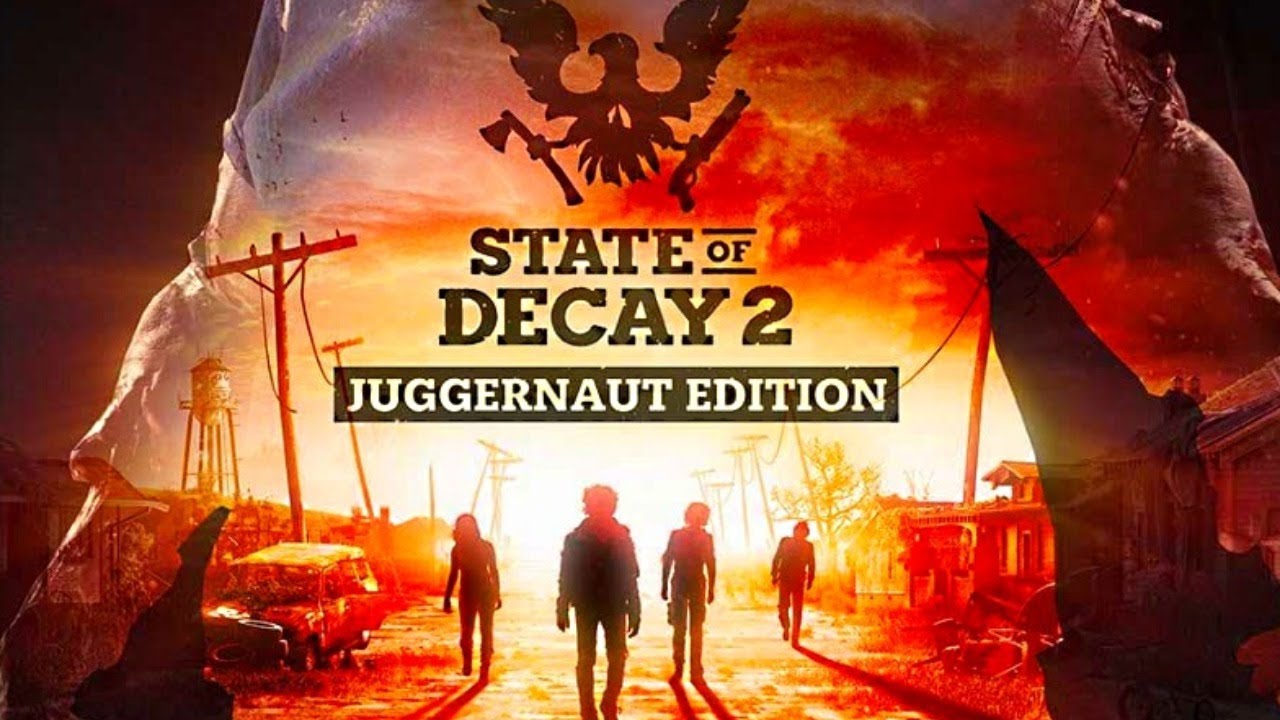This guide will be covering the details about the King of Retail controls for Windows PC. King of Retail is a simulation game developed by Freaking Games. If you want to have a very successful retail shop, make sure to learn the game’s basics first.
King of Retail Controls
The following are the default King of Retail key bindings. You can change these default controls in the Options section of the game.
In Person Controls
| 関数 | 鍵 |
|---|---|
| 前進する | W |
| 後方に移動 | S |
| 左に移動 | あ |
| 右に動く | D |
| 左折してください | 左矢印 |
| 右折 | 右矢印 |
| 使用する | え |
| 編集 | Q |
| カメラを変える | ハ |
| UI の切り替え | タブ |
| 通常の速度 | 1 |
| 速いスピード | 2 |
Inventory Controls
| 関数 | 鍵 |
|---|---|
| 左に回転 | マウス ホイール アップ |
| 右に回る | マウス ホイール ダウン |
| 回転する | スペースキー |
| 鏡 | マウスの中ボタン |
| キャンセル | 消去 |
City Map Controls
| 関数 | 鍵 |
|---|---|
| 上 | W |
| 下 | S |
| 左 | あ |
| 右 | D |
| 左に回転 | Q |
| 右に回る | え |
以下の完全なゲーム内コントロールのスクリーンショットを参照することもできます:
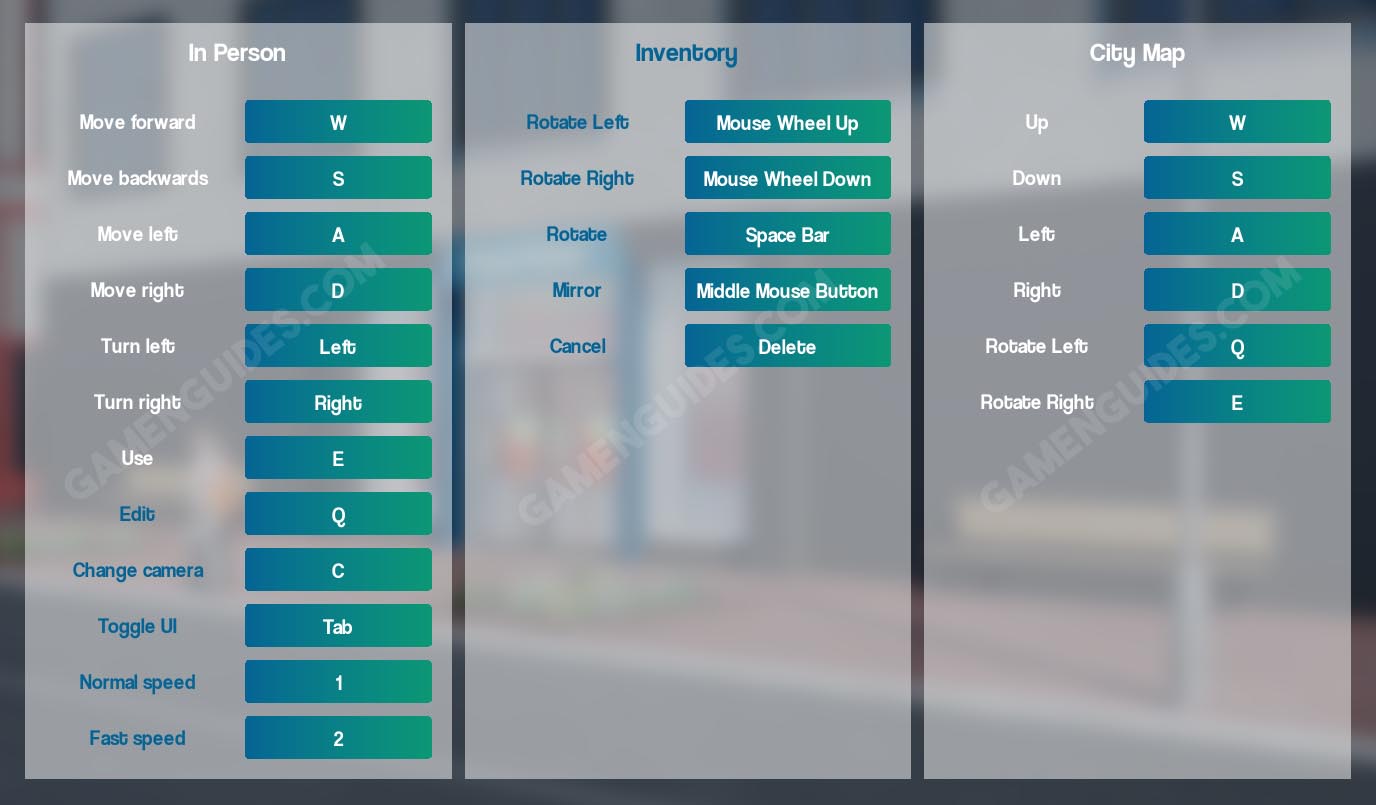
This concludes our King of Retail controls guide. We are hoping that this guide will help you succeed in the game. 幸運を!