スカイレーシング体験, also known as SRX, is a video game developed by Arokma Studio. If you’re planning to experience the hype, here are the SRX controls to help you get started. You can change these default SRX: Sky Racing Experience keybindings in the settings section of the game.
SRX: Sky Racing Experience Controls
キーボード
- スペースキー – Go Up
- シフト – Go Down
- W – 前進する
- S – 後方へ移動
- D – 右折
- あ – 左折してください
- Mouse Right – Rotate to Right
- Mouse Left – Rotate to Left
- ふ – Restart the Race
- R – Back to Last Checkpoint
- Ⅴ – Change View
- H – ホーン
- タブ – スコアボード
ゲームパッド
- RT – Go Up
- LT – Go Down
- 左スティックアップ – 前進する
- 左スティックダウン – 後方へ移動
- 左スティック右 – 右折
- 左スティック左 – 左折してください
- Right Stick Right – Rotate to Right
- Right Stick Left – Rotate to Left
- B – Restart the Race
- バツ – Back to Last Checkpoint
- よ – Change View
- あ – ホーン
- RB – スコアボード
You can also check the SRX controls screenshot below:
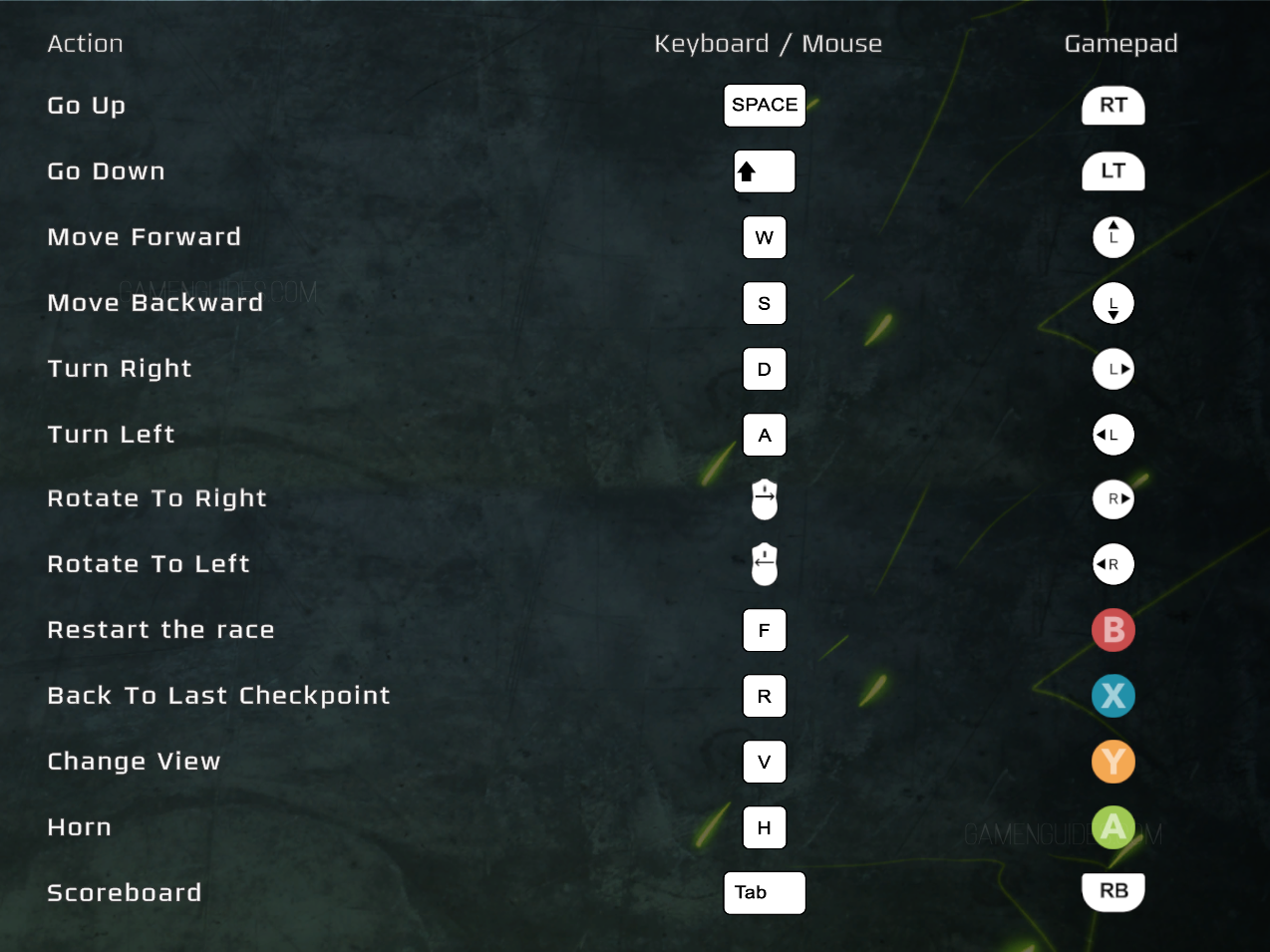
Did we miss any SRX keybindings? 以下のコメントでお気軽にお知らせください.



