Want to experience the mystery puzzle game in Rainy Woods in the world of The Good Life? もしそうなら, here are the default The Good Life controls to help you get started. Note that you can modify and change these default controls of the game by going to the settings menu of The Good Life.
The Good Life Controls
- 上に移動 – W
- 左に移動 – あ
- 下に移動 – S
- 右に動く – D
- 相互作用する / 選択する – スペースキー
- ジャンプ / キャンセル – Z
- 攻撃 – え
- 電話 – ふ
- Photo Album – Ⅴ
- ダッシュ – 左方移動
- Aim Camera / Animal Vision / Switch Filters: 左 – 左Ctrl
- Switch Filters: 右 – 左 Alt
- しゃがむ – G
- カメラをリセット – B
- 在庫 – タブ
- 地図 – M
- システムメニュー – ESC
- カメラを上に回転 – 私
- Rotate Calera Left – J
- カメラを下に回転 – K
- カメラを右に回転 – L
- Quest Menu – Q
- Summon Sheep – 3
- 変身 (犬) – 1
- 変身 (Cat) 2
You can also refer to the visual controls guide below:
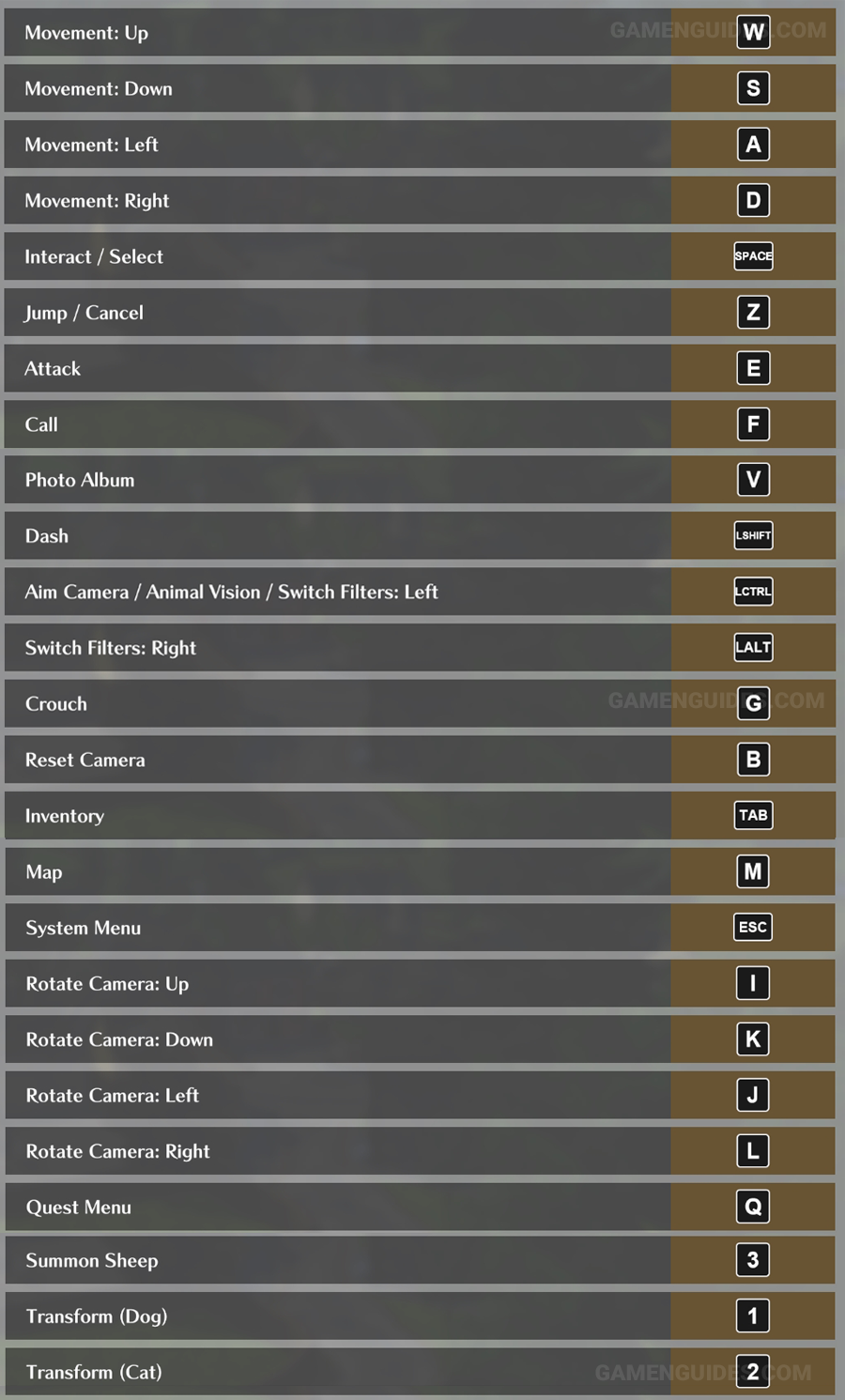
Did we miss any The Good Life keybinding? 以下にコメントを残してお知らせください.




