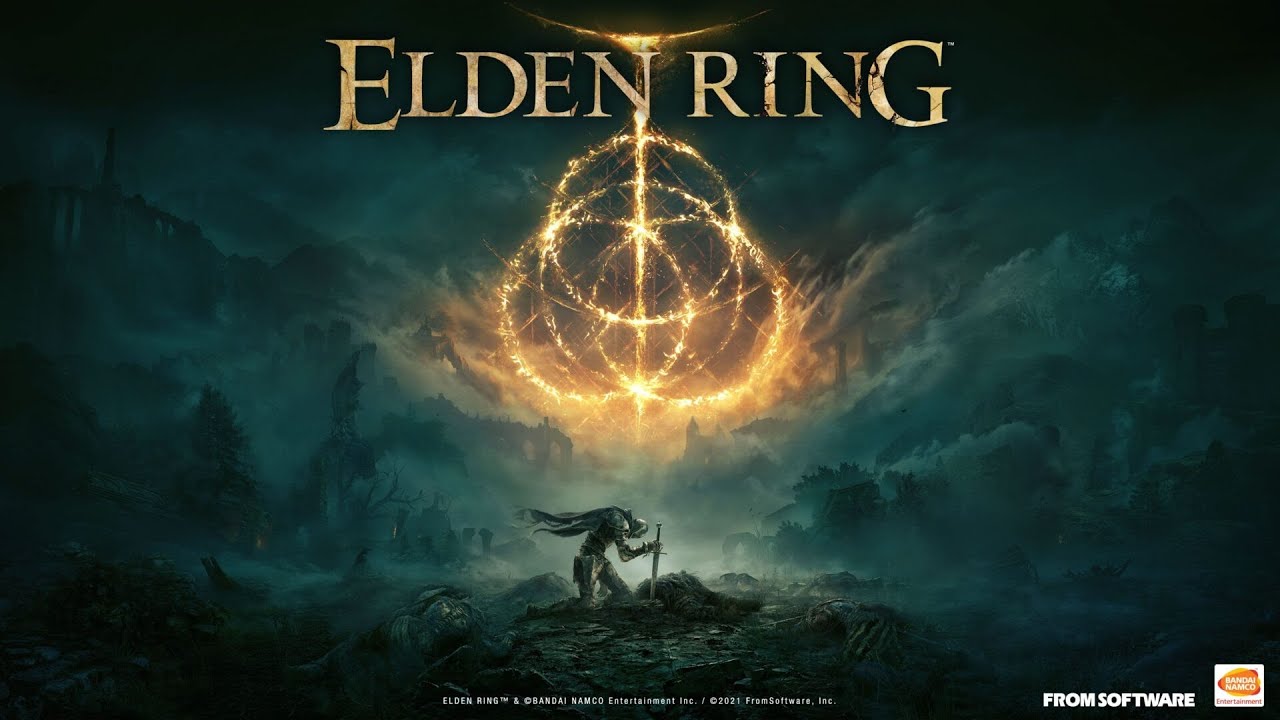It’s been a while since the release of Wing Breakers. But if you’re one of the players who are just getting started with this extreme battle air racing mayhem, here are the Wing Breakers controls that you should know. Be reminded that you can change the following default Wing Breakers keybindings in the settings section of the game.
Wing Breakers Controls
- 左矢印 – 左折してください
- 右矢印 – 右折
- 上矢印 – Nose Down
- 下矢印 – Nose Up
- W – スロットル
- S – ブレーキ
- Q – ブースト
- え – Fire Guns
- R – Fire Missile
- スペースキー – Rolle 360
- あ – Knife Edge 90 左
- D – Knife Edge 90 右
- Z – Rudder Left
- バツ – Rudder Right
- F1 – In Plane View
- 1 – Left View
- 2 – Right View
- 3 – 背面図
- バックスペース – リスポーン
- シフト – Smoke / エクストラ
- T – チャット
- 入る – 入る / わかった
- ESC – エスケープ / 戻る / 一時停止
Apart from the keyboard, did you know that you can also use your favorite gamepad controllers to play Wing Breakers? Check out the full Wing Breakers gamepad controls below and help yourself to become the fastest pilot in the world.
- 左スティック – 左折してください / 右折 / Nose Down / Nose Up
- RT – スロットル
- LT – ブレーキ
- あ – ブースト
- バツ – Fire Guns
- B – Fire Missile
- 右スティック – ロール 360 / Knife Edge 90 左 / Knife Edge 90 右
- ポンド – Rudder Left
- RB – Rudder Right
- 十字キー上 – In Plane View
- 方向パッド左 – Left View
- 十字キー右 – Right View
- 方向パッド下 – 背面図
- 戻る – リスポーン
- よ – Smoke / エクストラ
- あ – 入る / わかった
- B – エスケープ / 戻る
- 始める – 一時停止
Did we miss any Wing Breakers controls? 以下のコメントでお気軽にお知らせください.