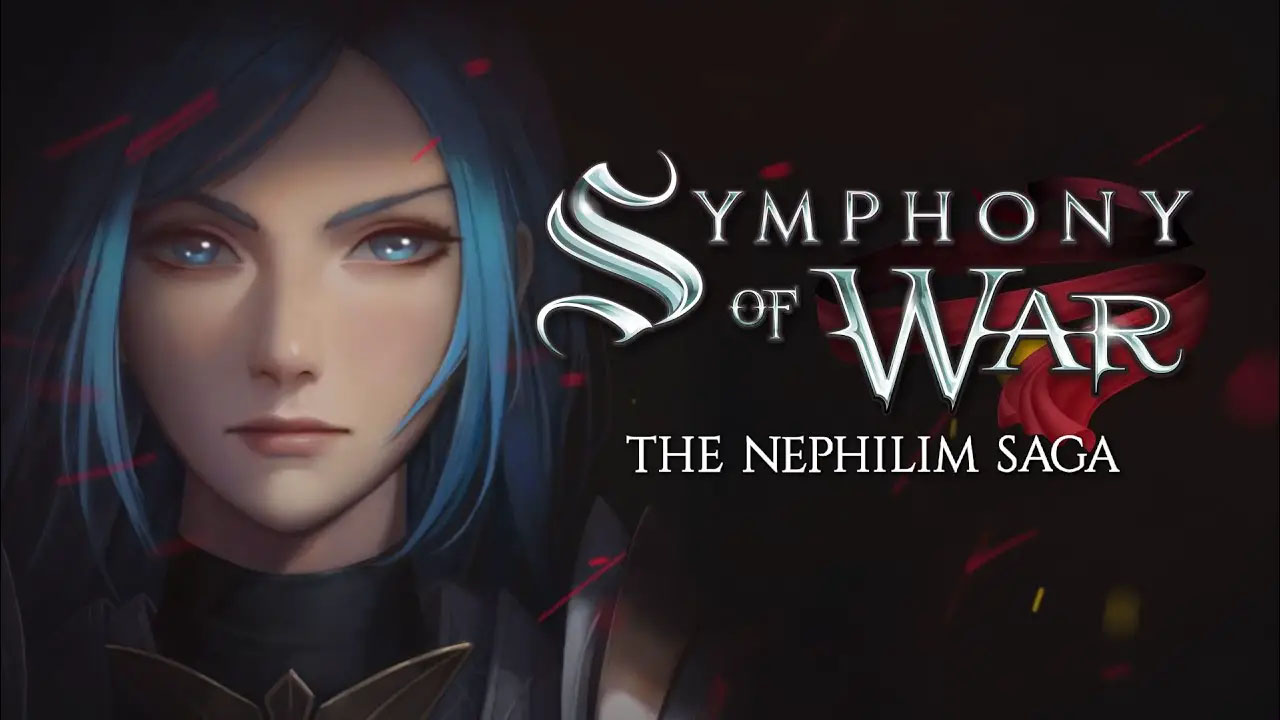This guide will be showing you the complete list of Workshop Simulator controls using the keyboard/mouse and gamepad controllers. If you’re one of the players of this new simulation video game from Intermarum, we are hoping that this controls guide will help you out through the game.
Workshop Simulator Controls
Here are the default Workshop Simulator key bindings and shortcuts.
| 全般的 | |
| 前進する | W |
| 後方へ移動 | S |
| 左に移動 | あ |
| 右に動く | D |
| 歩く / 走る | シフト |
| 相互作用する | え |
| 一時停止メニュー | ESC |
| Renovation | |
| Use 1st Tool | 1 |
| Use 2nd Tool | 2 |
| Use 3rd Tool | 3 |
| Use 4th Tool | 4 |
| Change Tray | T |
| Select Item Part | スペースキー |
| Rotate Item / 部 (所有) | マウスの右ボタン |
| 左に回転 | あ |
| 右に回る | D |
| 上に回転 | W |
| 下に回転 | S |
| Reset Rotation | ハ |
And here are the default controls while playing Workshop Simulator using gamepad controllers.
| 関数 | ボタン |
|---|---|
| 下に回転 | ポンド |
| 右に動く | RB |
| ズームアウトする | LT |
| ズームイン | ポンド |
| 動き | 左アナログスティック |
| Change Tray | よ |
| 相互作用する | あ |
| Leaving Interaction | B |
| Highlight Part | バツ |
| カメラ / Cursor | 右アナログスティック |
| Use 1st Tool – 4th Tool | 方向パッド |
You can also refer to the in-game gamepad controls screenshots below:
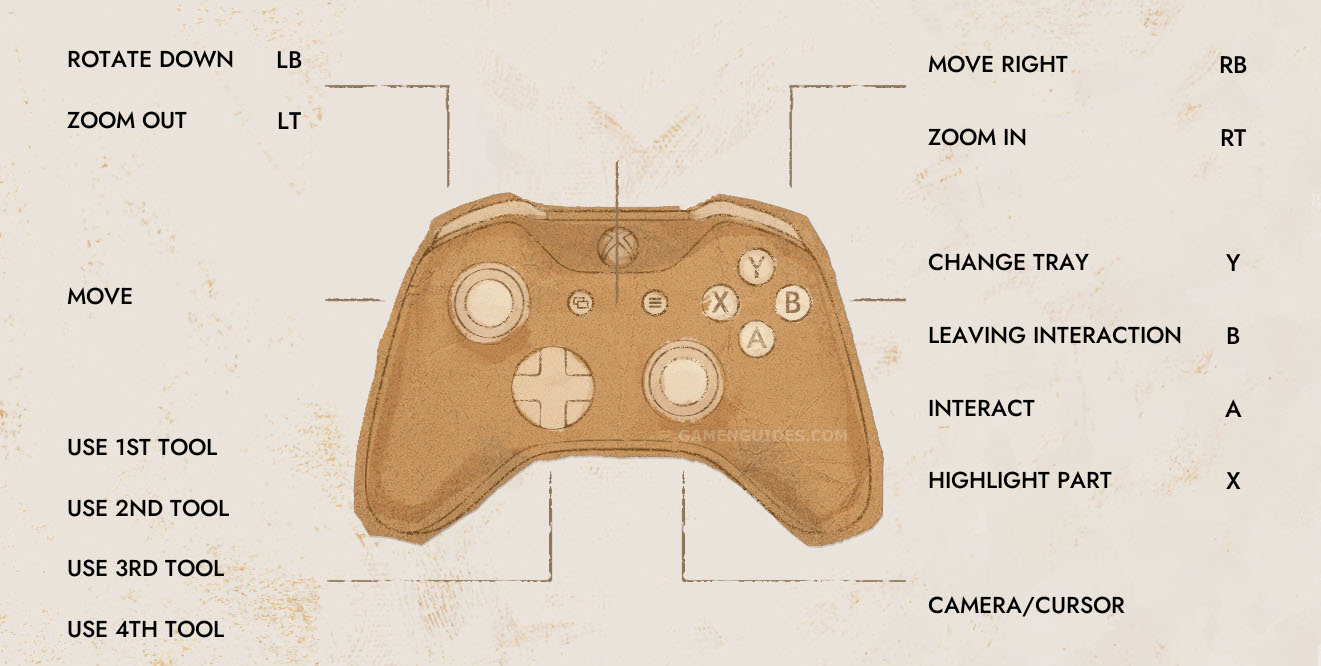
そして、あなたはそれを持っています! Did we miss any key controls for Workshop Simulator? コメントでお知らせください. For players who are currently experiencing crashing issues while playing the game, お気軽にチェックしてください Workshop Simulator troubleshooting guide.