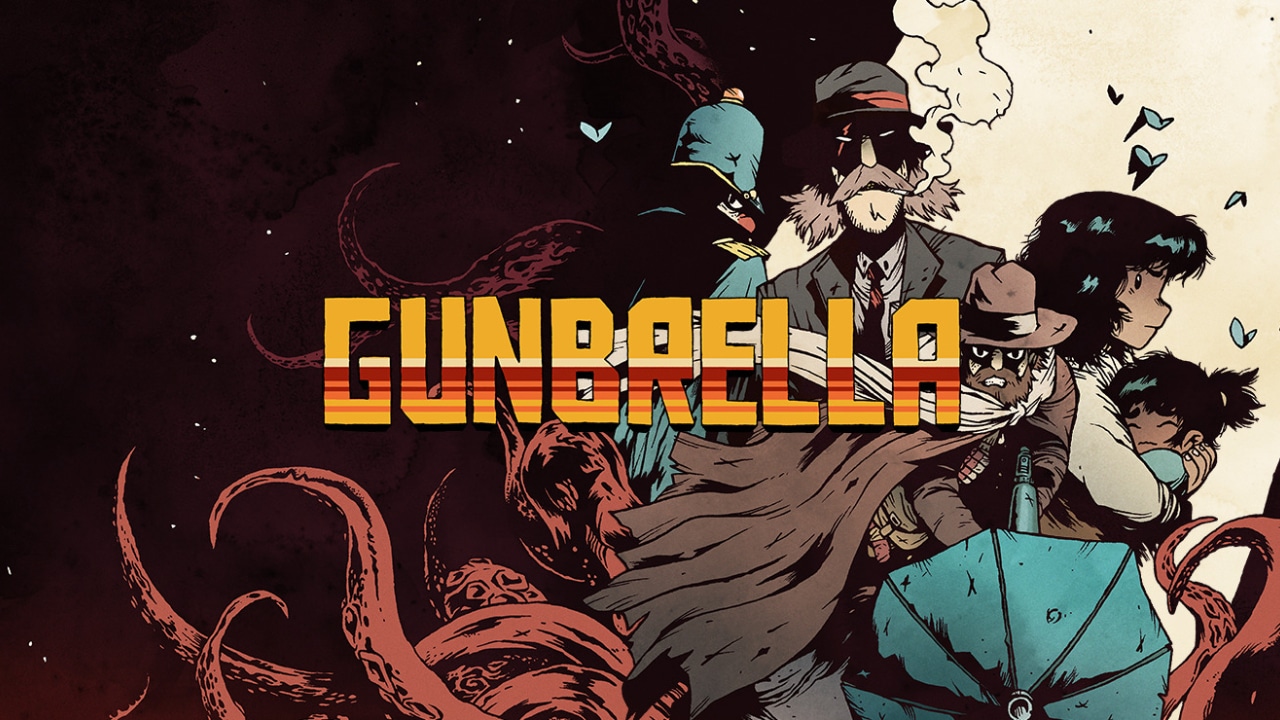Action Square has finally started the early access of Anvil. If you’re planning to join in the search of alien artifacts, here are the ANVIL controls to help you get started.
Note that you can change the following Anvil keybindings in the settings section of the game.
ANVIL Controls
- 여 – 앞으로 움직이다
- ㅏ – 왼쪽으로 이동
- 디 – 오른쪽으로 이동해라
- 에스 – 뒤로 이동
- 왼쪽 마우스 버튼 – 공격
- 마우스 오른쪽 버튼 – 기술 2
- 큐 – 기술 3
- 이자형 – 기술 1
- 아르 자형 – 새로고침
- 에프 – 활성화
- 엑스 – Leave Party
- V – 눌러서 대화하기
- 옮기다 – Smart Ping
- 스페이스바 – 다지 / 경비원
- 탭 – Relic Info
- Esc – System Menu
Apart from the mouse and keyboard, did you know that you can also use a gamepad controller to play the game? You can find the default controller bindings of Anvil in the image below:

Is the image above not loading properly? Then here is the list of the complete Anvil gamepad controls:
- 왼쪽 스틱 – 이동하다
- 오른쪽 스틱 – Aim and Attack
- L3 – Smart Ping
- R3 – 눌러서 대화하기
- RB – 기술 1
- RT – 기술 2
- LB – 기술 3
- LT – 다지 / 경비원
- 와이 – 새로고침
- 엑스 – 활성화
- 비 – 취소
- ㅏ – 확인하다
- 보기 버튼 – Relic Info
- 메뉴 버튼 – System Menu
이 가이드를 개선하기 위한 제안 사항이 있으면 아래에 의견을 남겨주세요..