Demon Turf is a 3D platformer game by Fabraz. If you’re planning to join Beebz on her adventure, here are the Demon Turf controls to help you get started.
To change these default Demon Turf keybindings, 간단히 설정으로 이동하세요 > 통제 수단 > Button Mapping.
Demon Turf Controls
- 여 – 앞으로 움직이다
- ㅏ – 왼쪽으로 이동
- 에스 – 뒤로가
- 디 – 오른쪽으로 이동해라
- Ctrl 키 – 걷다
- 스페이스바 – 도약
- 옮기다 – 회전
- 왼쪽 마우스 버튼 – 펀치
- 이자형 – 상호 작용
- 마우스 오른쪽 버튼 – Turf Ability
- 스페이스바 – Swim Up
- Ctrl 키 – Swim Down
- 왼쪽 마우스 버튼 – 후원
- Mouse X-Axis – Look Left/Right
- Mouse Y-Axis – Look Up/Down
- 2 – Toggle Follow
- 3 – Reorient Camera
- 마우스 휠 위/아래 – 확대/축소
- 4 – 사진 모드
- 왼쪽 마우스 버튼 – Take Photo
- Esc – 일시정지 메뉴
- 탭 – Set Checkpoint
- 아르 자형 – respawn
- 1 – Collectable Hint
- 티 – Turf Menu
- 1 – Turf Ability Top
- 2 – Turf Ability Right
- 3 – Turf Ability Bottom
- 4 – Turf Ability Left
Note that these are not yet the complete keybindings of the game. 기본적으로, the game developer did not set the default controls for some actions such as Reset Level, Equip Hookshot, Equip Rollout, Equip Glide, and Equip Timeout. 하지만, you can set your desired keys in the settings section of the game.
또한, feel free to check the in-game Demon Turf keyboard controls in the screenshot below:
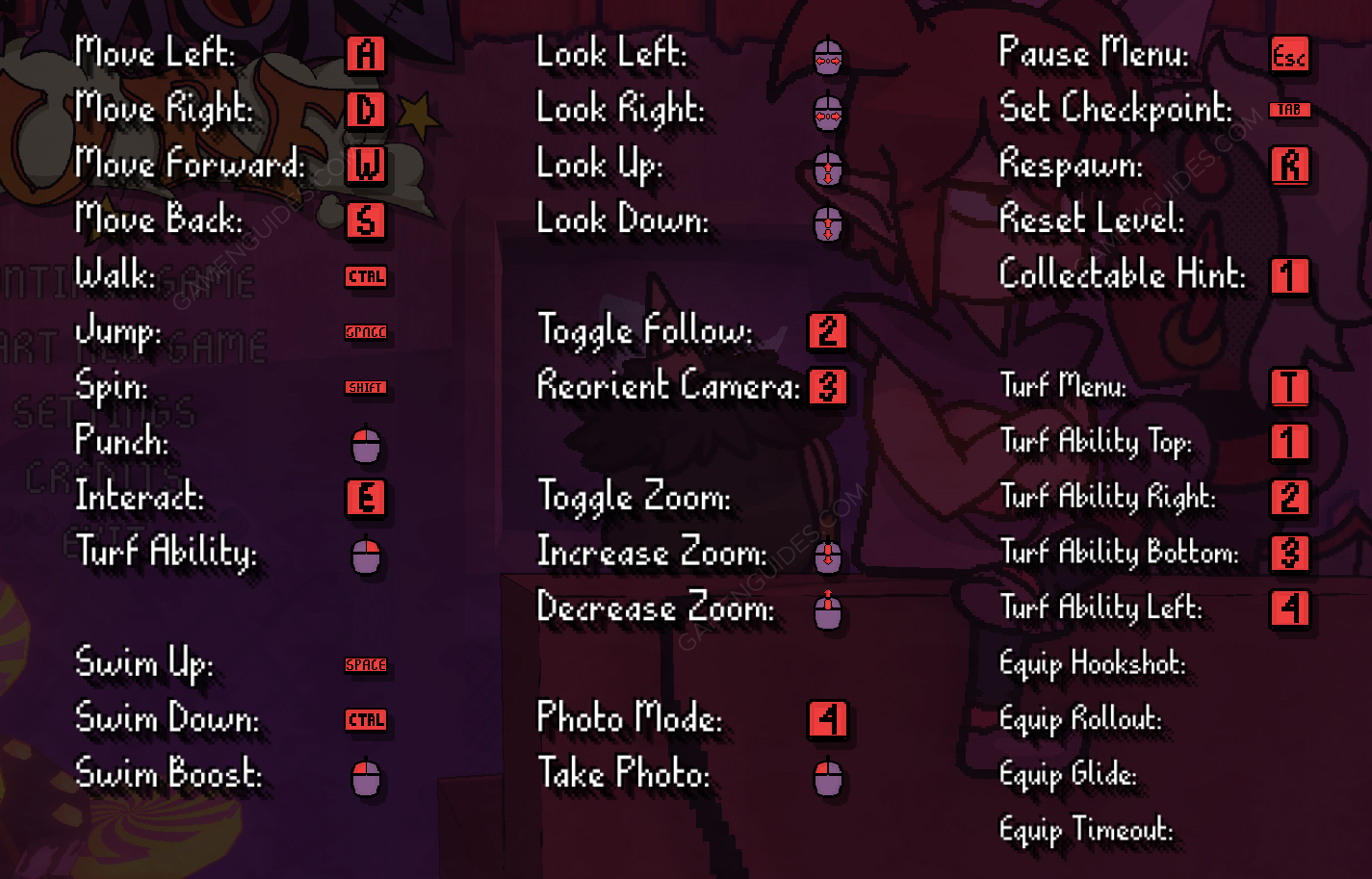
And that’s all for this Demon Turn keybindings guide. Please let us know in the comments below if you have any suggestions to improve this guide.



