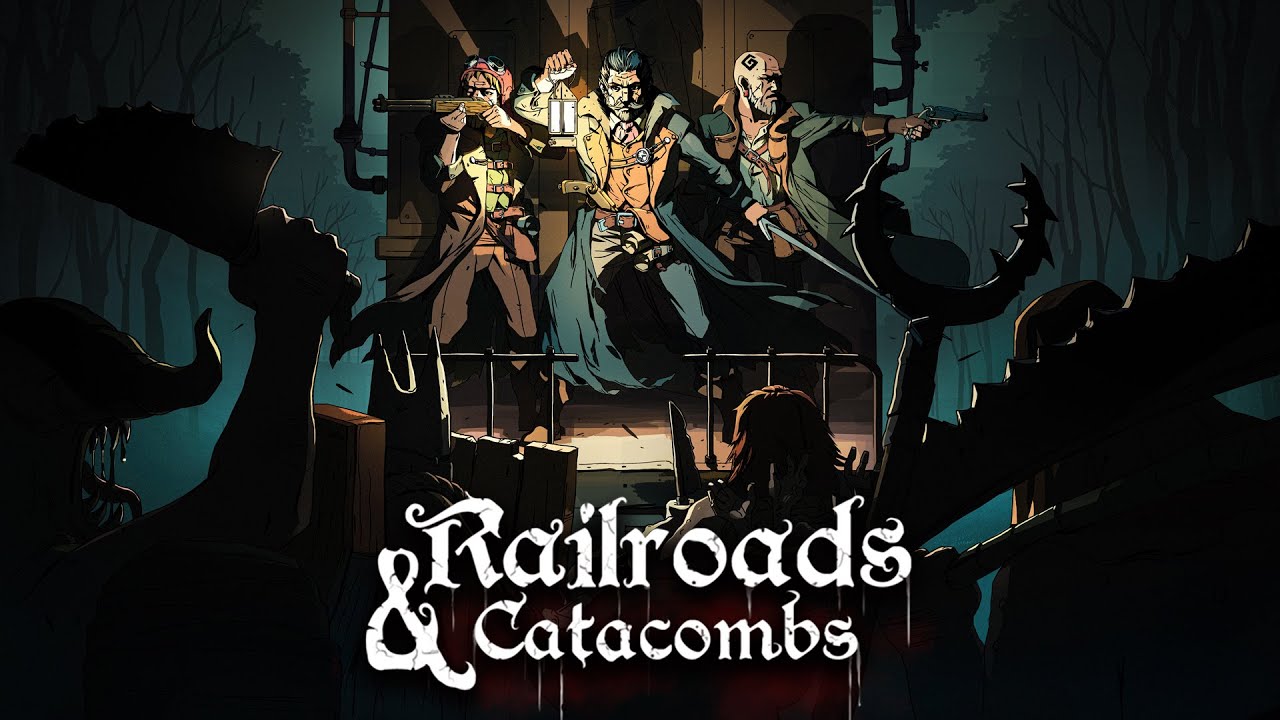It’s been a while since the launch of Diablo 2: 부활하다. If you’re one of the new players trying to get familiar with the game, here are the Diablo II: Resurrected controls for PC to help you get started. 물론, you can change these default controls by going to the settings section of the game.
디아블로 II: Resurrected Controls
- Left Hand – 왼쪽 마우스 버튼
- Right Hand – 마우스 오른쪽 버튼
- 다음 / Previous Skill – 마우스 휠 위/아래
- Show Belt – `
- Belt Items – 알파 1 에게 4
- Skill Quick Access – F1 to F8
- 성격 – ㅏ
- 목록 – 나
- 파티 – 피
- Hireling – 영형
- 퀘스트 로그 – 큐
- 돕다 – 시간
- Text Screen Chat – 중
- 오픈채팅 – 입력하다
- Clear Text Messages – 씨
- 기술 도표 – 티
- Access to Skills for Right Hand – 에스
- Stay Still (Attack on Place) – 옮기다
- 달리다 – Ctrl 키
- Toggle Run/Walk – 아르 자형
- Show Item Names on the Ground – 대체
- 무기 교환 – 여
- Show / Hide Party Member Portraits – 지
- Map On/Off – 탭
- Change Minimap Location – V
- Centers Minimap – F9
- Minimap Transparency – F10
- Show Team Member Names on Map – F11
- Show NPC Names – F12
- Say “Follow Me” – 숫자 0
- Say “For You” – 숫자 1
- Say “감사해요” – 숫자 2
- Say “죄송합니다” – 숫자 3
- Say “안녕” – 숫자 4
- Say “주사위” – 숫자 5
- Say “달리다” – 숫자 6
- Screenshot – 인쇄 화면
- Turn Legacy Mode – G
- 확대 – 에프
Did we miss any Diablo 2: Resurrected keybindings? 아래에 의견을 남겨 이 가이드를 개선하는 데 도움을 주세요.. You can also check this 링크 if you’re using your gamepad to play Diablo 2: 부활하다.