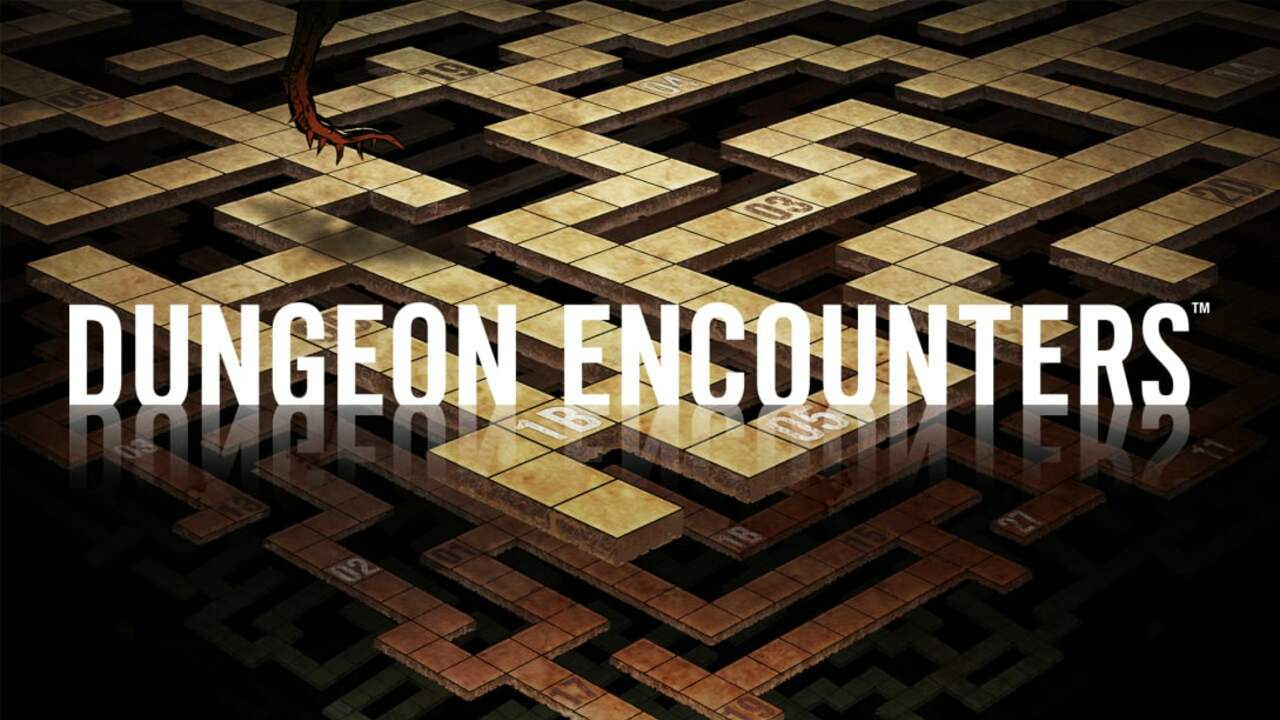Dungeon Encounters is the latest exploration RPG game by Square Enix. If you’re planning to join and solve the puzzles in the game, here are the Dungeon Encounters controls to help you get started. You can change these default Dungeon Encounters keybindings by going to the settings section of the game.
Dungeon Encounters Controls
건반
- 케이 / 입력하다 – 확인하다
- 엘 / 역행 키이 – 취소
- 제이 – Use Ability
- 나 – 메인 메뉴
- 여 / 위쪽 화살표 – 위로
- ㅏ / 왼쪽 화살표 – 왼쪽
- 에스 / 아래쪽 화살표 – 아래에
- 디 / 오른쪽 화살표 – 오른쪽
- 큐 – 이전 페이지
- 이자형 – 다음 페이지
- 유 – Reduce Speed
- 영형 – 속도 증가
- 와이 – 정지시키다
- N – Event Log
- 비 – Battle Log
게임패드
- 비 – 확인하다
- ㅏ – 취소
- 엑스 – Use Ability
- 와이 – 메인 메뉴
- LB – 이전 페이지
- RB – 다음 페이지
- LT – Reduce Speed
- RT – 속도 증가
- 메뉴 버튼 – 정지시키다
- L3 – Event Log
- R3 – Battle Log
You can also refer to the Dungeon Encounters controls screenshot below:
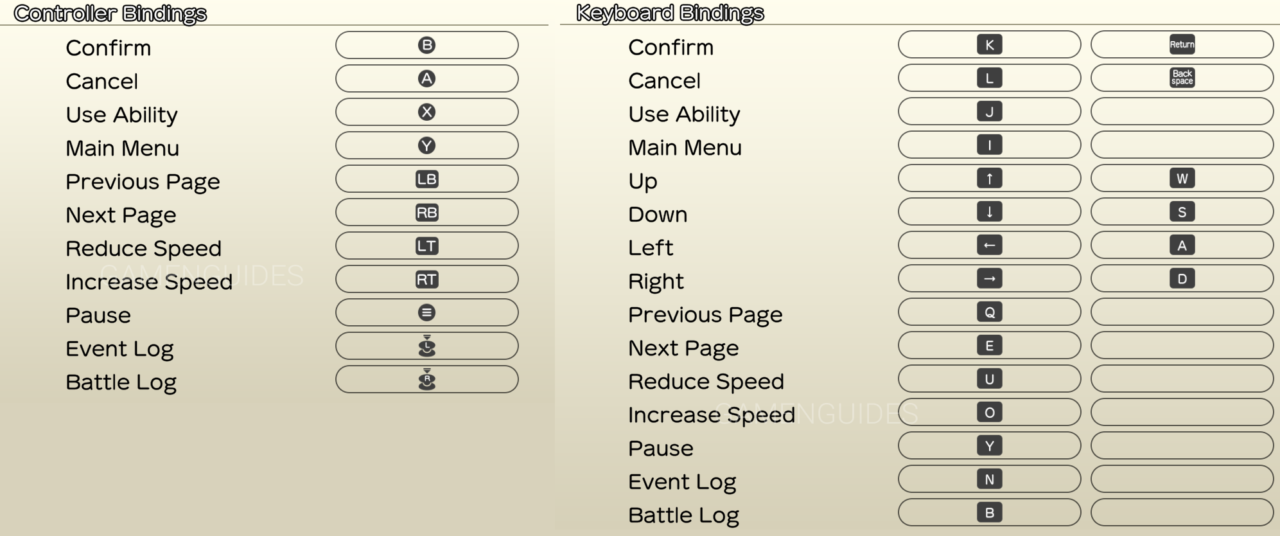
이 가이드를 개선하기 위한 제안 사항이 있습니까?? Feel free to leave a comment below.