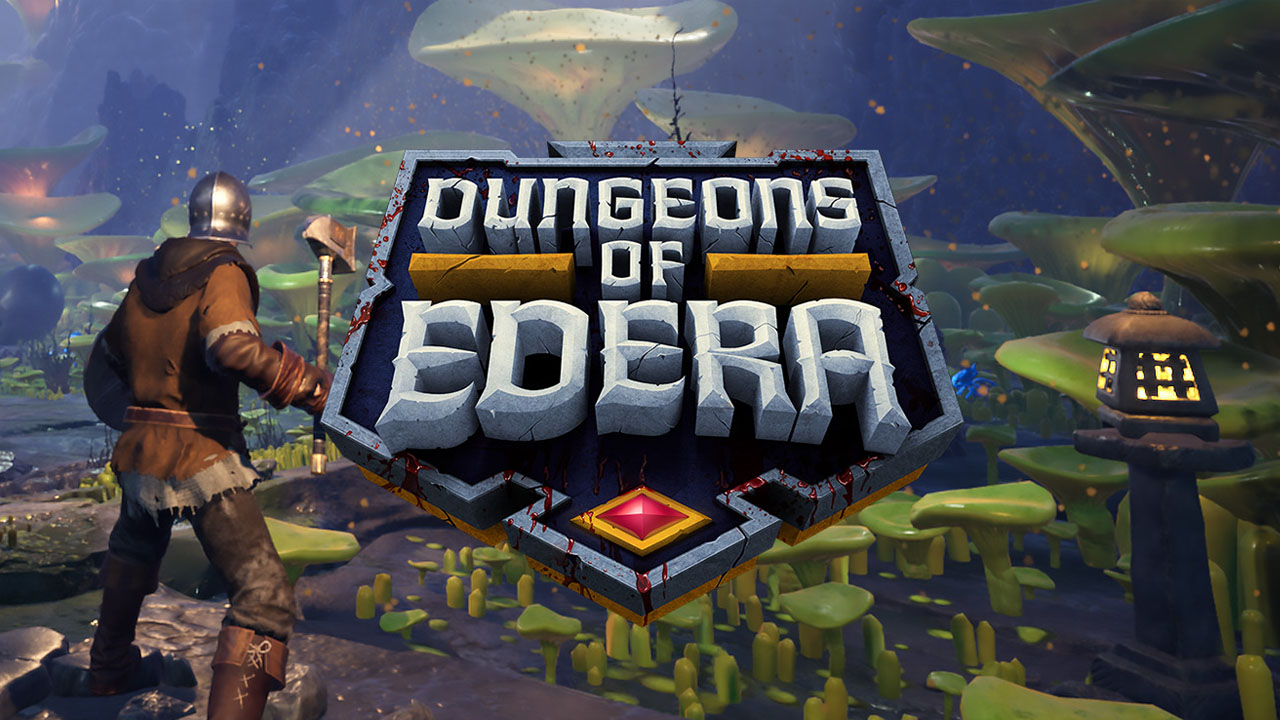Following its early access back in 2022, developer and publisher Monster Tooth Studios has officially launched Dungeons of Edera. There are lots of changes that have been implemented since the early access. One of these is the tweaking with the default Dungeons of Edera controls. If you’re one of the players who are just getting started in the game, this guide will detail every important detail that you need to know about the Dungeons of Edera key bindings and shortcuts.
Dungeons of Edera Controls
계속하기 전에, keep in mind that you can change and remap these default Dungeons of Edera controls. Simply go to the settings section of the game to make any changes. 또한, take note that any changes with the default key bindings will be saved automatically.
| 기능 | 열쇠 |
|---|---|
| 앞으로 움직이다 | 여 |
| 뒤로 이동 | 에스 |
| 왼쪽으로 이동 | ㅏ |
| 오른쪽으로 이동해라 | 디 |
| 스프린트 | 왼쪽 시프트 |
| Toggle Walk | Caps Lock |
| Toggle Lock On | 탭 |
| Swap Target Left | 큐 |
| Swap Target Right | 이자형 |
| 상호 작용 | 이자형 |
| 다지 | 스페이스바 |
| 도약 | 스페이스바 + 옮기다 |
| 가벼운 공격 | 왼쪽 마우스 버튼 |
| 강력한 공격 | 왼쪽 마우스 버튼 + 옮기다 |
| Toggle Combat | 아르 자형 |
| 차단하다 / 패리 | 마우스 오른쪽 버튼 |
| Cast Spell | 에프 |
| Town Portal | N |
| 목록 | 나 |
| Talent Menu | 티 |
| 신문 | 제이 |
| Character Stats | 유 |
| 지도 | 중 |
| UI Back | 큐 |
| 메인 메뉴 | Esc |
| Turn Lock | 왼쪽 마우스 버튼 |
| Turn Pick | Mouse X |
| Quick Weapon Swap | 엑스 |
| Weapon Select Up | 없음 |
| Weapon Select Down | 없음 |
| Quick Spell Swap | 씨 |
| Quick Potion Select | V |
| Use Quick Potion | G |
| Hotbar 1 | 1 |
| Hotbar 2 | 2 |
| Hotbar 3 | 3 |
| Hotbar 4 | 4 |
| Hotbar 5 | 5 |
| Hotbar 6 | 6 |
| Hotbar 7 | 7 |
| Inventory Junk Key | 시간 |
마우스 및 키보드 지원 외에도, did you know that you can also use your gamepad controller to play Dungeons of Edera? The default controller binding will appear once you inserted your controller on your PC. You can find the default button bindings on the settings menu. Be reminded that there are some actions that will not be available while using a gamepad controller such as the Hotbar feature.
This is everything you need to know about the default Dungeons of Edera key bindings and shortcuts. 이 가이드를 개선하기 위한 질문이나 제안 사항이 있으면 아래에 의견을 남겨주세요..