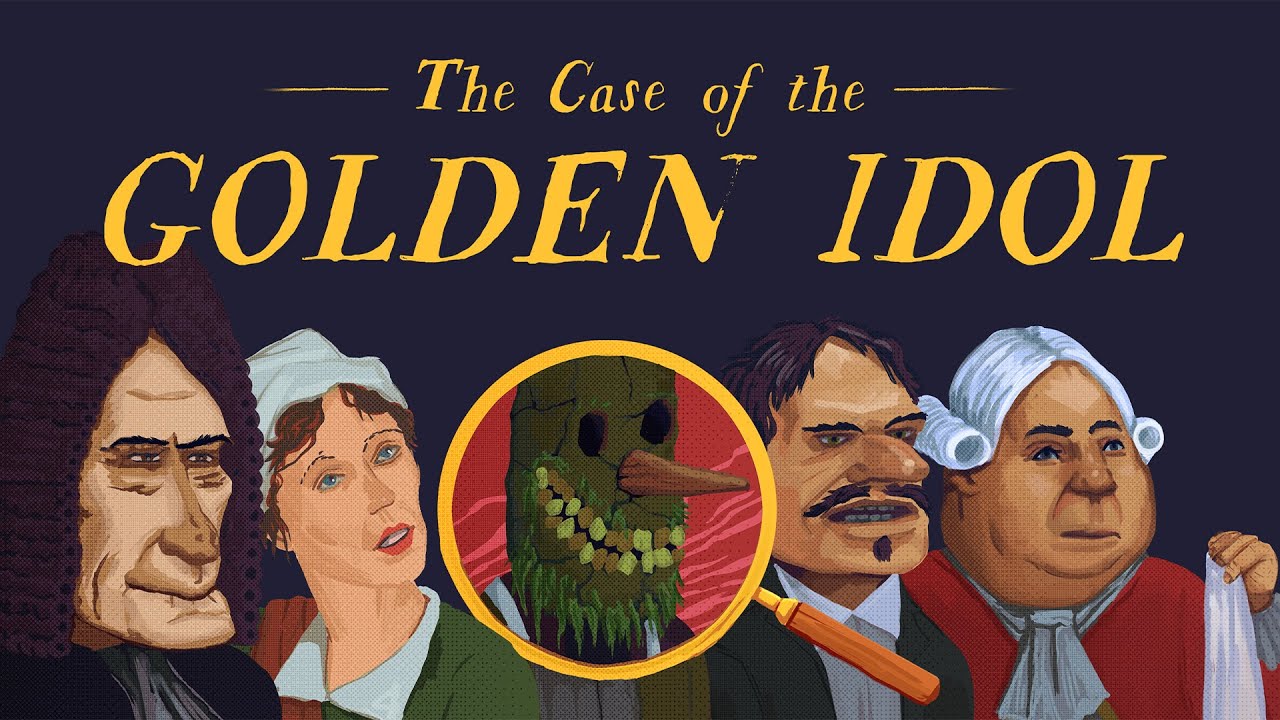This guide will be showing you the Gamedec save game data location on your Windows OS machine. Before we tell you the save game file location, 먼저 관련 파일의 백업 복사본을 가져가는 것이 좋습니다.. 원치 않는 일이 발생한 경우, 게임 진행 상황을 쉽게 복원할 수 있습니다. In addition to the save game file location, we will also tell you where to find the configuration file.
Gamedec Save Game Data Location
To find the save game of Gamedec, you can simply type %LocalAppData% on the address bar of your Windows file explorer. You can also directly go to the following directory to locate your save game:
씨:\사용자<사용자 이름>\AppData\Local\GameDEC\Saved\SaveGames
For the configuration file location, you can find it at:
씨:\사용자<사용자 이름>\AppData\Local\GameDEC\Saved\Config\WindowsNoEditor\
Similar to the save game, we recommend taking a backup copy of the configuration file before making any changes.