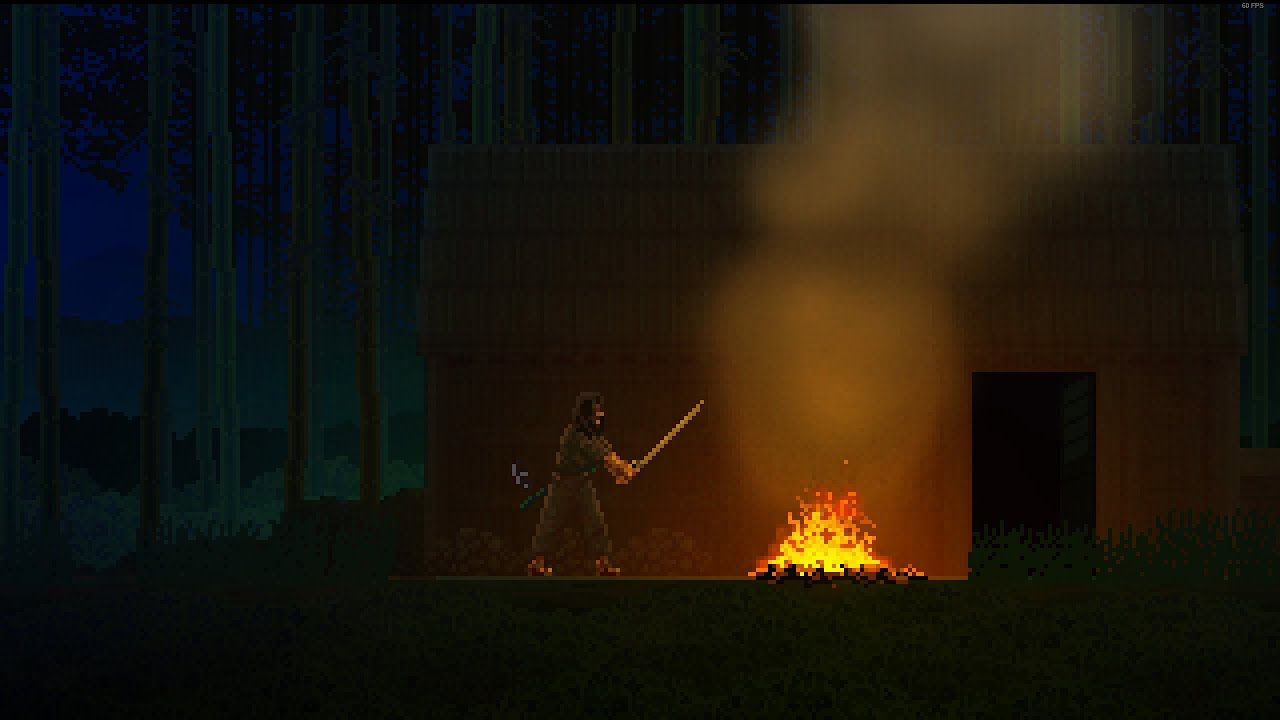This guide will tell you how to get more ships in Sinking Simulator: 유산.
개요
This guide will tell you how to add more ships to your game. Some of these ships may break when spawning as they have no support and missing textures. This guide helps to locate the most reliable ships to download as most other ships will break or use the color coding system from Sinking Simulator 2.
What this Accomplishes
This accomplishes the addition of many new ships to your game. The game works by you choosing a PNG from your ships folder and opening it. This guide simply shows you where to get these PNG’s and how to get them in to this folder. Tech savvy people should be able to get these PNG’s in fine without the help of a guide (and the link is below for them) but that is the basic concept; adding images to a folder.
지도 시간
단계 1: 이쪽으로 이동 웹사이트 and download the – Ship Pack – 알파 4. This is completely free and should not require any payment as of the making of this guide.

단계 2: Locate your folder where all of your ships are found. This can be done by clicking load ship in game and seeing what the location is called.
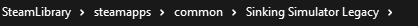
단계 3: Take the zip file that you downloaded and “모두 추출” from it, and extract the rest when the window pops up
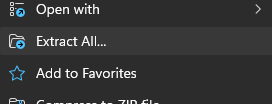
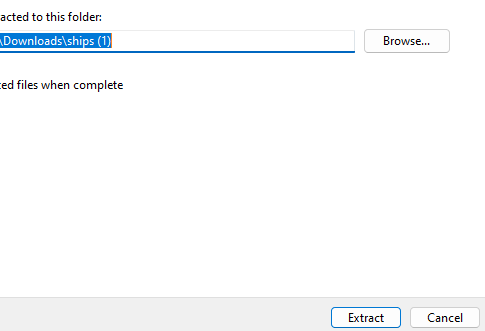
단계 4: In the new folder that is created will be all the images. Take copy all of the images and drag them into the folder you located in step two.
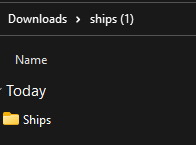
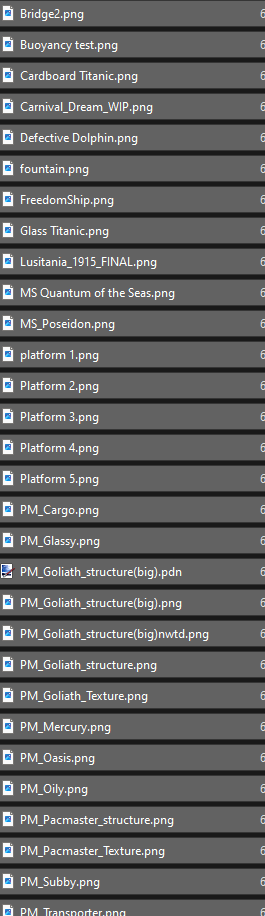
You can now play the game with new ships to choose from!