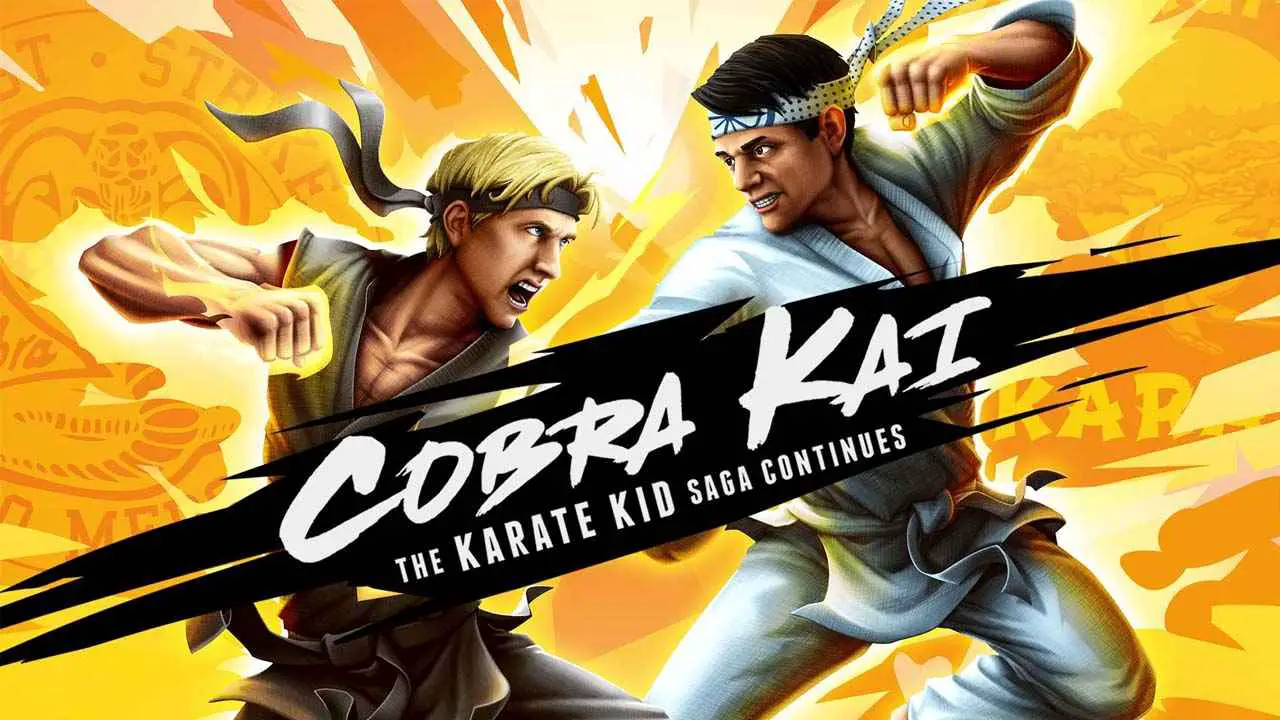Are you sick and tired of seeing the same old and ugly regen faces? Do you want to change them but there aren’t much choices in the new regen facepack or it would take up too much space if you downloaded one? 잘, you’re in luck! since Artificial Intelligence has arrived in the internet for public use. You can now create regen faces on your own! Artificial Intelligence will make your regen faces for you and to your liking!
요구 사항
- A web browser
- A working email address (you will have to register to an AI art-producing website and you definitely need this if you are going to change a lot of regen faces)
- Snipping tool
- FM XML (if you already mastered how to create a logo/kit/facepack then I guess you don’t need this)
Highly recommended program
- FM Genie scout (I highly recommend to get this program, it’s free for use and searching to get the unique player ID is much more better here than getting it in-game imo)
Recommended program
- Gimp/Photoshop (If you know how to edit photos yourself then much better I guess)
단계 1: Decide which AI website to use
There are a lot of AI producing websites that can produce AI faces but most of them require payment or will offer it for free but with certain limitations or with slow internet connectivity. But there is one website that can produce an AI face for free; for as long as you create an account with them and that is iamfy.
if you already have a preferred AI website then it’s fine, because it’s most likely you would follow the same Step 2.
단계 2: Describe what your player would look like in the AI Website
In the iamfy website’s ai face generator (or your preferred AI website) type in there what your player would “일반적으로” look like. I said generally because having too much description/ideas will make the AI confused and will make you something that you will probably won’t like so try to be general but at the same time specific.
For example I want to replace my Portuguese regen’s face, and I want him to have short hair (based on his regen face and in-game model) so in the ideas text box I will write “short-haired young Portuguese soccer player”
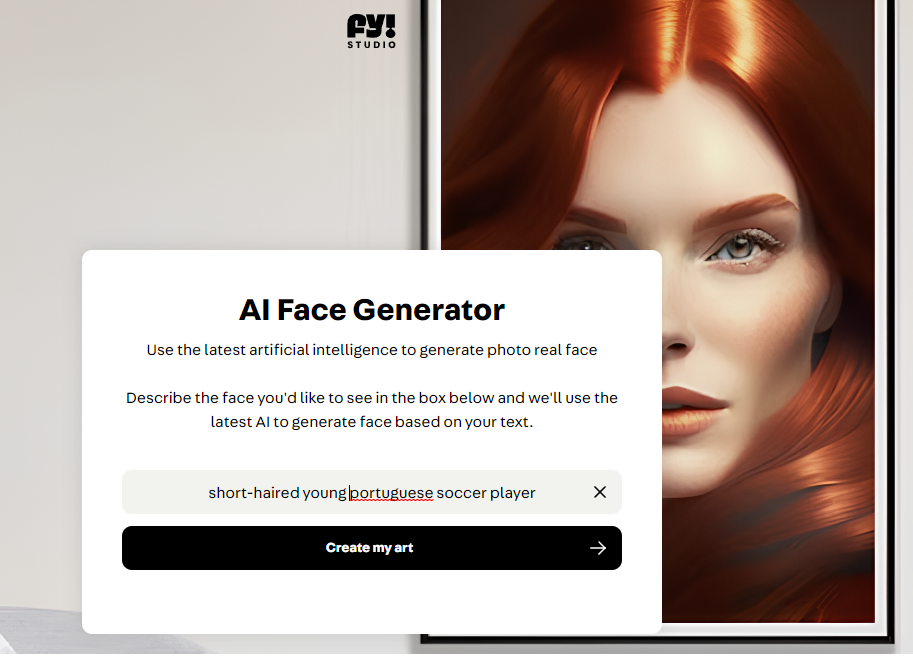
You can change the hair to medium/long, make the regen look old and etc, whatever is your choice
But take note that the AI can give a face with a stereotypical racial feature. For example if you are looking for a face for a Brazilian regen and you just plainly wrote “short-haired young Brazilian soccer player” there is a big chance that the AI will “stereotypically” give you a black/mulatto Brazilian player since the AI could think that a typical Brazilian soccer player is black so if this is the case and you want a white Brazilian player
추신: I am not a racist, I’m just saying the AI could be stereotypical at times you will have to type “short-haired young white Brazilian soccer player” to get a white Brazilian player. Also if you really want a Brazilian soccer player to be distinctively black then simply change white to black in “short-haired young black Brazilian soccer player” 등. You might also encounter this when your player is Colombian due to the same population stereotype.
단계 3: Snip the AI picture
After a few minutes the website should give you four choices and you will choose one.
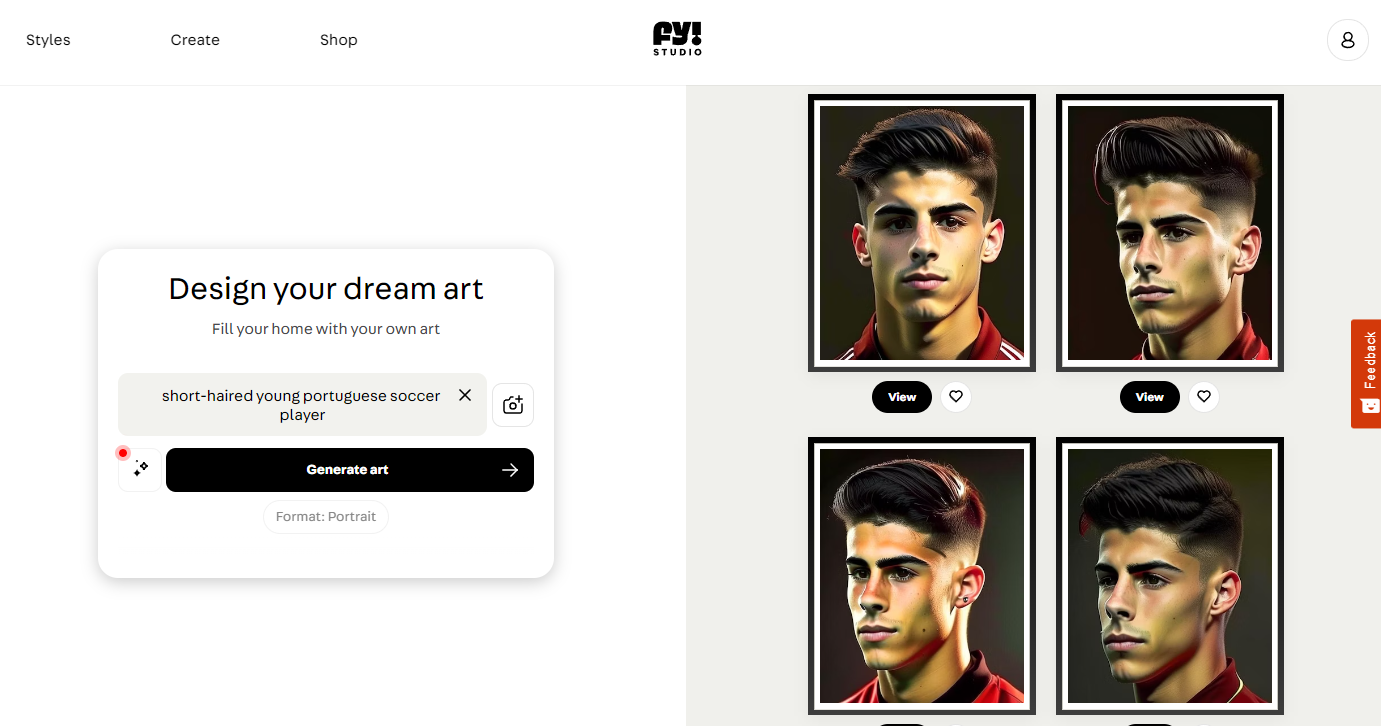
Once you have decided, go the image and open snipping tool (the reason we are using snipping tool is because you cannot “save as” the image (당신이 할 경우, it will give you a different file which you cannot open) then square select the image and save. Assuming you have already created an account in the website, you can back track any previous AI image if you change your mind on the picture.

For now you can have any filename for the image.
단계 4: Remove Background
에서 remove bg website , upload the AI face image.
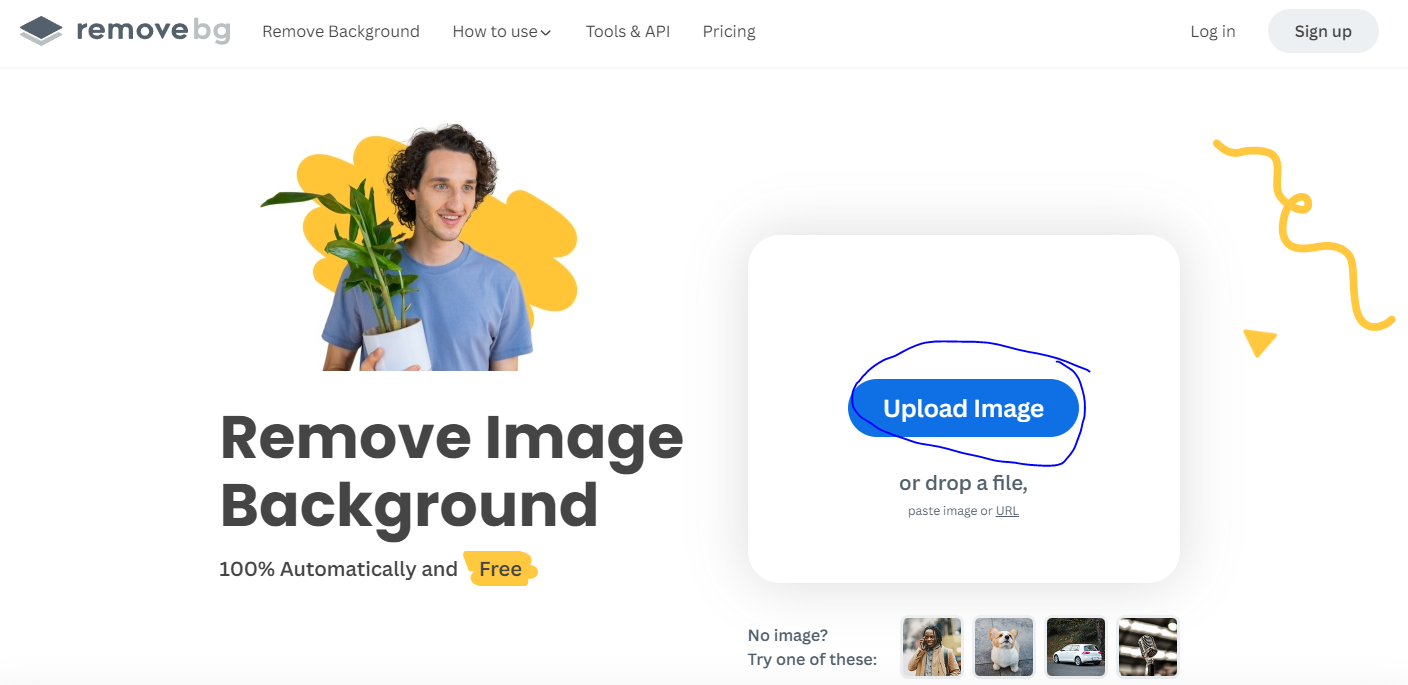
네가 원한다면, you can use Gimp/Photoshop to remove the backgound and perhaps enhance the image
After a minute or so the website will give you the AI image without a background and you simply have to download it.
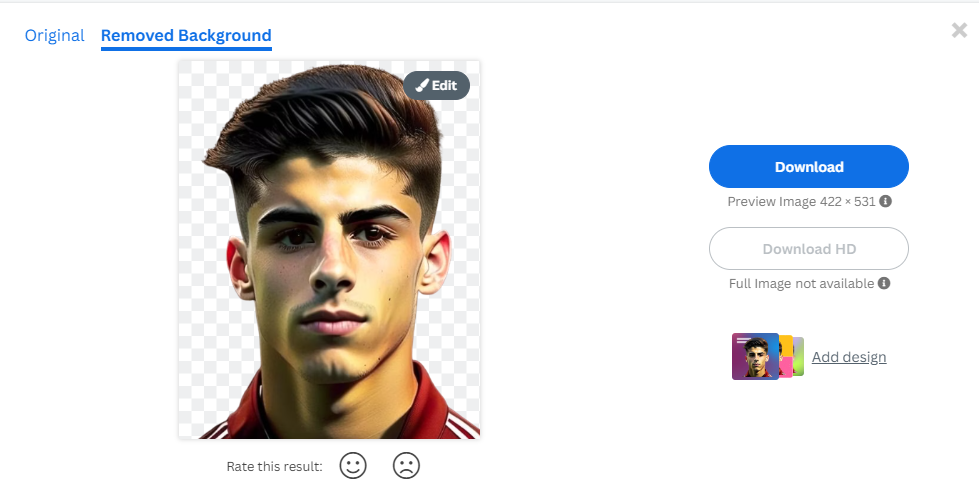
단계 5: Add Your Unique ID
I do this via FM Genie scout but you can try getting it in-game. You would have to go to the game settings and look for the option of show player unique id and enable it. Then in game go to your regen’s profile you should be able to see his unique id.
In the FM Genie scout, search for your regen by name and open his profile, the unique player id should be next to his name and then copy it.
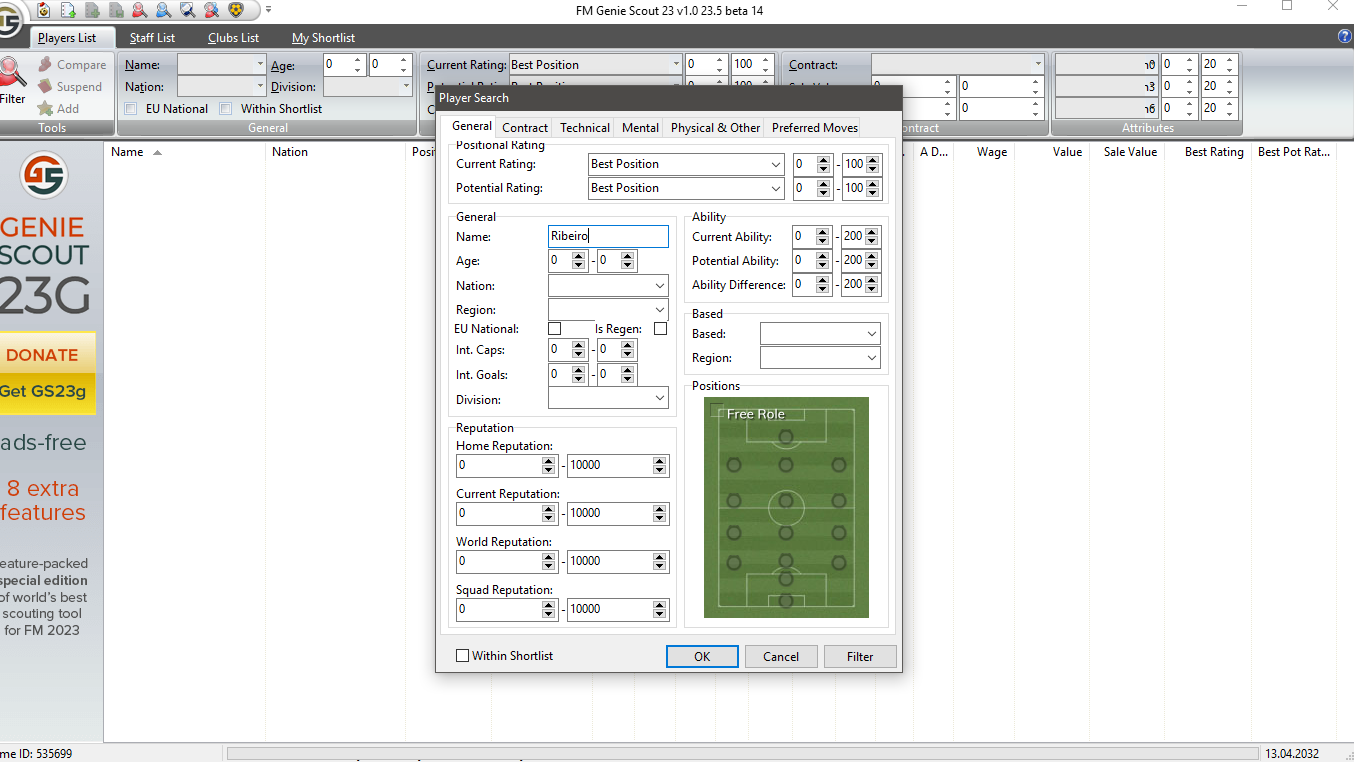
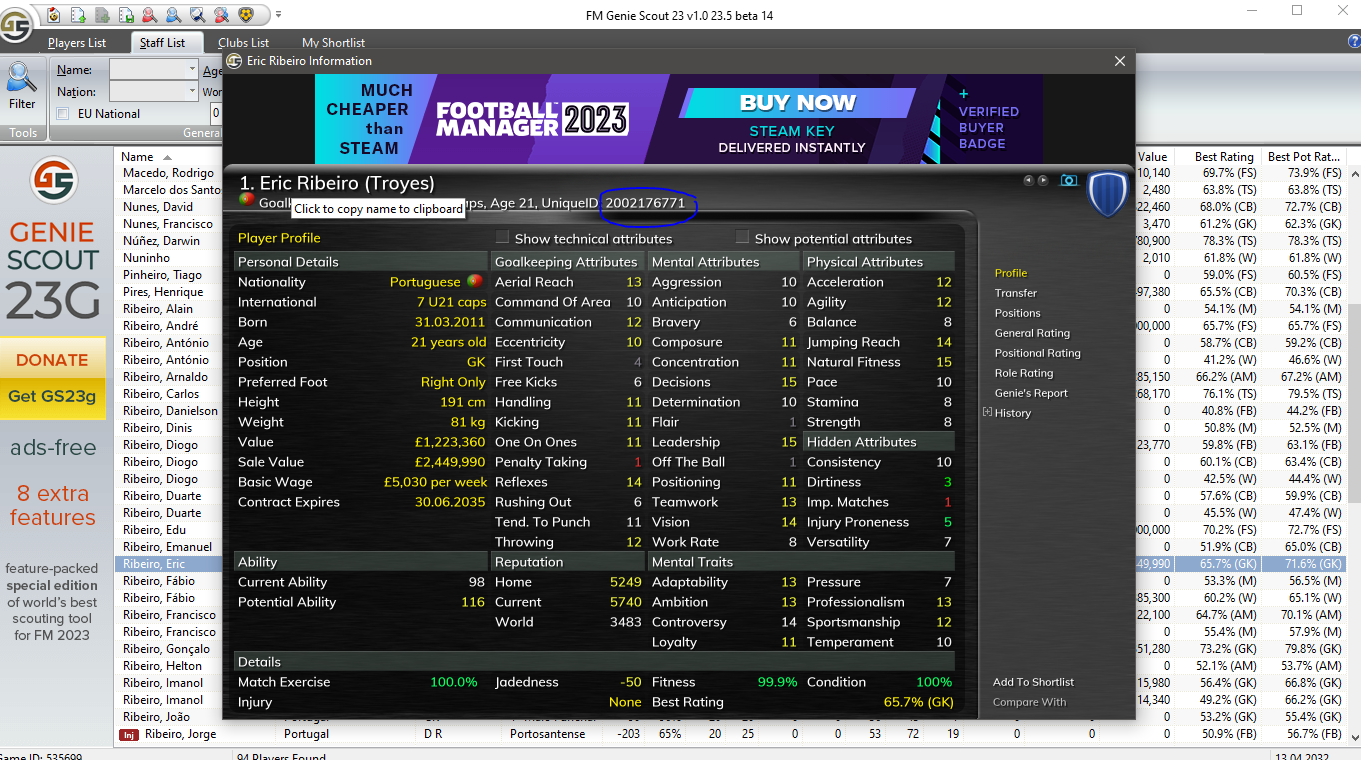
Once you have copied the regen’s unique ID, rename the downloaded image with the unique ID.
단계 6: Copy the Image to Graphics Directory
If you have installed a logo/kit/facepack before then you already know this, if not then go to your game’s directory in your documents/sports interactive/football manager 2023/graphics
and create a folder for faces. Create another folder and put any name you want, but for me I have it organized so I have additional folders inside with names Europe/France/Team etc. Now copy the renamed image of your regen (should be all numbers now) and paste it inside the folder.
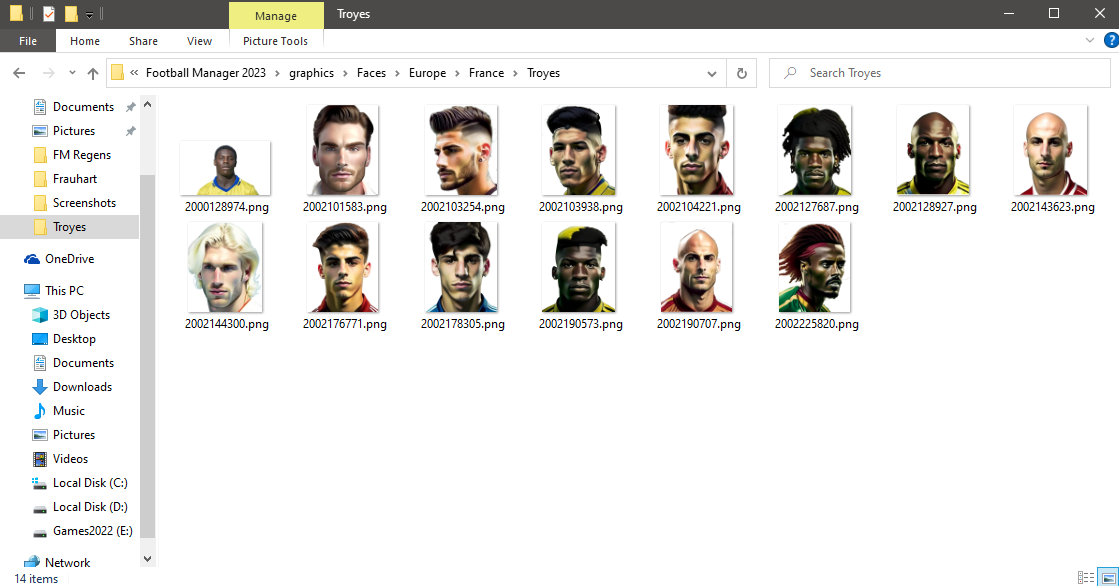
Now open FM XML. In the program navigate to your folder and then tick make config.xml file, faces and most importantly all filenames are IDs and then press Go.
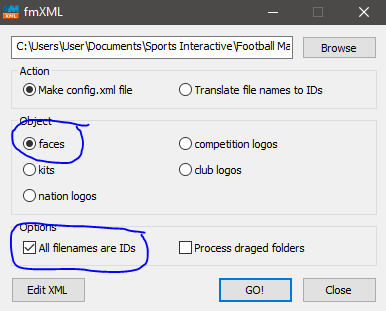
Once the program says Image added to XML and you see the config.xml in the folder then we will do the last step.
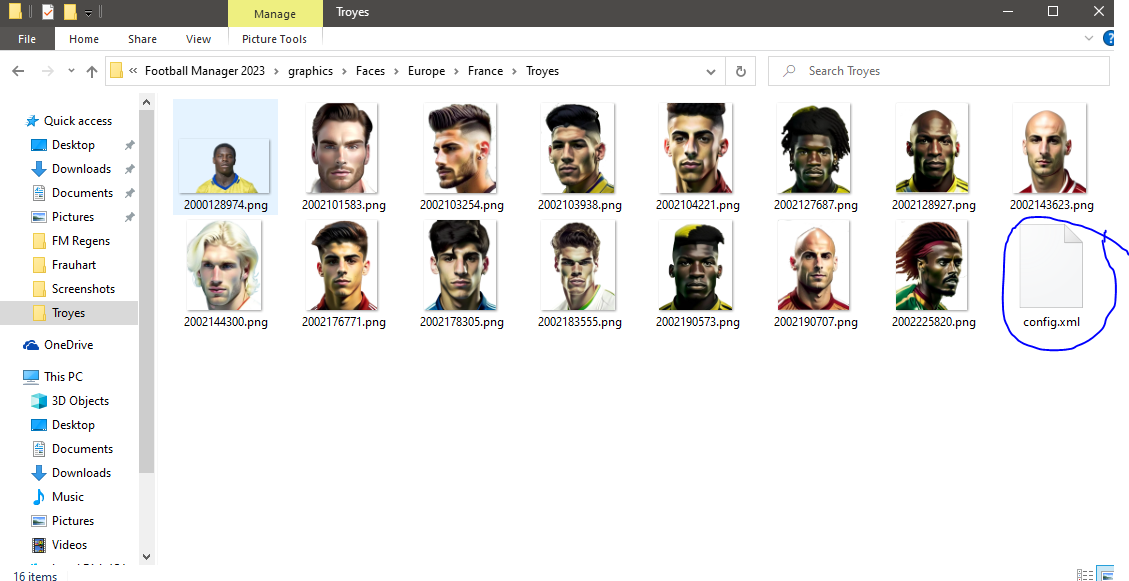
단계 7: Reload Cache in FM23
In the preference tab in the game, find the reload cache when changing in preference and tick it, and untick the use page caching to decrease loading times (this is important because you have to clear the current cache for a new one to be made). And at the bottom of the page, press the reload skin. The skin would reload and then go back to preferences.
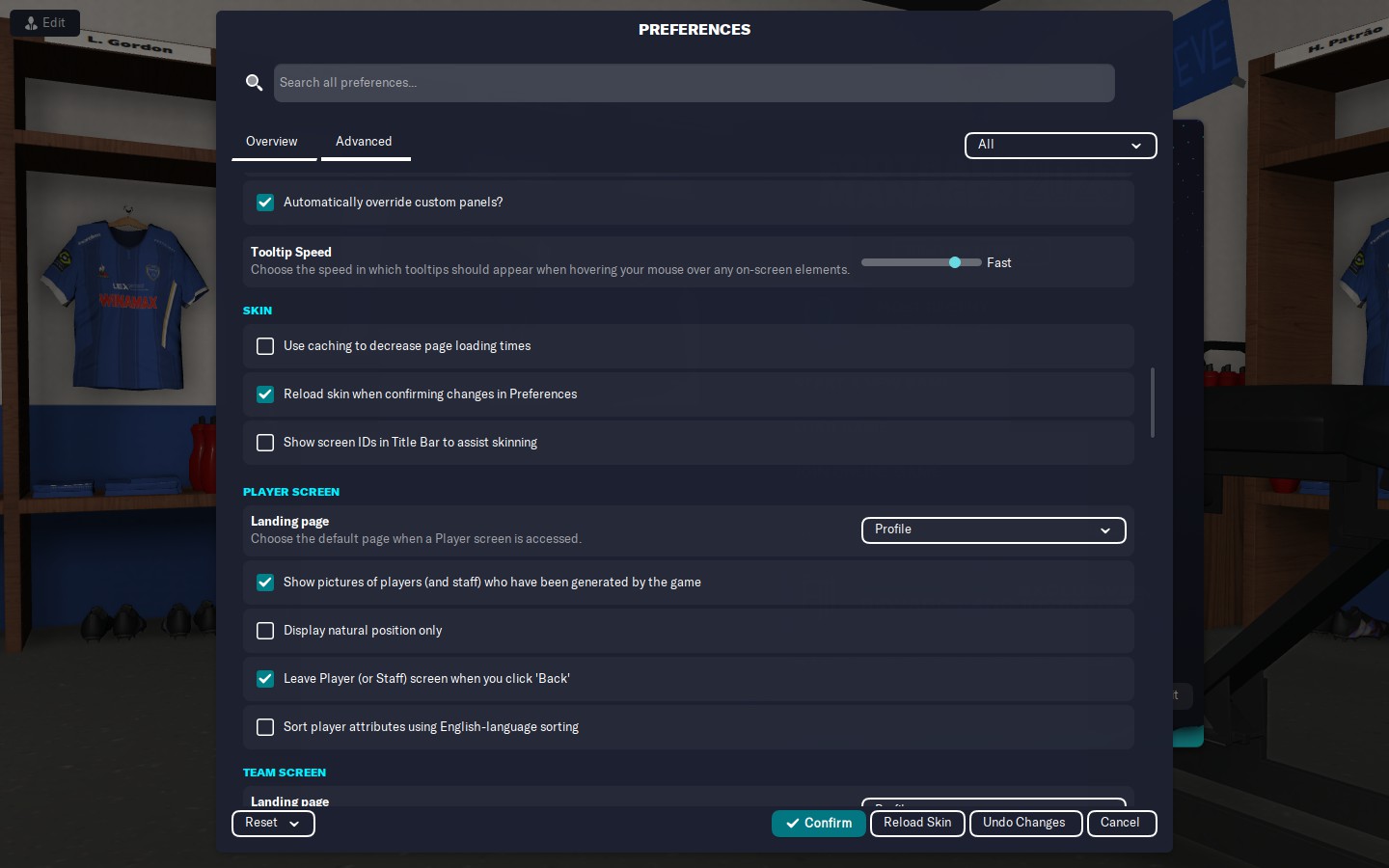
Tick the use page caching to decrease loading times and save changes. Go to your game and check your regen.
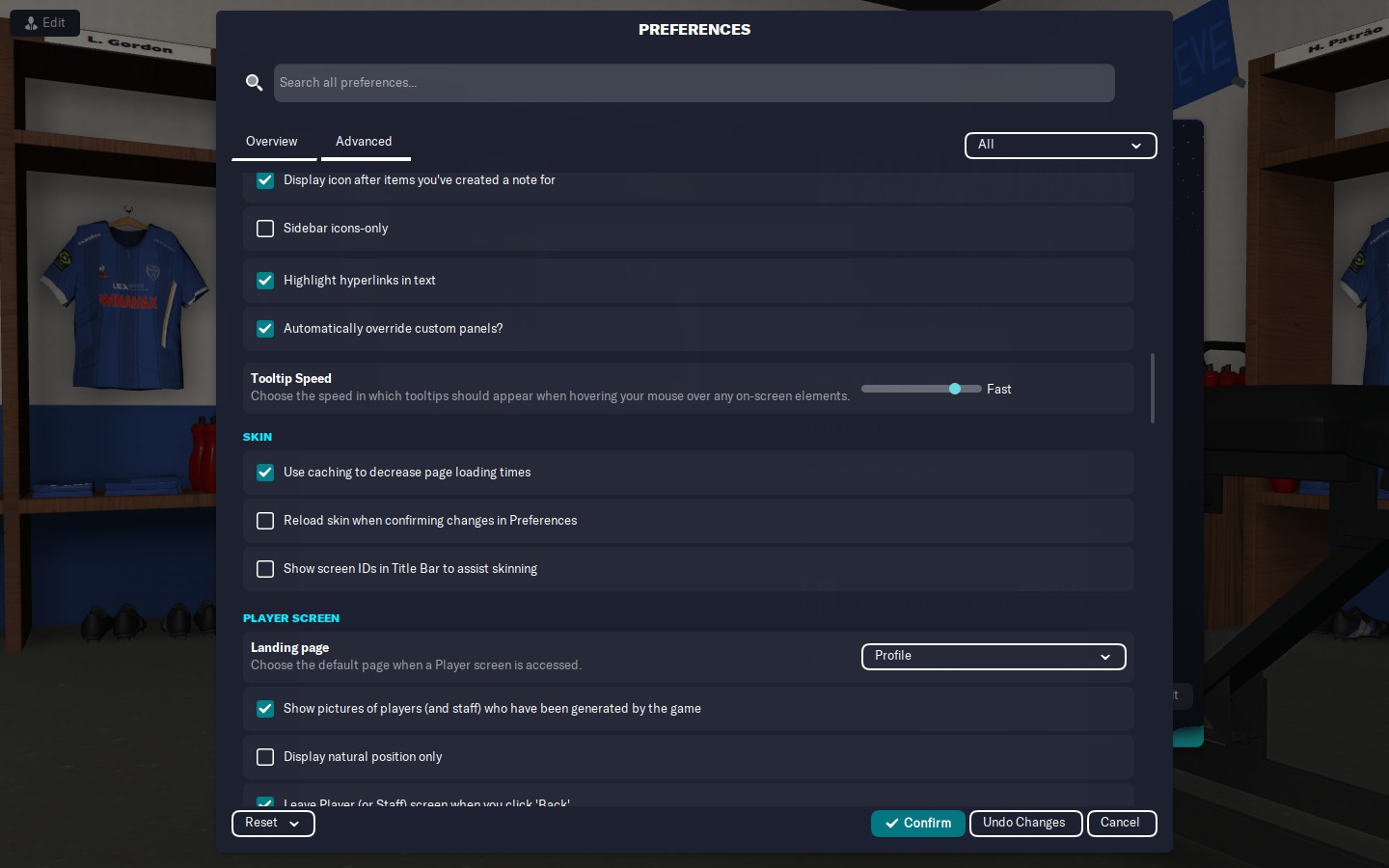
if this has been done properly you should already have a new regen face.
And in my case, my Portuguese GK regen was from this typical lame looking regen in-game, now turned into a decent looking Portuguese dude:


결과
I have already replaced a lot of my regens’ faces and this is what my team looks like.
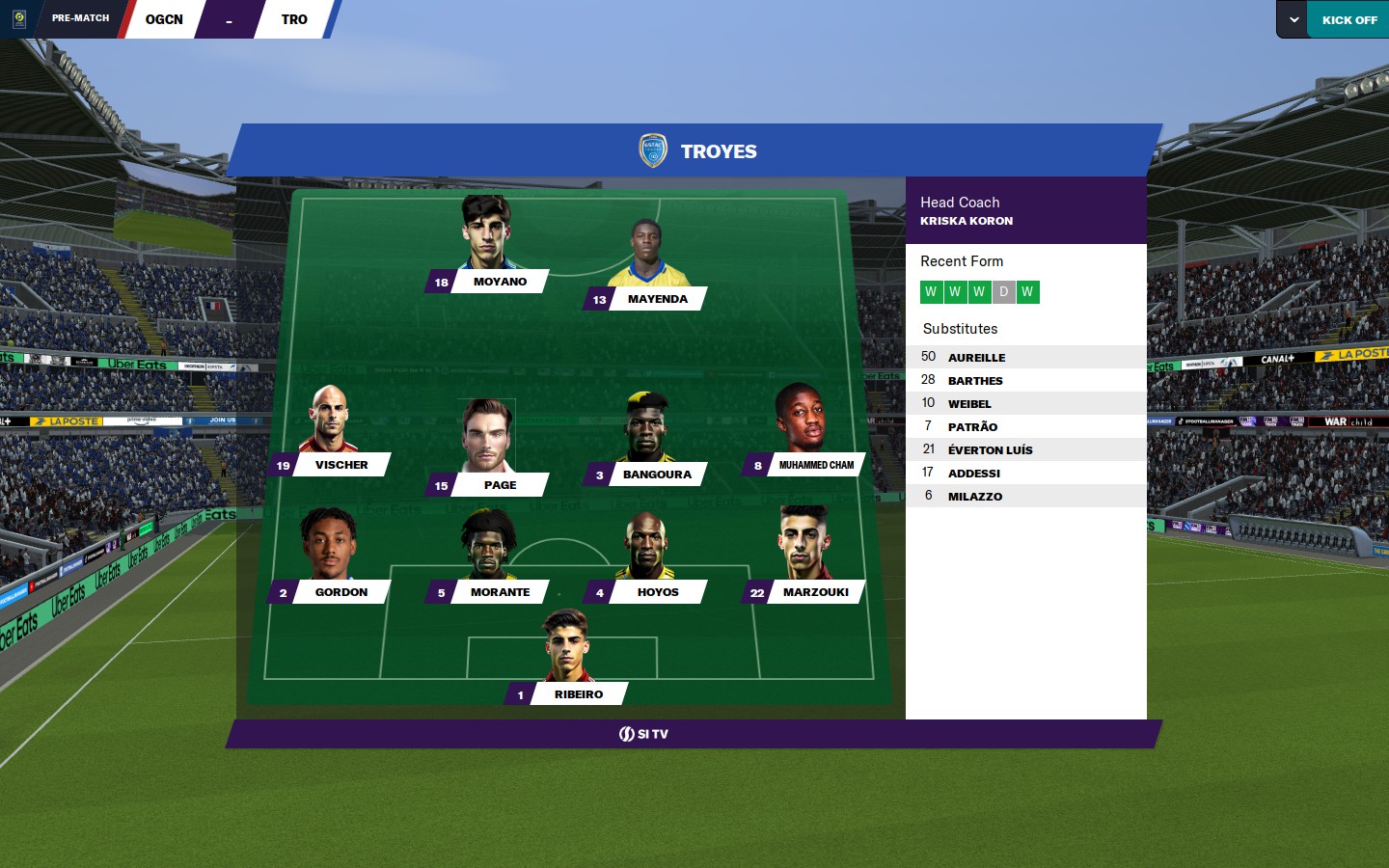
Don’t forget to do the remove the XML file and do FM XML step again if you’re adding a new regen face (also don’t forget to reload cache).
Thank you for reading! I hope this makes your game more “realistic”.