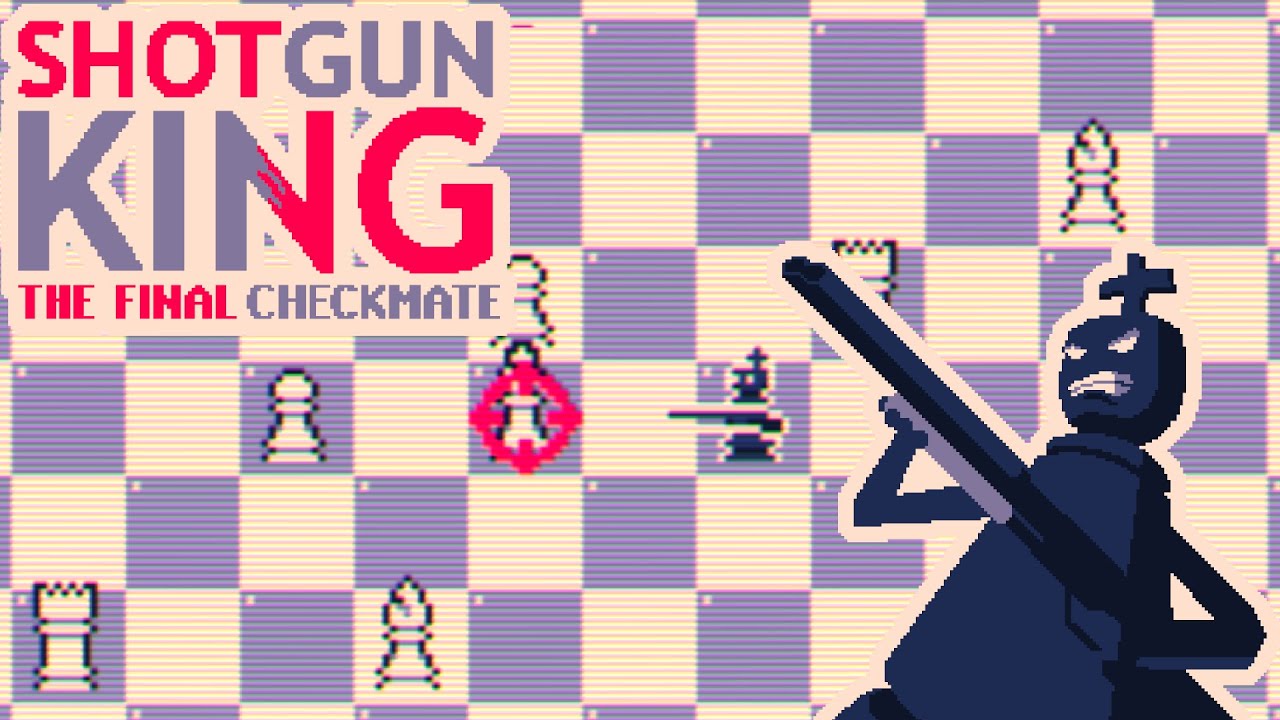치트 방지 오류 TFAV0012 수정.
머리말
While on the main menu or after leaving a match, you may get this error that exits the game after:
SYSTEM INTEGRITY VIOLATION
An internal anti-cheat integrity check failed.
Embark ID <your id> Error Code TFAV0012
This ‘failed integrity check’ is having the vulnerable driver blocklist disabled.
Fix using regedit
1. Run regedit as administrator
2. Paste this path in the address bar:
Computer\HKEY_LOCAL_MACHINE\SYSTEM\CurrentControlSet\Control\CI\Config
3. Modify VulnerableDriverBlocklistEnable and set value data from 0 에게 1
4. 재시작 (for good measure)
Fix using Windows Security
Windows Security can also manage the blocklist option. Do note that depending on your os version and build the features/layout of Windows Security may change.
- Open Windows Security
- Head to Device security
- Under Core Isolation, click on Core isolation details
- 비녀장 Microsoft Vulnerable Driver Blocklist 에게 On
- 재시작 (for good measure)