Installation guide for Witcher 3, which ensures that FSR 3 기술, which provides large fps increases in the games it supports, is supported in almost all games on RTX series graphics cards.
Downloading the Mod
We enter the manual section of the mode from the link below, select the file written “dlssg-to-fsr3-0.80” and download it. Then we extract the downloaded rar file.
Installing the Mod
After extracting the RAR copies, we run the “장애가 있는….” 프로그램. We say OK to the warning messages that appear. After these operations, we copy the files that say “dlss to amd writer and nvngx” and assign them to the dx12 cells in the bin files in the file where our Witcher 3 game is installed.
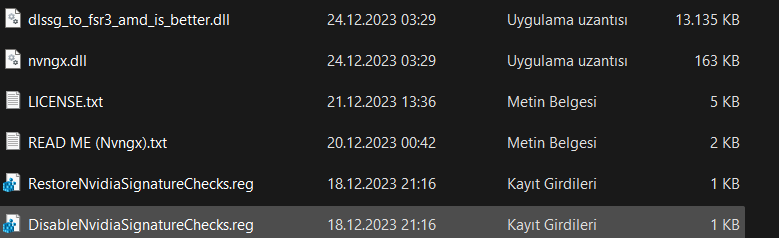
After completing these steps, we enter the Graphics Settings on our computer. We click on Change default graphics settings. It says something like Hardware Accelerated GPU. If it is not on, we turn it on. If it is on, we leave it as is and enter our game.
In-Game Settings
After entering our game, enable DLSS frame rendering from the display settings section.. 그 다음에, 네가 원한다면, you can switch to dlss quality from the graphics section. You can see the FPS difference when you switch to the game.



