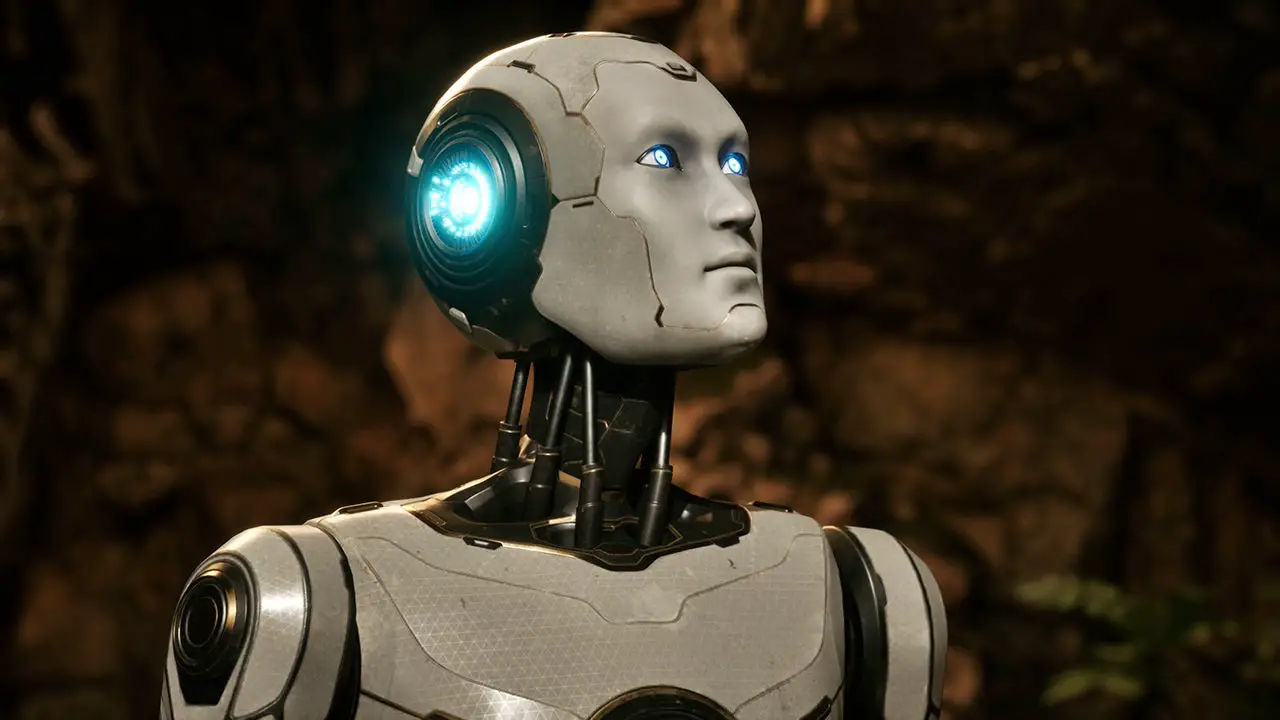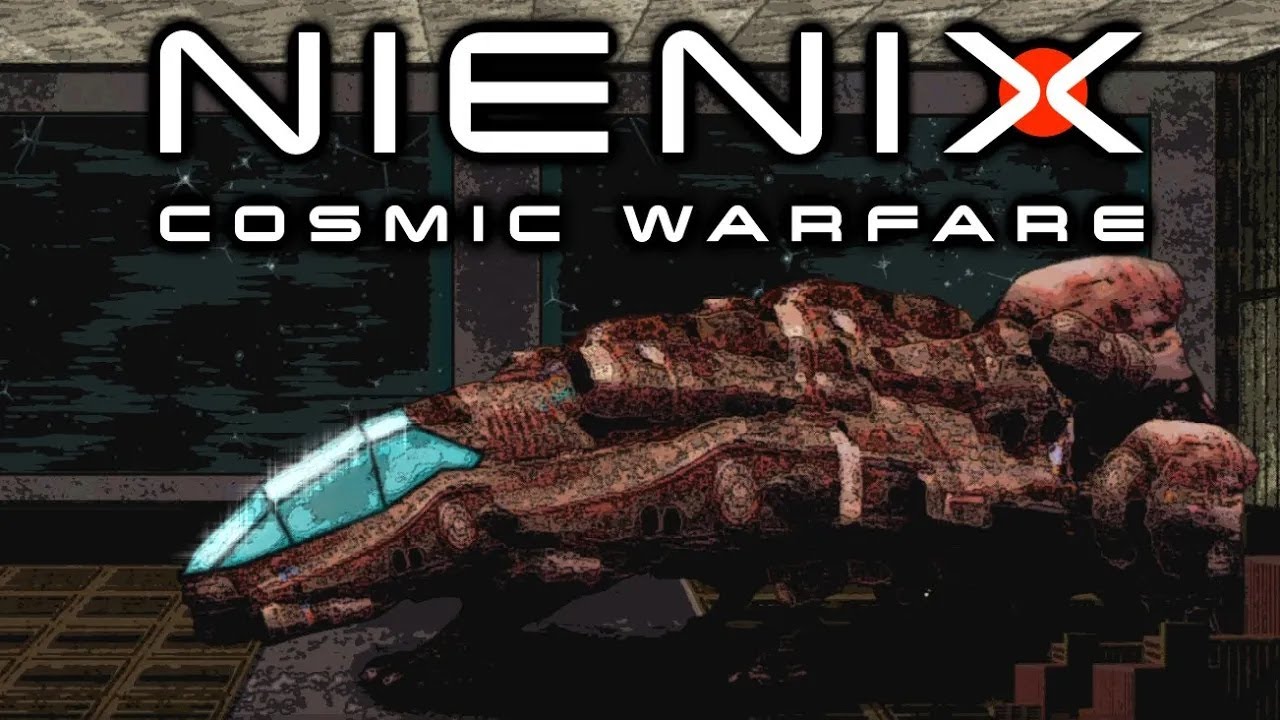게임 내 FPS 개선에 대한 작은 가이드. Talos 원리 시리즈의 두 번째 게임, 언리얼 엔진을 기반으로 5, Nanite와 Lumen 기능을 갖추고 있습니다.. 이것 때문에, 많은 플레이어가 정상적으로 플레이할 수 없으며 FPS가 부족하다고 글을 씁니다.. 이 가이드는 FPS를 높이는 데 도움이 될 수 있습니다, but you will still need a good computer to play the game.
Low your settings
확실히, the first thing you want to do is set your settings as low as possible. I know this is really stupid, but after our manipulations you will not be able to change your settings. The problem is that if we change the settings after our actions, then all our changes will be deleted.
Some hacking
Once all settings are lowered, you can start. First at all, check that game is not running. After it you need to find GameUserSettings.ini by path %AppData%\Local\Talos2\Saved\Config\Windows. Open it and just paste this lines anywhere you want:
[/스크립트/엔진.renderersettings]
r.AntiAliasingMethod=0
r.ReflectionMethod=0
r.ContactShadows=0
r.DynamicGlobalIlluminationMethod=0
r.AmbientOcclusion.Compute=0
r.AmbientOcclusion.Compute.Smooth=0
r.SSR.Quality=0
r.VolumetricFog=0
r.Lumen.Reflections.Allow=0
Save changes and start your game. This config lines disables some visual features that the developers did not allow to be disabled, such as Lumen and Anti-Aliasing.