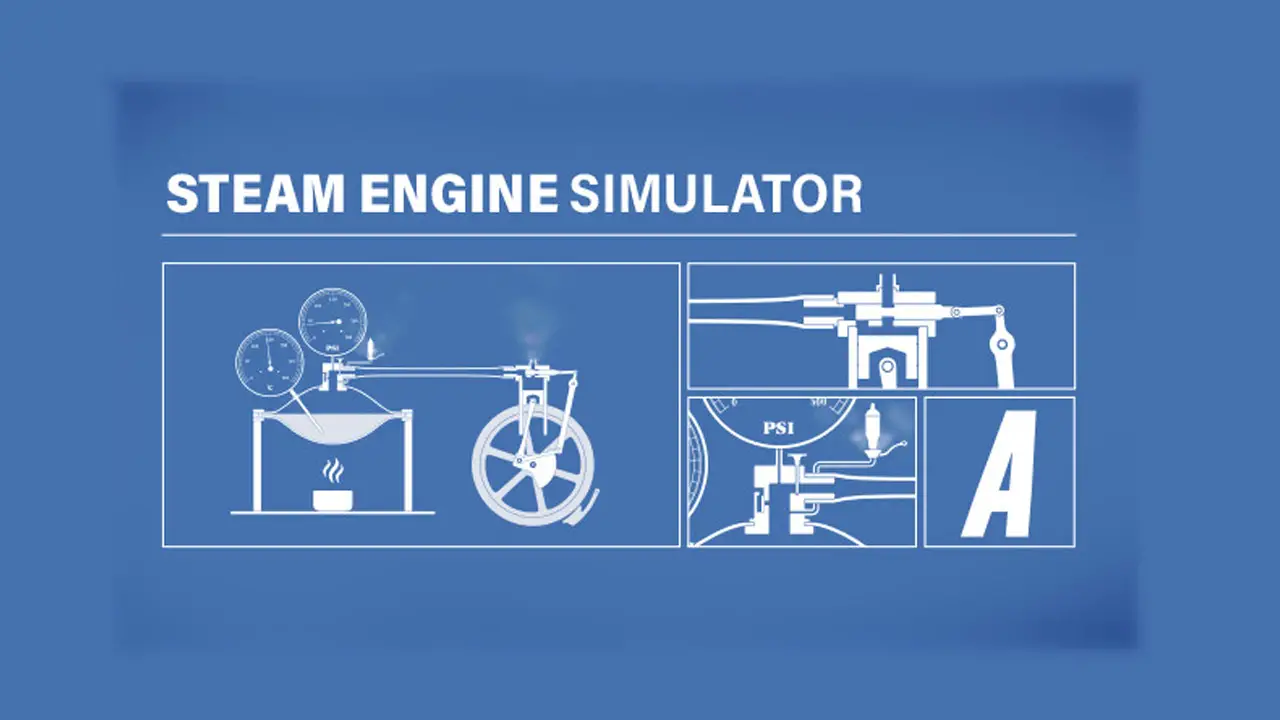It’s very easy to achieve, but you’ll a bit of time. Just get to 300 PSI then open the throttle valve and wait.
How to get 650 RPM
Getting to 300 PSI
- Fill the tank with water ( hold L )
- Put heat to 100% ( 1 + SCROLL )
- Disable relief valve ( press X )
- Disable brake ( 3 + SCROLL )
- Open throttle valve 1% ( 2 + SCROLL )
- Start engine ( hold SPACE ). The Engine should start spinning
- Now just wait
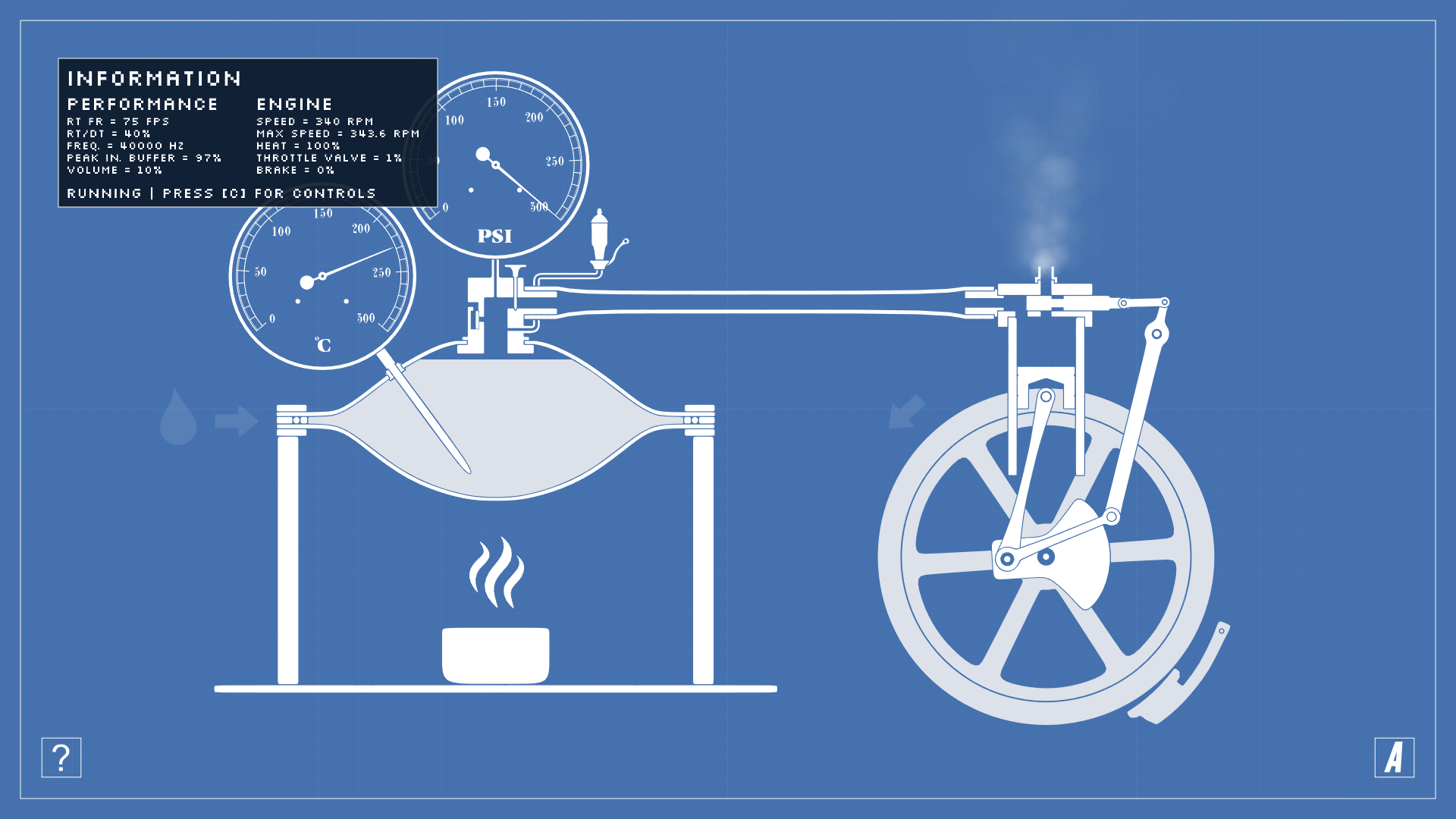
Getting 650 RPM
당신이 가지고 있다면 300 PSI do this:
- Open throttle valve 100% ( 2 + SCROLL ). RPM should reach around 630 RPM now.
- Refill the tank with water constantly ( hold L ). If you don’t want to hold L, hold it and switch to another program/window it will continue without you pressing a button.
- Manually turn the engine ( hold SPACE | You can use the same trick as with the water). I don’t really know if this makes a difference.
- If you followed these steps, you need to wait until it randomly reaches 650 RPM
나의 경우에는, the steam engine reached 878.5 RPM.
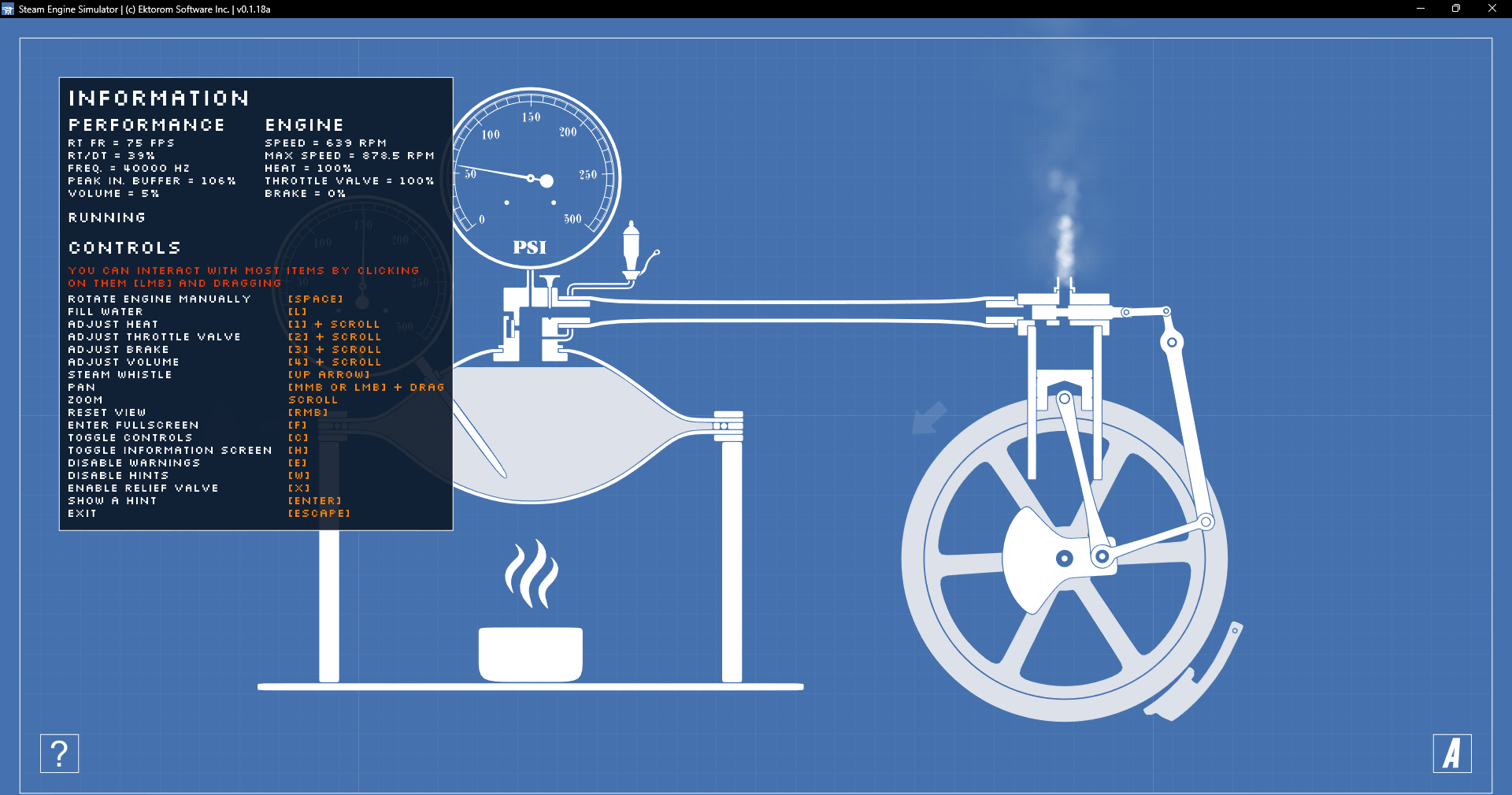
이 가이드는 Steam Engine Simulator 에 의해 작성되었습니다
ONE KEBAP PLEASE.
여기에서 원본 간행물을 방문할 수 있습니다. 링크.
이 가이드에 대해 우려 사항이 있는 경우, 주저하지 마시고 연락주세요 여기.