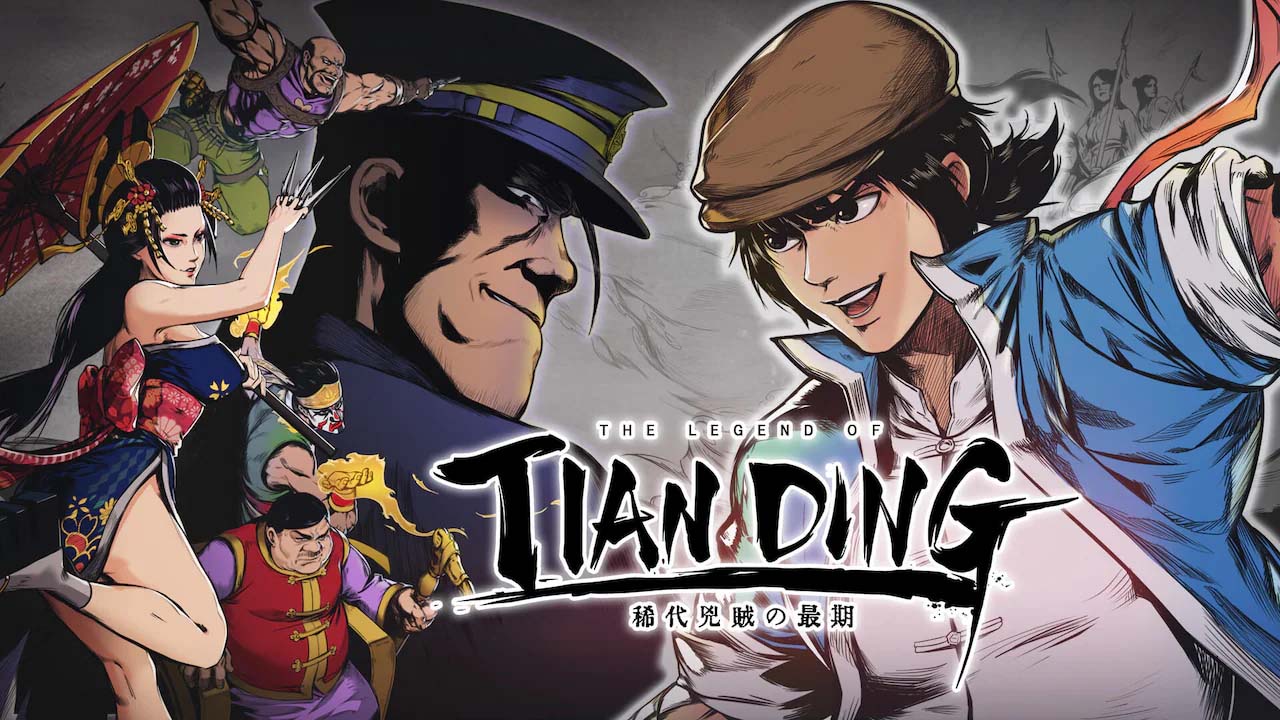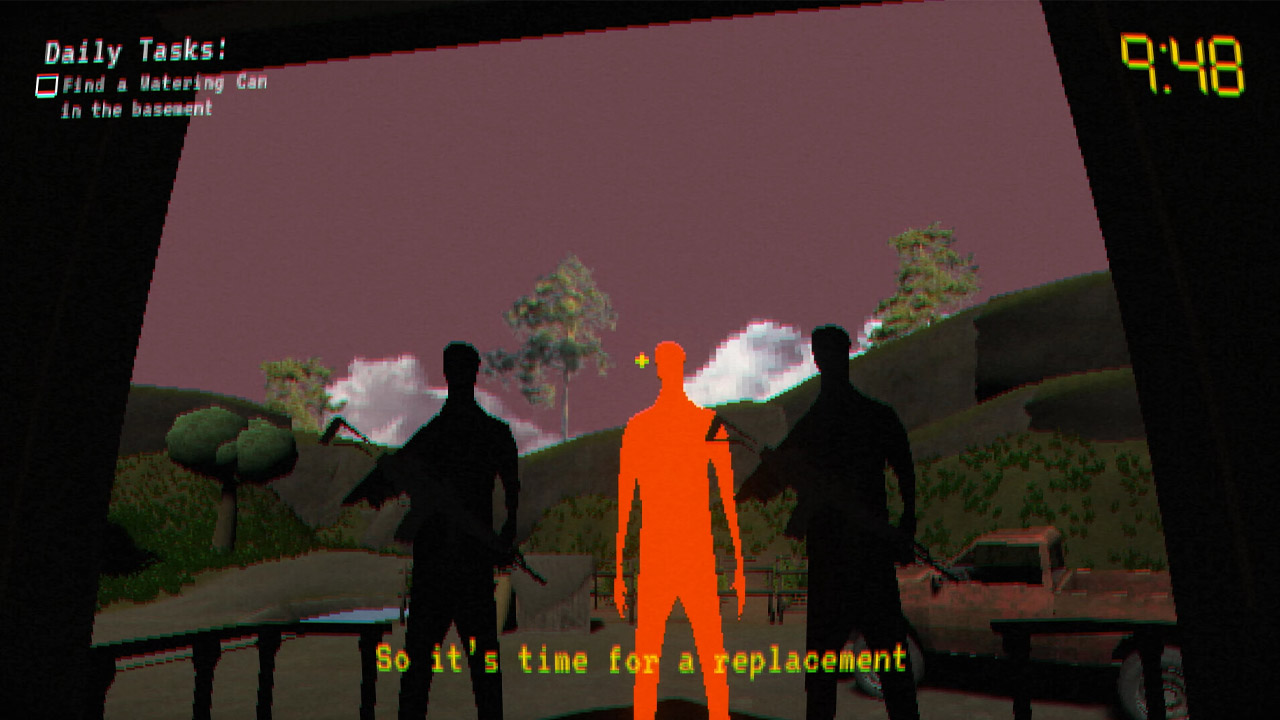인생은 이상하다: True Colors surely features better graphics than the previous installment. While the game offers a lot of graphics and visual customizations, there’s a lot more than you can do to achieve a much better in-game quality. 이 안내서에서, we will be teaching you how to disable anti-aliasing, depth of field, and sharpening.
시작하기
Before we start with the main course, 첫 번째, you have to know the location of the configuration file of the game. You can find the configuration file of Life is Strange: True Colors at:
씨:\사용자(사용자 이름)\AppData\Local\Siren\Saved\Config\WindowsNoEditor\
How to Disable Anti-Aliasing
- 게임의 구성 디렉토리로 이동.
- Find and open the file named
Engine.iniusing any text editor. - Add the following line of codes at the end of the file:
[SystemSettings] r.PostProcessAAQuality=0
How to Disable Depth Of Field
- 게임의 구성 디렉토리로 이동.
- Find and open the file named
Engine.iniusing any text editor. - Add the following line of codes at the end of the file:
[SystemSettings] r.DepthOfFieldQuality=0
How to Disable Sharpening
- 게임의 구성 디렉토리로 이동.
- Find and open the file named
Engine.iniusing any text editor. - Add the following line of codes at the end of the file:
[SystemSettings] r.Tonemapper.Sharpen=0
이 가이드를 개선하기 위한 제안 사항이 있습니까?? 아래 의견에 알려주십시오..