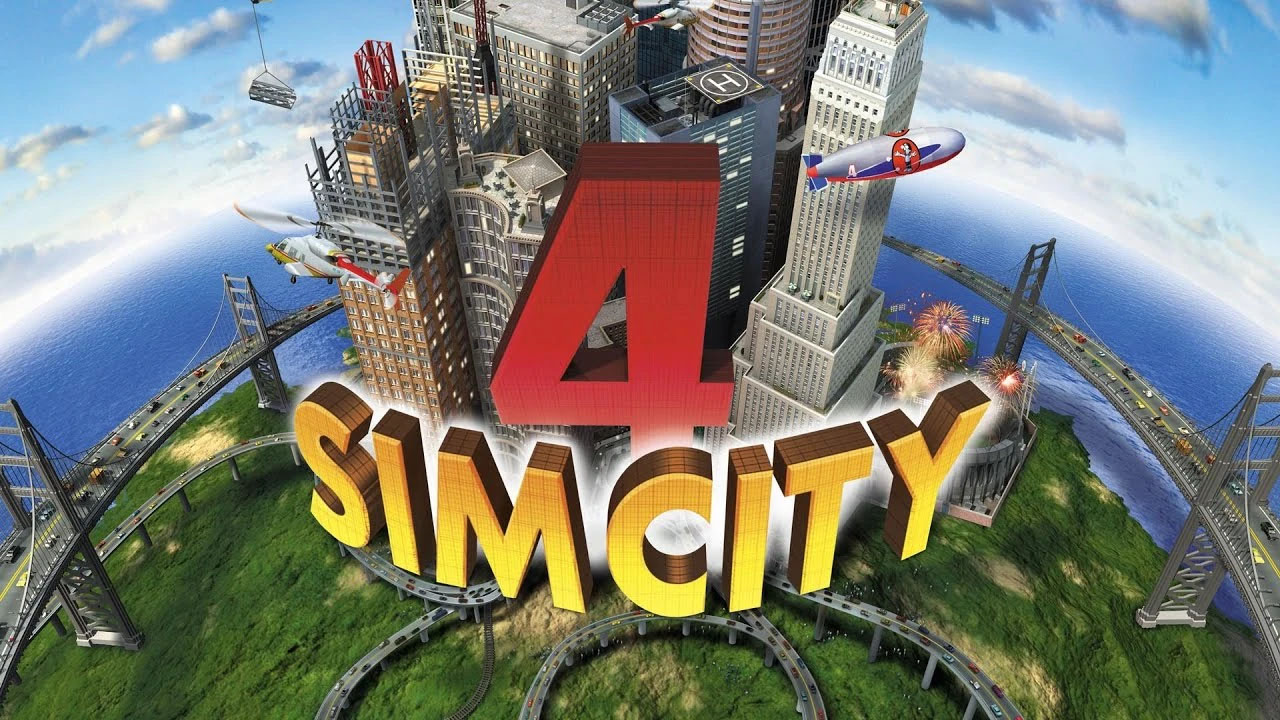Developer Krafton has officially launched Thunder Tier One. If you’re planning to join the elite special operations team, here are the Thunder Tier One controls to help you get started.
Note that the following default Thunder Tier One keybindings can be modified by clicking the wrench icon that will open up the settings menu of the game. Once you’re in the settings section, click the Keybinds tab, where you can modify these default controls.
Thunder Tier One Controls
Movement and Camera Settings
- 여 – 이동
- 에스 – 아래로 이동
- ㅏ – 왼쪽으로 이동
- 디 – 오른쪽으로 이동해라
- 왼쪽 시프트 – 달리다
- 9 – Walk Toggle
- 씨 – Crouch Toggle
- 큐 – Camera Rotate Left
- 이자형 – Camera Rotate Right
- 마우스 가운데 버튼 – Camera Snap to Point
- Caps Lock – Camera Mode Toggle
상호 작용
- 에프 – 상호 작용
- 스페이스바 – Take Cover
- 스페이스바 (잡고 있다) – 오르다
- V – 난투
- 왼쪽 Ctrl – Order Surrender
- 왼쪽 Alt – Issue Command
- 마우스 오른쪽 버튼 – Extend Command
- 왼쪽 마우스 버튼 – Cancel Command
- F1 – Command Member 1
- F2 – Command Member 2
- F3 – Command Member 3
- F4 – Command Member 4
- F5 – Command Member 5
- F6 – Command Member 6
- F7 – Command Member 7
- F8 – Command Member 8
- F9 – Command Member 9
- F10 – Command Member 10
- F11 – Command Member 11
- F12 – Command Member 12
Weapons and Inventory
- 왼쪽 마우스 버튼 – 불 / 사용
- 마우스 오른쪽 버튼 – 목표
- 엑스 – Toggle Fire mode
- 아르 자형 – 새로고침
- 시간 (잡고 있다) – Reload Advanced
- 비 – Use Attachment
- 탭 – 목록
- 중 – Aerial Recon
- N – Nightvision
- 1 – Select Primary Weapon
- 2 – Select Sidearm
- 3 – Select Grenade
- 4 – Select Equipment
- G (잡고 있다) – Select Slot
- 0 – Holster Weapons
여러 가지 잡다한
- 티 – Voice Chat
- 와이 – Chat to All
- 유 – Chat to Team
- 나 – 점수판
- 지 – Place Marker
- 스페이스바 – 부활
UAV
- 페이지 위로 – Next Target
- 페이지 다운 – Previous Target
- 왼쪽 마우스 버튼 – Track Target
- 스페이스바 – Center on Self
다시 하다
- 이자형 – 이동
- 큐 – 아래로 이동
And this is everything you need to know about the Thunder Tier One keyboard shortcuts. Let us know in the comments below if we missed any key controls.