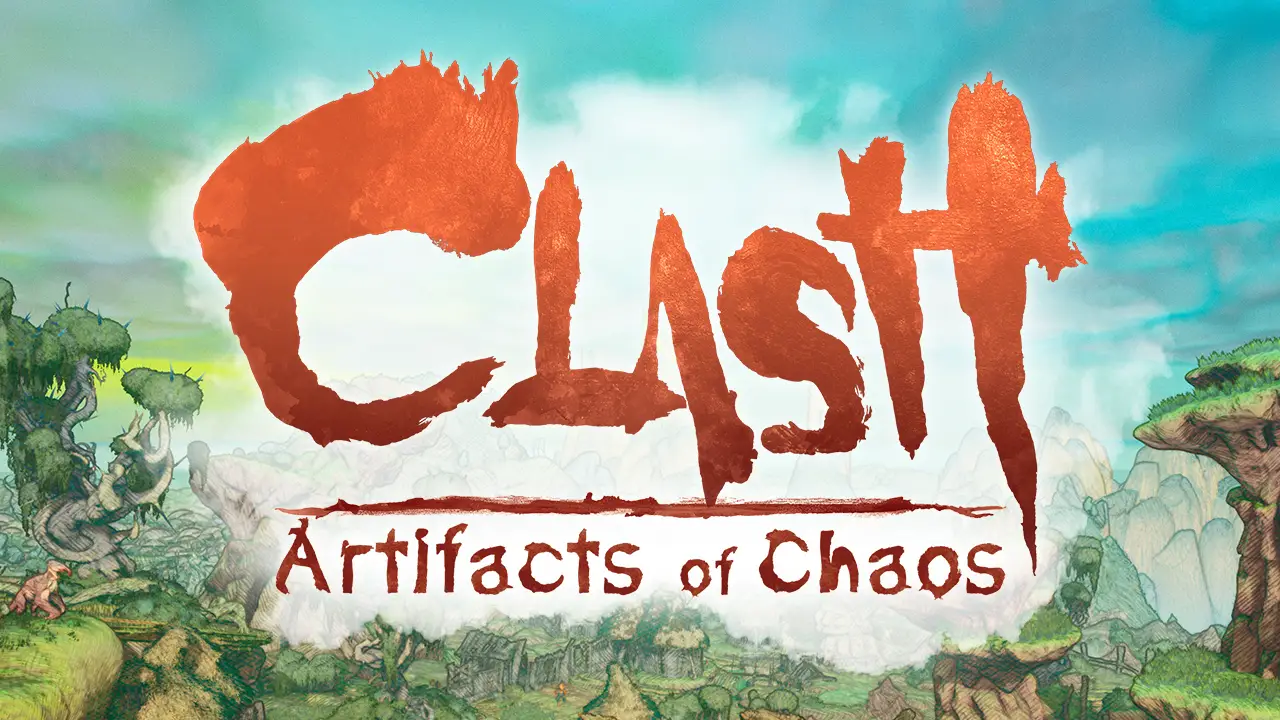Developer Hotta Studio has finally launched its newest massive multiplayer RPG video game, 판타지 타워. With a vibe similar to Genshin Impact, it’s not surprising to see thousands of players entering this new world of a sci-fi adventure game.
이제 막 게임을 시작한 플레이어를 위한, this guide will show you the complete list of Tower of Fantasy controls.
Tower of Fantasy Controls
The following are the default Tower of Fantasy key bindings for PC. Just like any other RPG game, you have the option to remap these default controls in the game.
| 기능 | 열쇠 |
|---|---|
| 앞으로 움직이다 | 여 |
| 뒤로 이동 | 에스 |
| 오른쪽으로 이동해라 | 디 |
| 왼쪽으로 이동 | ㅏ |
| 도약 | 공간 |
| 다지 | 왼쪽 시프트 |
| 무기 1 | 이자형 |
| 무기 2 | 큐 |
| 무기 3 | 아르 자형 |
| 상호 작용 / Pick Up | 에프 |
| Get On / Get Off Vehicle | V |
| Use Supply | F2 |
| 대상 변경 | 탭 |
| Archive | 씨 |
| 배낭 | 비 |
| 열려 있는 / Close Map | 중 |
| Top Menu | Esc |
| Weapon Page | N |
| 유물 1 기술 | 2 |
| 유물 2 기술 | 3 |
| Weapon Skills | 1 |
| 서다 / Squat | 지 |
| Change Relic | G |
마우스 및 키보드 지원 외에도, Tower of Fantasy also has full controller support. This only means that you can use a gamepad controller to venture the game. 아래에, you can find the full controller in-game controls screenshot for your reference:
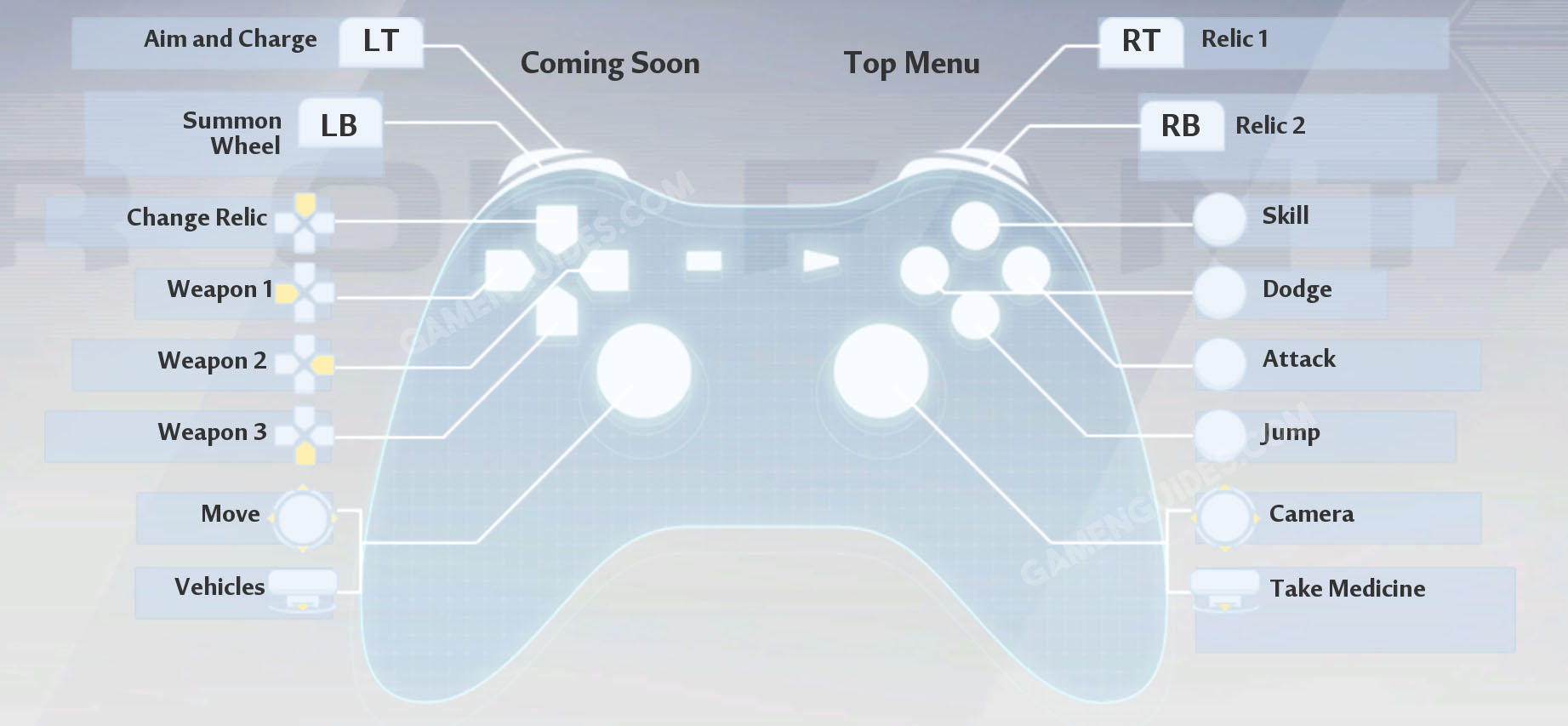
This concludes our Tower of Fantasy controls guide. 게임의 중요한 키 컨트롤을 놓친 경우, feel free to let us know.
For players who are wondering if Tower of Fantasy is coming to PlayStation 4, 플레이 스테이션 5, 엑스박스 원, and Xbox Series X | 에스, 당신은 할 수 있습니다 check this article for more details.