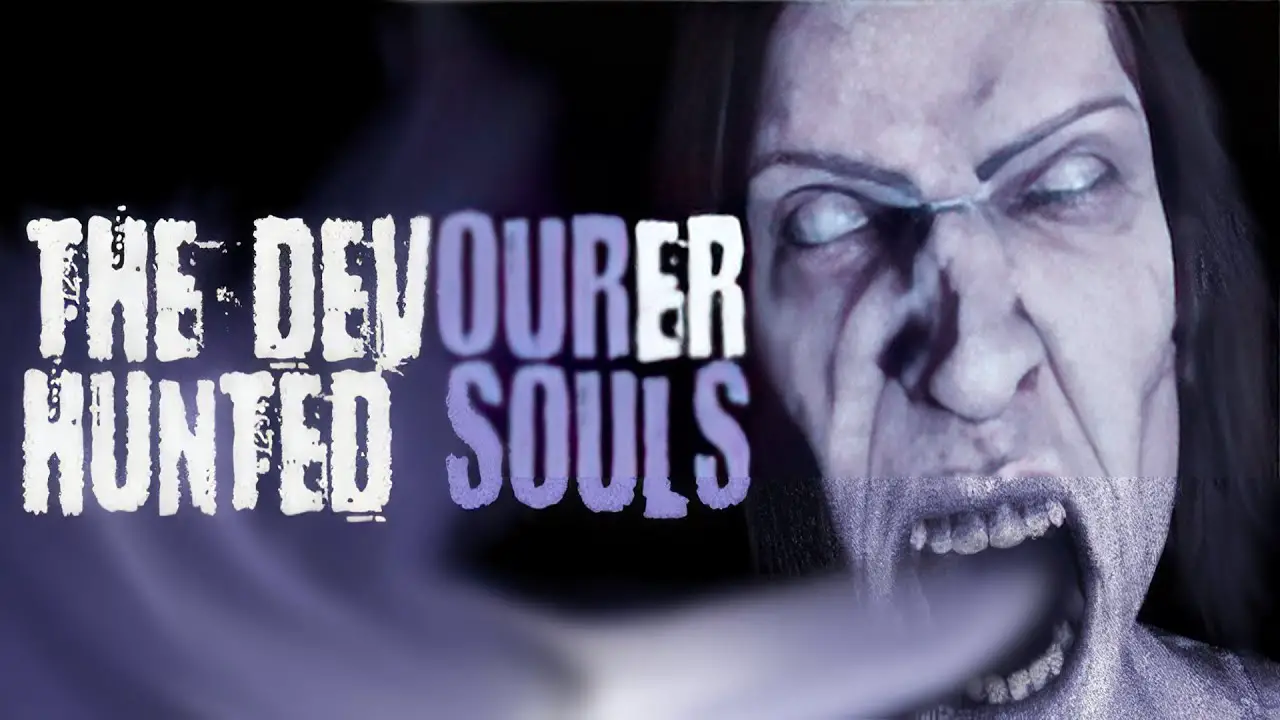Want to join the musical puzzle game in Backbeat? Zo ja, here are the Backbeat controls to help you get started. Note that you can modify these default Backbeat controls by simply going to the settings section of the game.
Backbeat Controls
Backbeat also officially supports gamepad controllers such as the Xbox and PlayStation controllers. Here are the default keyboard and gamepad controls of the game.
Default Keyboard Controls
- WASD – Hold one of the buttons to select the intended movement direction.
- Pijltjestoetsen – Move the camera around.
- Binnenkomen – Confirm movement or Power Move / interactie / Continue in Dialogue
- Backspace – Rewind a move (d.w.z. undo the previous turn with the selected character)
- Ruimte – Use the rest mechanic (d.w.z. the character will stand still for a movement turn)
- R – Start the Playback mechanic if available
- Q / E – Switch between characters if multiple are available
- Esc – Pause the game
- T – Brings up the tutorial during gameplay if there is one
- Verschuiving – Use Power Move
Default Xbox Controller
- Left analog stick – Hold one of the buttons to select the intended movement direction.
- Right analog stick – Move the camera around.
- EEN – Confirm movement or Power Move / interactie / Continue in Dialogue
- B – Rewind a move (d.w.z. undo the previous turn with the selected character)
- Y – Use the rest mechanic (d.w.z. the character will stand still for a movement turn)
- X – Start the Playback mechanic if available
- POND / RB – Switch between characters if multiple are available
- Begin – Pause the game
- Rug – Brings up the tutorial during gameplay if there is one
- LT – Use Power Move
Default PlayStation Controller
- Left analog stick – Hold one of the buttons to select the intended movement direction.
- Right analog stick – Move the camera around.
- Kruis – Confirm movement or Power Move / interactie / Continue in Dialogue
- Cirkel – Rewind a move (d.w.z. undo the previous turn with the selected character)
- Driehoek – Use the rest mechanic (d.w.z. the character will stand still for a movement turn’
- Vierkant – Start the Playback mechanic if available
- L1 / R1 – Switch between characters if multiple are available
- Opties – Pause the game
- Touchpad – Brings up the tutorial during gameplay if there is one
- L2 – Use Power Move
Did we miss any Backbeat controls? Help us improve this guide by leaving your suggestions in the comment section below.