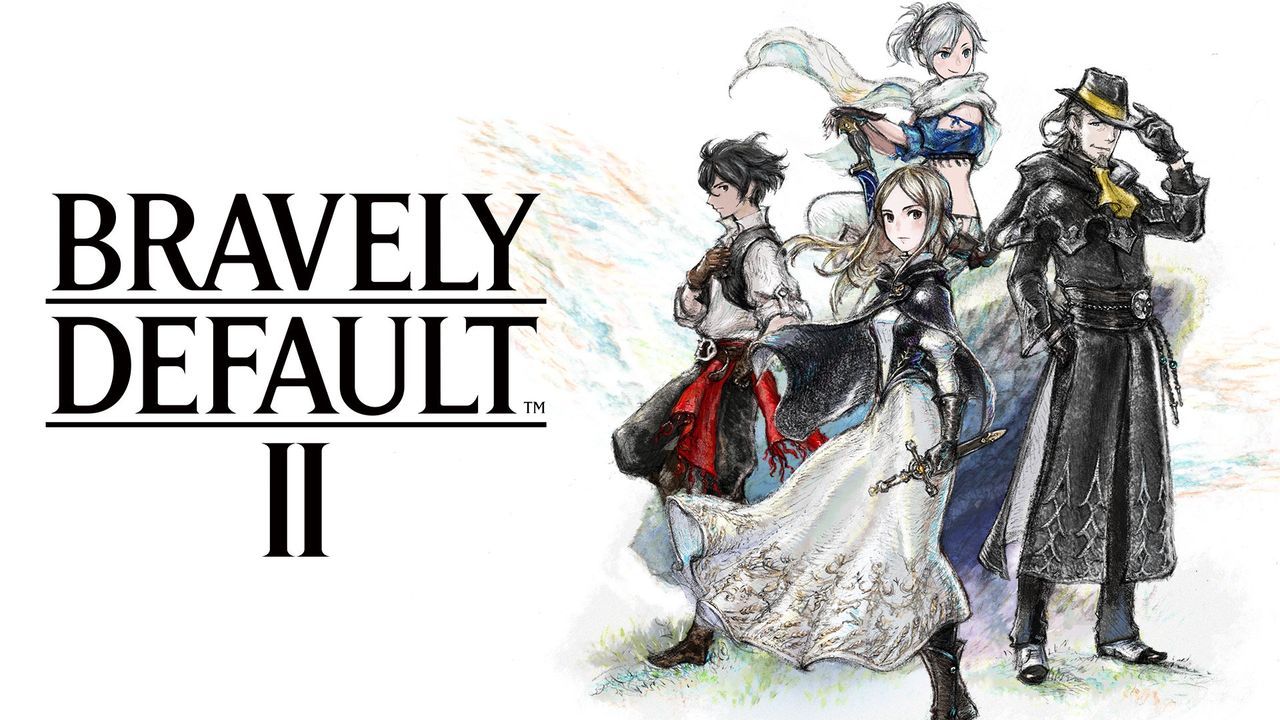This guide will help you locate Bravely Default II save game data and configuration files on your computer. als jij’re planning to make some changes or modify the data of your Bravely Default II saves, controleer dan de onderstaande directory.
Bravely Default II Save Game Data Location
Standaard, you can find the save game data of Bravely Default II in this directory:
C:\Gebruikers<Gebruikersnaam>\Documents\My Games\Bravely_Default_II\Steam\<gebruikersnaam>\Saved\SaveGames\
Bravely Default II Configuration File Location
For the configuration file of Bravely Default II, het is hier te vinden:
C:\Gebruikers<Gebruikersnaam>\Documents\My Games\Bravely_Default_II\Steam\<gebruikersnaam>\Saved\Config\
Let daar op <Username> komt overeen met de profielnaam die u hebt gebruikt bij het instellen van uw Windows-besturingssysteem. Terwijl <User ID> is your ID on Steam.
Opnieuw, we highly recommend making a backup copy of the Bravely Default II save file or configuration file before making any changes. Hierdoor blijven niet alleen je opgeslagen games veilig, maar herstel ook eventuele wijzigingen als er iets ergs gebeurt.