Massive Work Studio has officially launched Dolmen, an action RPG game. The game features dynamic combat, mysterious planet exploration, and gruesome boss encounters.
The game developer promised some challenging activities in Dolmen, which is why new players should also be prepared. To become one of Dolmen’s challenges, one must be familiar with the game’s basic controls. Dus, om u op weg te helpen, you will find the full list of Dolmen controls below.
Dolmen Controls
Let’s start this guide with the default Dolmen key bindings and shortcuts for Windows PC.
| Functie | Sleutel |
|---|---|
| Beweging | W A S D |
| interactie | E |
| Gebruik voorwerp | R |
| Energy Mode | F |
| Slimmigheidje / Rollen | Ruimte |
| Rennen | Q |
| Blok | Verschuiving |
| Doel | Ctrl |
| Lichte aanval | Linkermuisknop |
| Zware aanval | Rechter muis knop |
| Slot op | Middelste muis knop |
| Cycle Right Hand | 1 |
| Cycle Left Hand | 2 |
| Cycle Ranged Weapon | 3 |
| Cycle Item | 4 |
| Interface Confirm | Binnenkomen |
| Interface Control | Pijltjestoetsen |
| Menu / Interface Control | Esc |
Afgezien van de muis- en toetsenbordondersteuning, you can also play Dolmen on PC using gamepad controllers. You can find the default controller bindings for Dolmen here. Note that these are also the default controls for the console versions of the game.
| Functie | Sleutel |
|---|---|
| Beweging | Linker Analoge Stick |
| Camera verplaatsen | Rechter analoge stick |
| Doel | POND |
| Blok | LT |
| Lichte aanval | RT |
| Zware aanval | RB |
| Rennen | L3 |
| Slot op | R3 |
| Energy Mode (Houden) | Y |
| Slimmigheidje | B |
| Gebruik voorwerp | X |
| Actie | EEN |
| Cycle Ranged Weapon | D-pad omhoog |
| Cycle Left Hand | D-pad links |
| Cycle Right Hand | D-pad rechts |
| Cycle Item | D-pad naar beneden |
| Menu openen | Menuknop |
You can also refer to the in-game gamepad controls screenshot below:
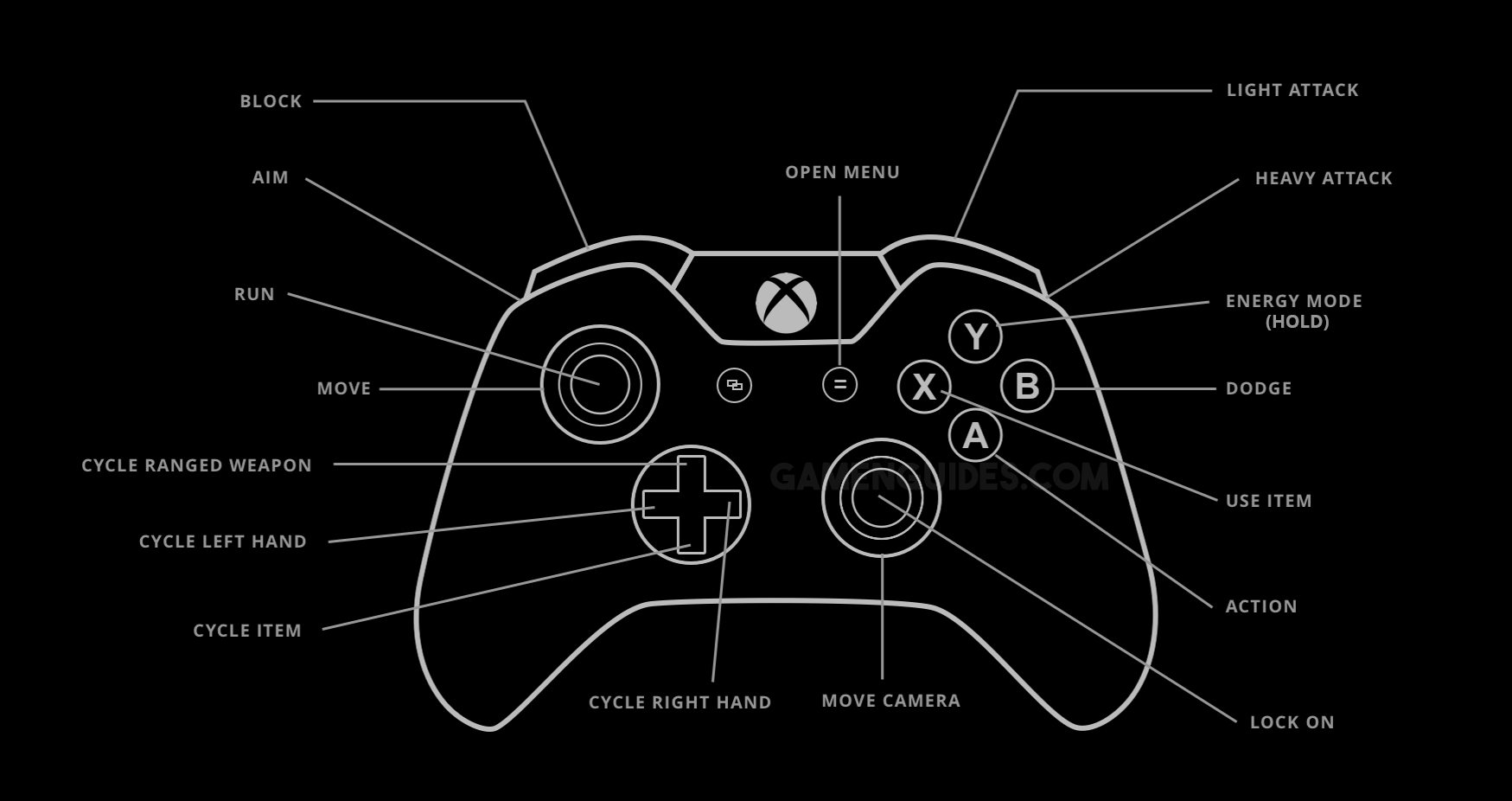
With all the Dolmen controls listed above, you’re now well-equipped to fight and survive while fulfilling your missions.




