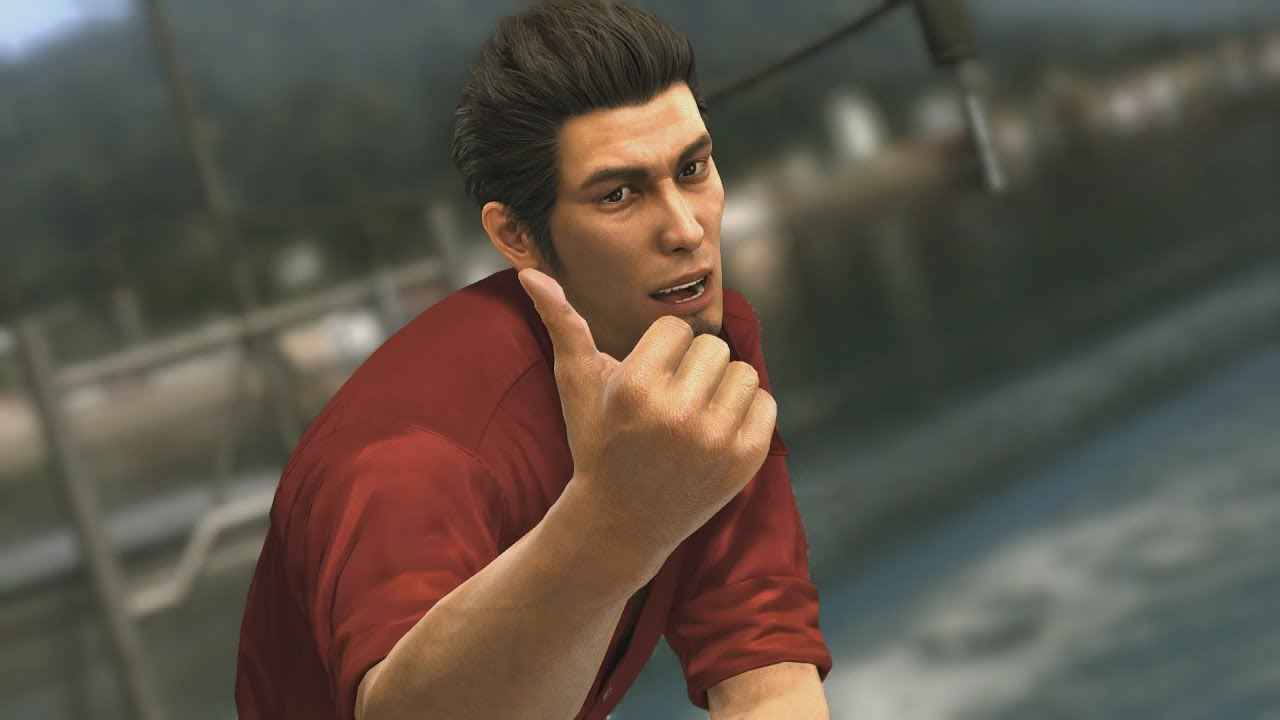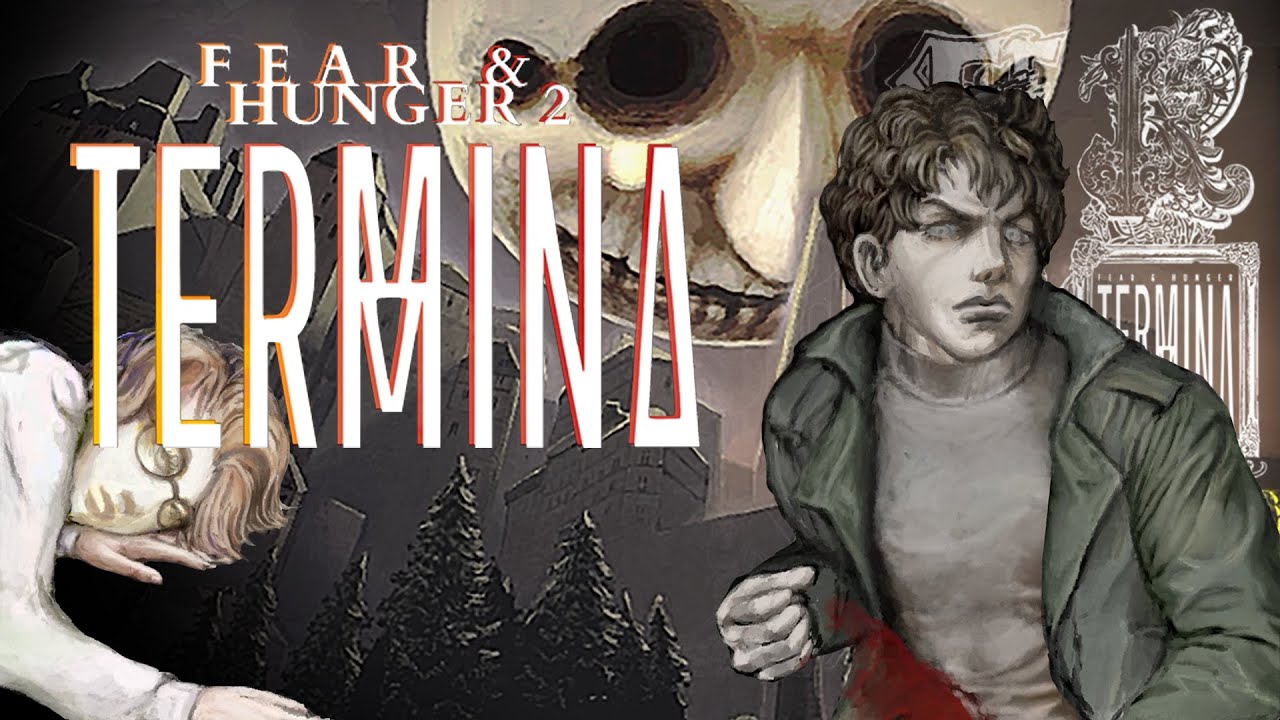Looking forward to play Dungeons & Draken: Dark Alliance on PC? Make sure that you’re well-equipped by familiarizing yourself with the game’s controls on keyboard or gamepad controllers.
Onderstaand, we have listed the default controls that is active in the game right now. Be reminded that you can change these default controls by going to the settings menu of the game.
Default Keyboard Controls
| Actie | Sleutels |
|---|---|
| Lichte aanval | Linkermuisklik |
| Fierce Attack | Klik met de rechtermuisknop |
| Doel | Ctrl |
| Toggle Lock-On | Mouse Wheel Button Click |
| Lock-On Flick Left | Pijl naar links |
| Lock-On Flick Right | Pijl naar rechts |
| Vaardigheid | Q |
| Useable 1 | 1 |
| Useable 2 | 2 |
| Useable 3 | 3 |
| Useable 4 | 4 |
| Activate Ultimate | R |
| Team Attack | T |
| Speciale aanval | G |
| Block/Parry | tabblad |
| Schakel uitvoeren | Linker shift |
| Ontwijken | C |
| Springen | Ruimte |
| interactie | E |
| Druk om te praten | V |
Default Gamepad Controls
| Actie | Sleutel |
|---|---|
| Doel | LT |
| Block/Parry | POND |
| Beweging | Linker stok |
| Schakel uitvoeren | Click Left Stick |
| Useable 1 | D-pad Up |
| Useable 2 | D-pad Right |
| Useable 3 | D-pad Left |
| Useable 4 | D-pad Down |
| Camera draaien | Rechter stok |
| Toggle Lock-On | Click Right Stick |
| Fierce Attack | RT |
| Lichte aanval | RB |
| Vaardigheid | Y |
| Ontwijken | B |
| Springen | EEN |
| interactie | X |
| Activate Ultimate | Click Left and Right Stick |
| Spelermenu | Knop bekijken |
| Spelmenu | Menuknop |
And that’s the default controller settings of Dungeons & Draken: Donkere Alliantie. Hebben we iets gemist? Laat het ons dan zeker weten door hieronder een reactie achter te laten.