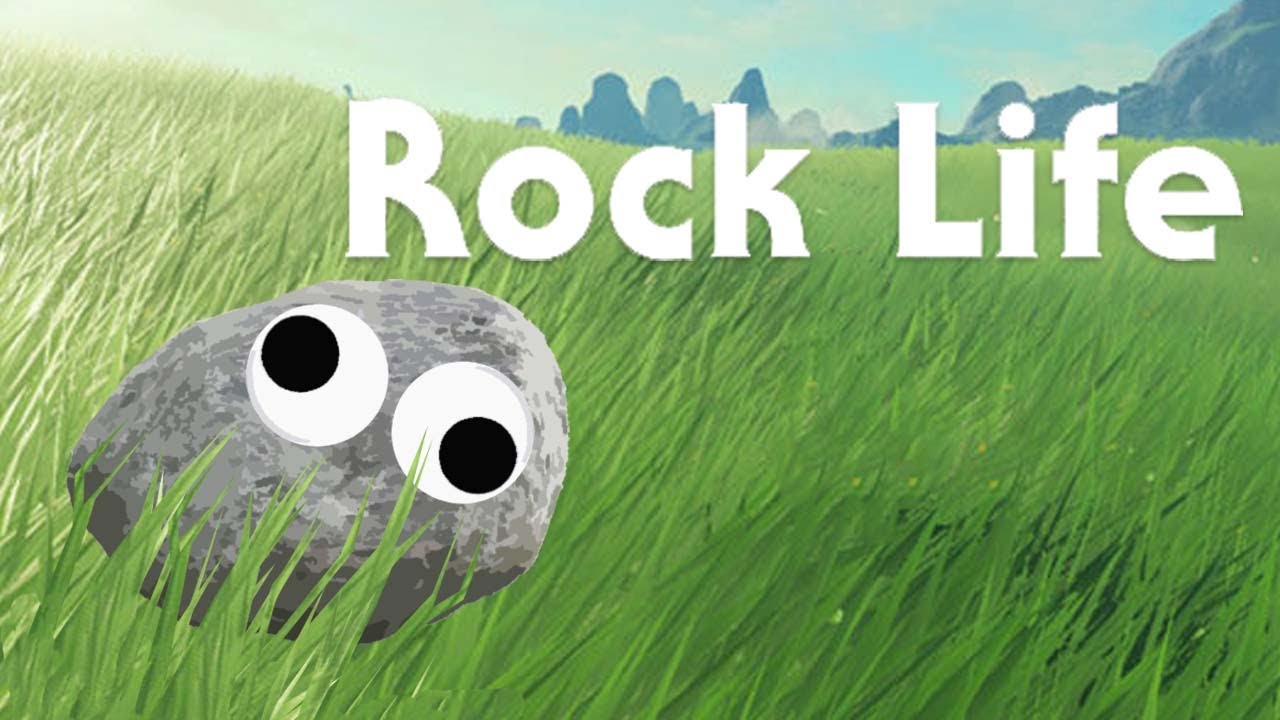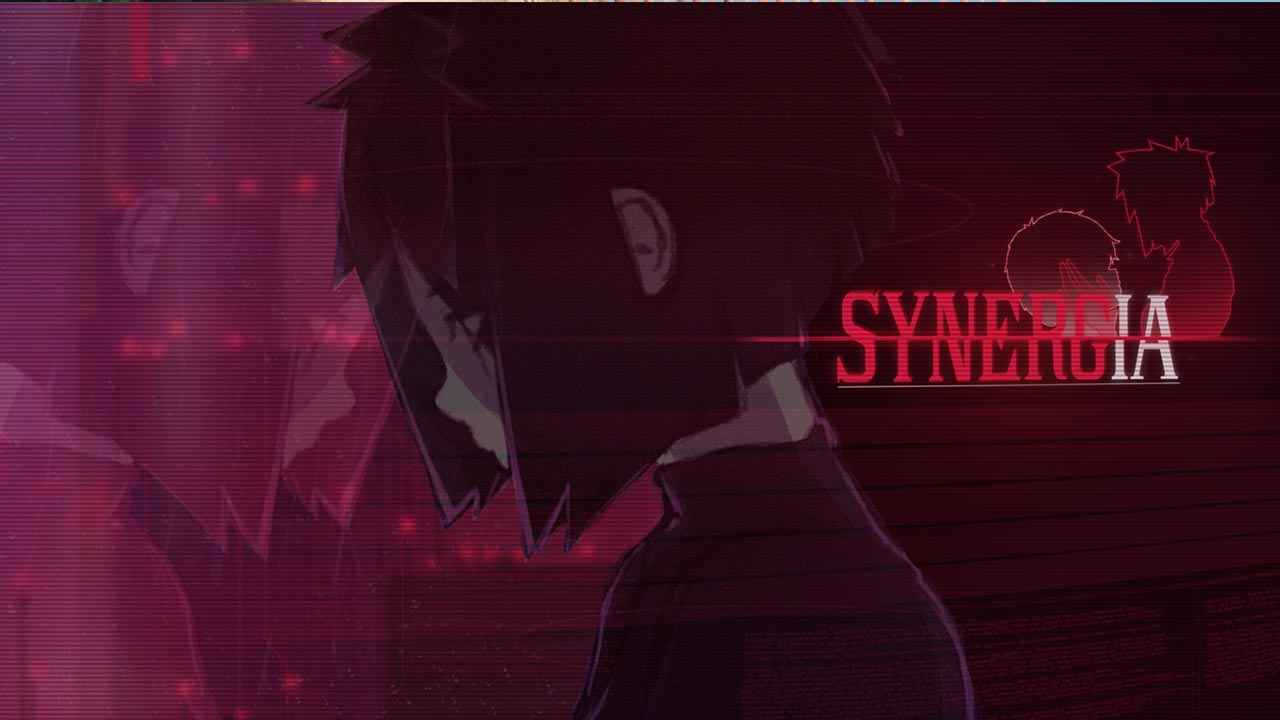This guide will be showing you the default HighFleet PC keyboard controls. Please note that you can modify these buttons by simply going to the settings menu of HighFleet.
HighFleet Keyboard Controls
| Actie | Sleutel |
|---|---|
| Thrust Up | W |
| Stuw links | EEN |
| Thrust Down | S |
| Duw rechts | D |
| Rotate Craft Anticlockwise | Q |
| Rotate Craft Clockwise | E |
| Cycle Ammo Type/Retreat Airplanes | R |
| Abandon Ship | T |
| Pop Decoy Flares | F |
| Fire Air Defense Missile | C |
| Launch Airplane | X |
| Engage Afterburners | Linker shift |
| Fire Guided Anti-Ship Missile | spatiebalk |
| Pauzemenu | Esc |
| Primair wapen afvuren | Linkermuisknop |
| Fire Auxiliary Weapon | Rechter muis knop |
| Set/Release Bomb Arc | Knop muiswiel (Hold/Release) |
| Zoom In/Out | Mouse Wheel Scroll |
| Speed Up Time | Verschuiving |
| Toggle Pause/Unpause | spatiebalk |
You can also refer to the controls infographic below:

Did we miss any key controls for HighFleet? Please let us know by leaving a comment below so we can update this HighFleet keyboard controls guide.