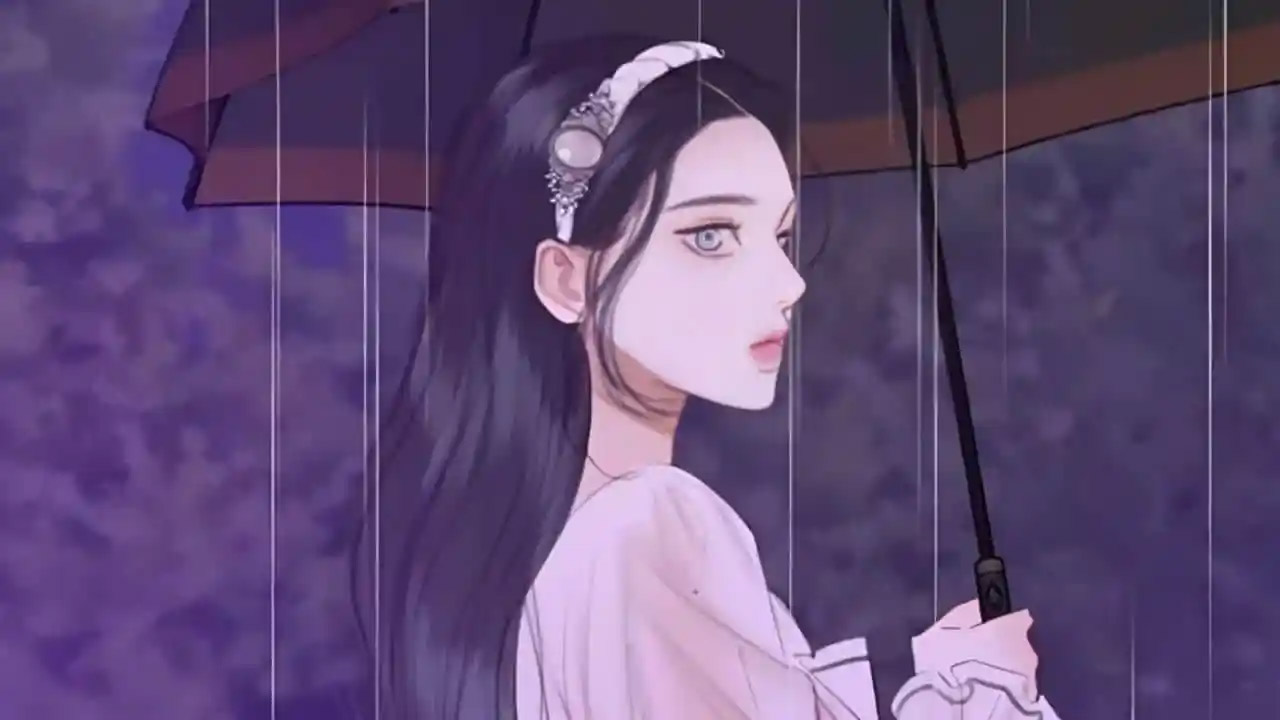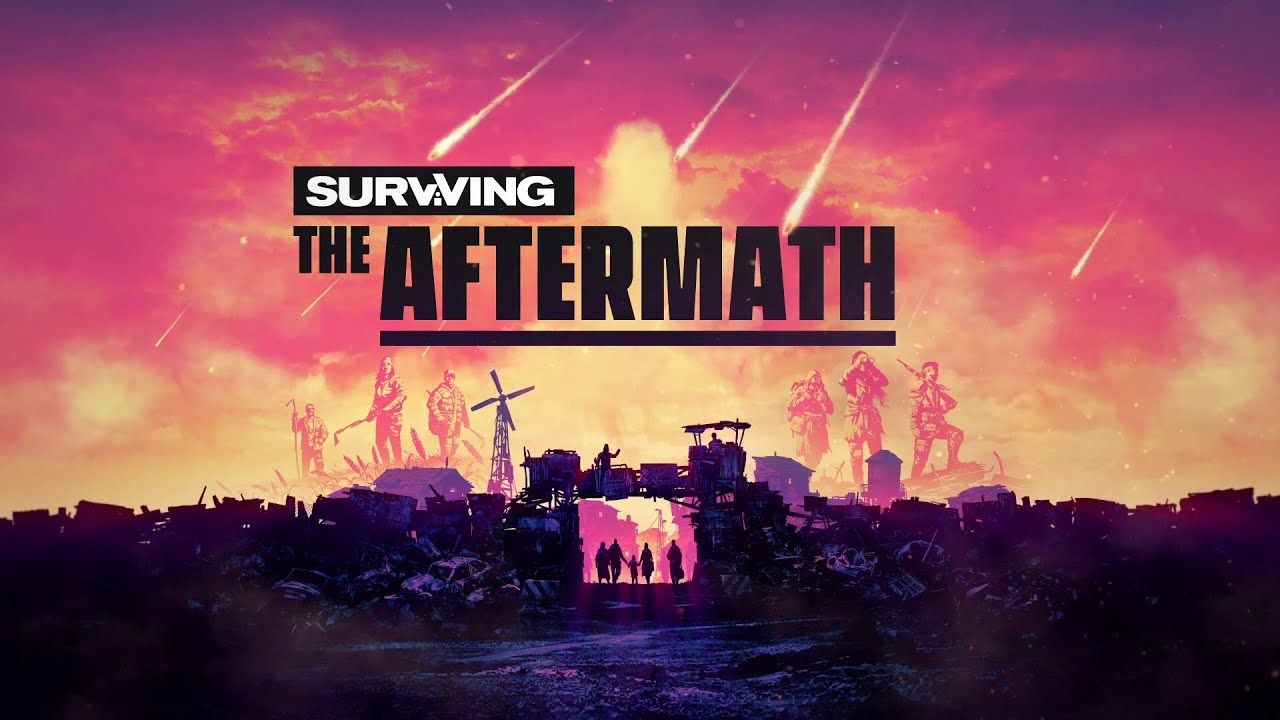Update 2.1 brought DualSense support on PC to the game, but when I logged in to try it out, I noticed that I was experiencing a constant fps drop. After a while I realized the source of the problem and wanted to share it. All you need to do is disable the Steam DualSense Input. Having this setting turned on means you are opening it to play a game that doesn’t support DualSense and you probably know how to do it, but let me show you step by step:
1) Klik op de “Stoom” button at the top of Steam
2) Klik op “Instellingen”
3) In the tab that opens, ga naar de “Controleur” sectie
4) Vind de “PlayStation Controller Support” setting and make sure it is set to “Not Enabled”
I hope it helps, it was a very frustrating thing for me and when I found the solution I wanted to share it to help in case there are others who may have the same situation as me, have fun!