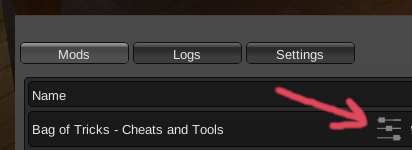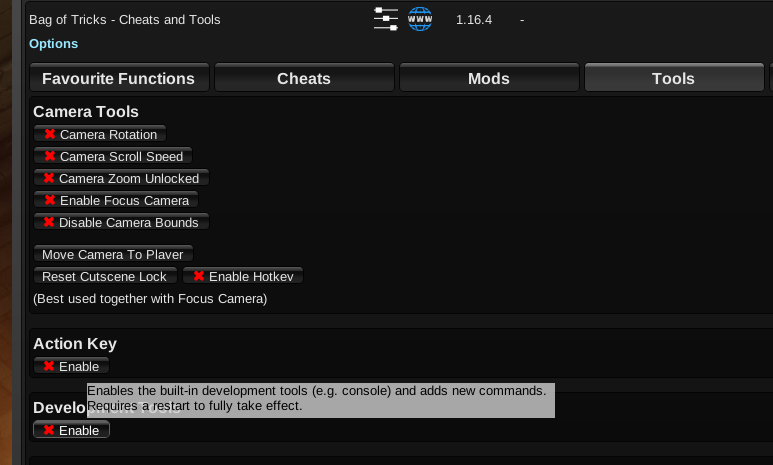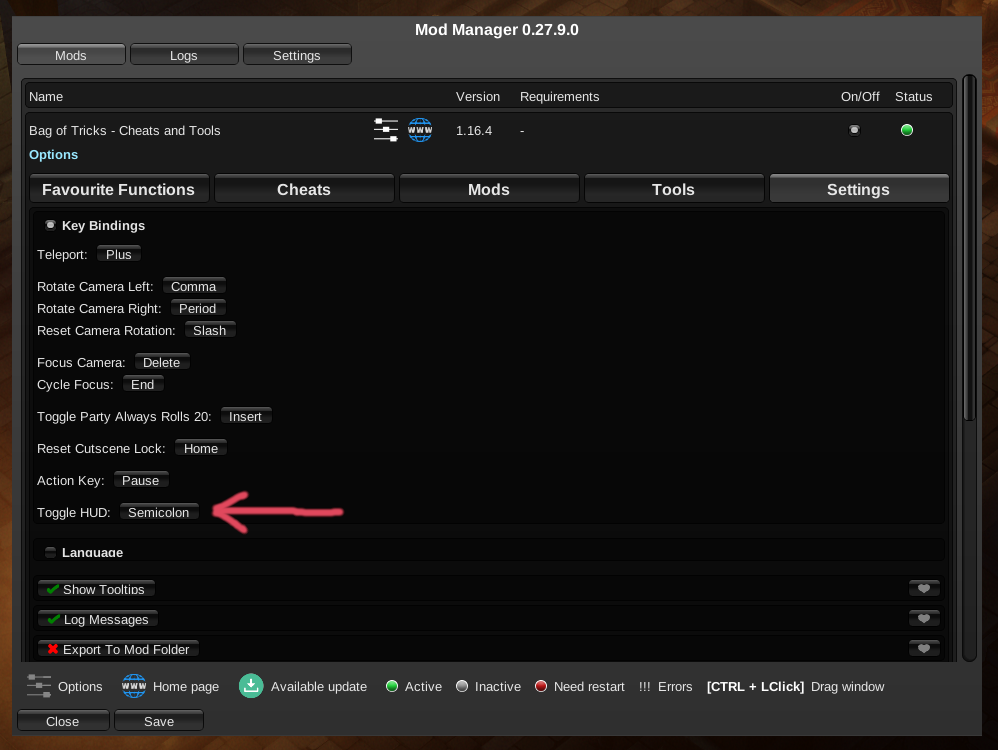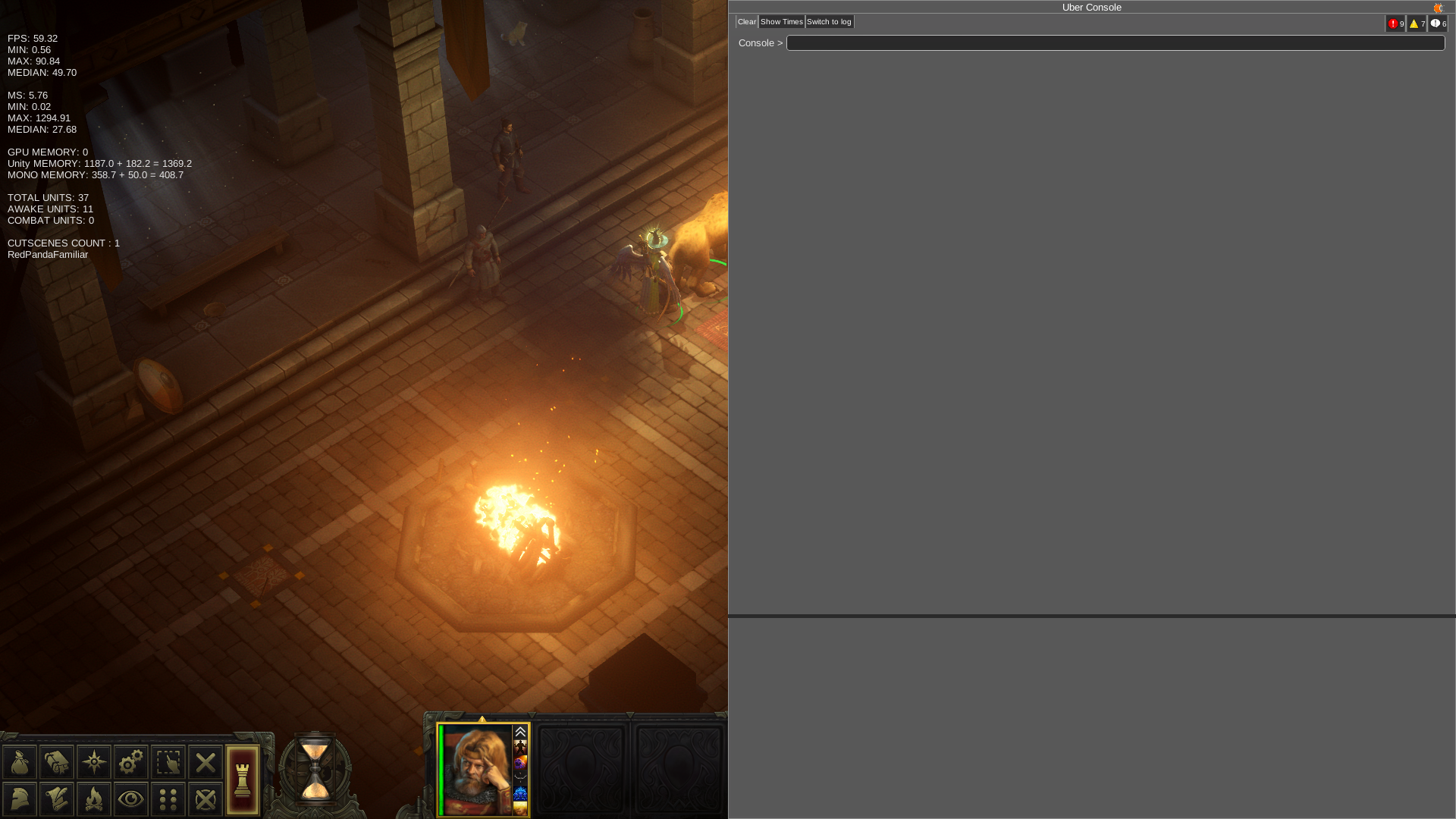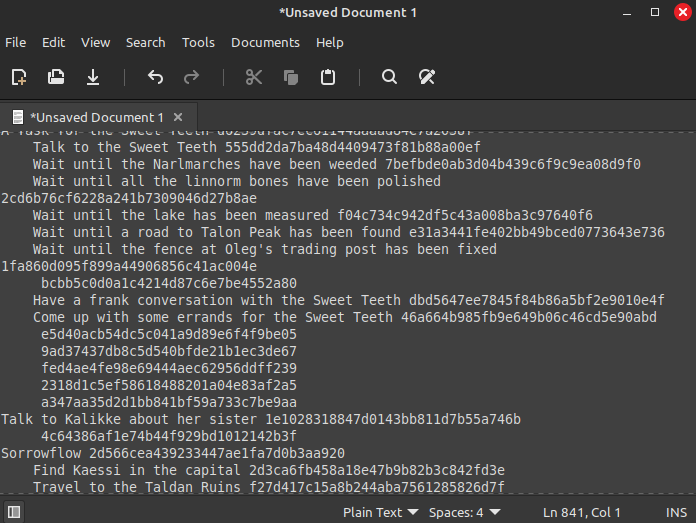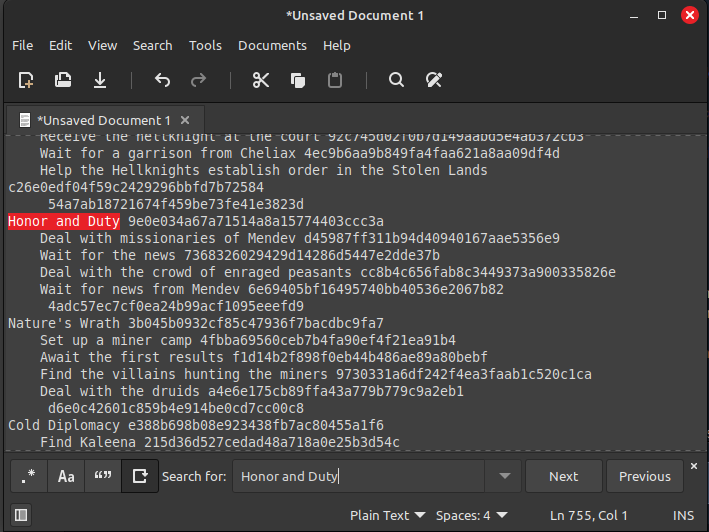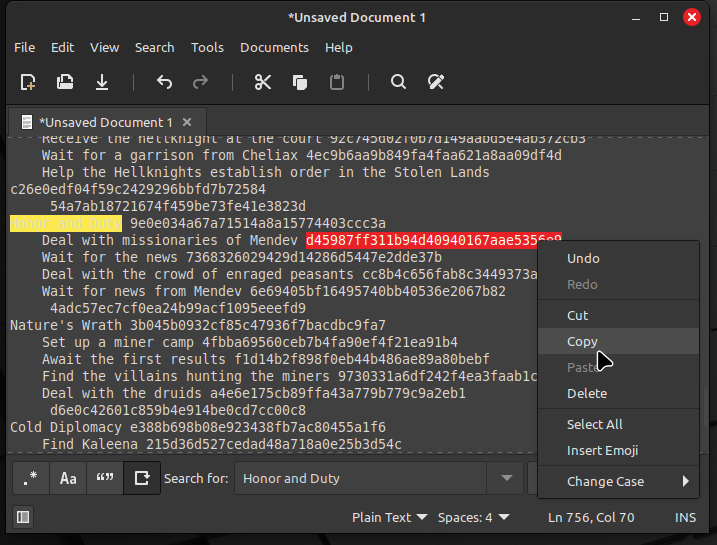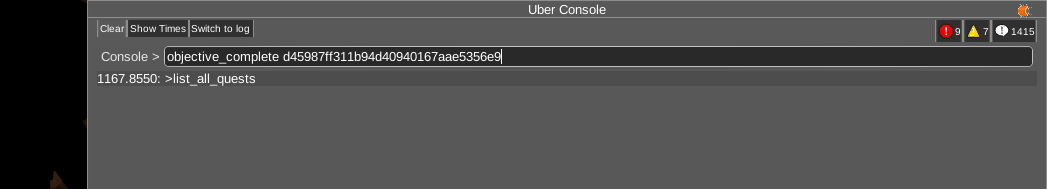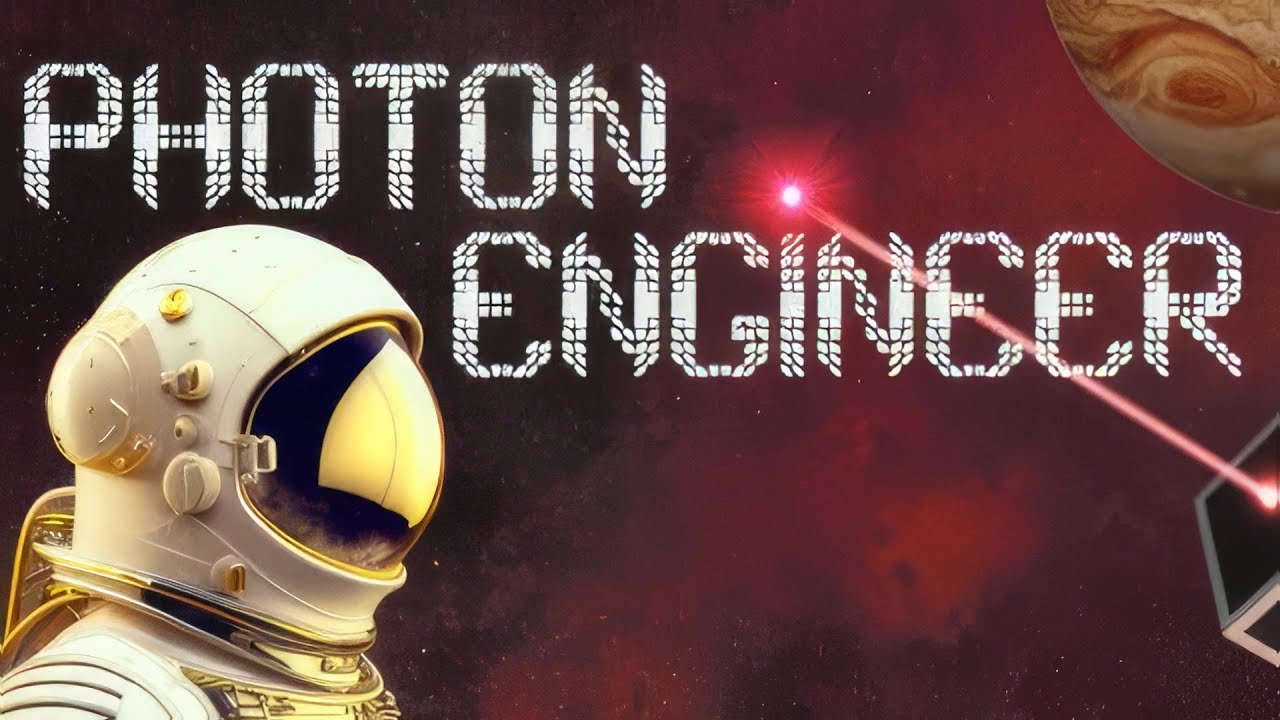Ever had an issue where some quest bugged out and you couldn’t complete it? If you’re like me this is really frustrating. Since I had some problems with this myself this guide will explain how to use the mod Bag of Tricks to force complete a bugged quest.
Stap voor stap
First you need to install the mod Bag of Tricks, which requires you to install the Unity Mod Manager. This guide assumes you have already done this.
If you got it working correctly you should see something like this in your menu
Expand the Bag of tricks mod by clicking the icon shown below
Click the Tools tab and click enable development tools
Restart the Game for the tools to be enabled
Click Settings and check which key you should use to open the HUD (console window)
Go out of the menu and press that key (ö on a Swedish keyboard), you should see something like this:
Type into the console: “list_all_quests” en druk op Enter
This will copy a list of your active quests to your clipboard. Tab out of the game (or close it temporarily) and open a random text document, bijv. a new notepad document.
Paste the content of your clipboard into the new document. You’ll get something like this:
Searh (ctrl F) the document for the name of the quest you’re having problems with.
You’ll see the name of the Quest and it’s objectives with a string of random numbers and letters
Choose the numbers that follow the objective in the quest that you’re having problems with. Copy it to the clipboard (ctrl c).
Go back into the game and type into the console: “objective_complete” followed by the code that you copied into the clipboard (ctrl v)
Press Enter
The Objective Should complete
Succes!
You can find more console commands at this koppeling.