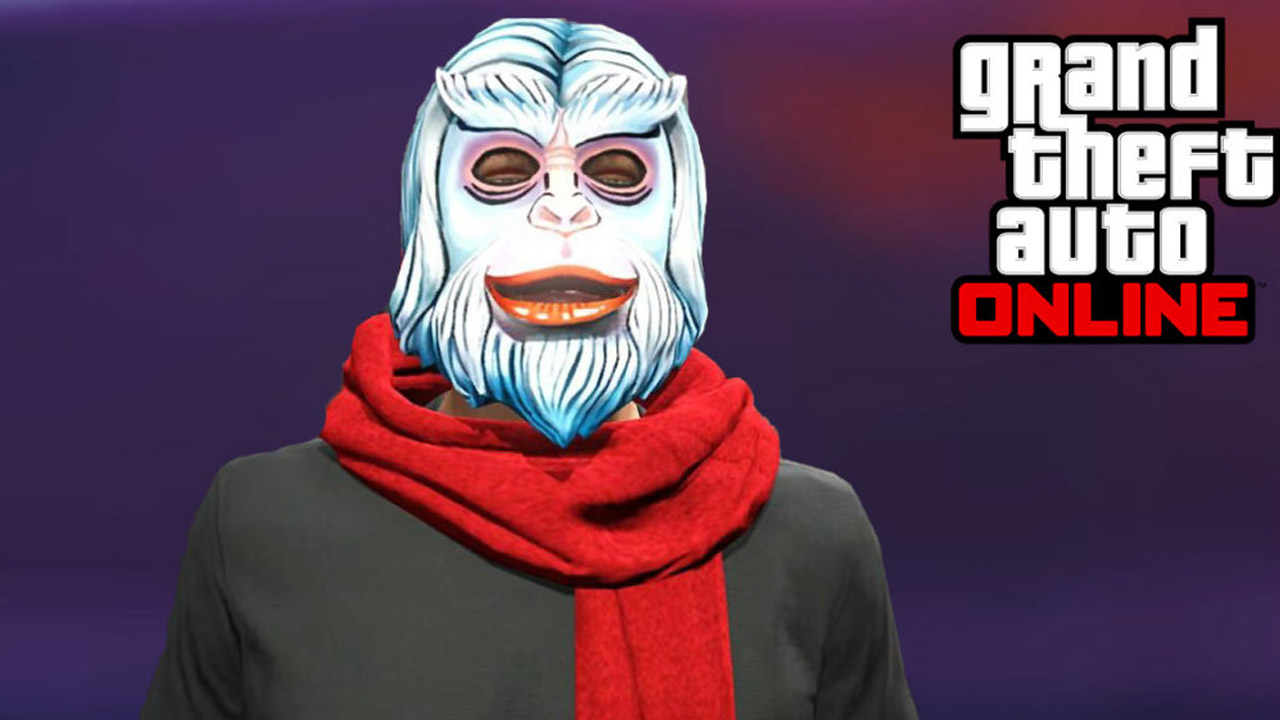If you’ve been wanting to mod SC2, but don’t have much knowledge, this guide will try to help you with that. To begin with, you need to have skills in using the computer. You also need programs for working with archives and images in .dds format. Rr Windows, these are WinRar and Paint.net (but you also can use Photoshop with a plugin, which adds dds support).
Why do textures doesn’t work in vanilla?
There is a small problem, because of the file toc.win.bdf – you can not load custom textures, so either delete this file (thus closing Multiplayer for you) or make a backup copy of the file.
In het algemeen, you can play multiplayer even without the file, but after a while, you’ll start a hard desync (desynchronization, and spam messages to the screen).
About .scd and texture searching
Doing a texture mod with textures.scd file replacement sounds cool, but each such repaint will weigh a gigabyte, and we do not need it. But first things first.
Eerst, you need to understand what you want to repaint, if it is a unit texture, then you need to look for that texture in units.scd.
If it is a texture with UI, you should look in textures.scd, in the UI folder.
If you want to change the projectiles texture, then in the same archive in the folder projectiles look for the projectile, which you need and edit him (of course without knowing the name of the projectiles for the unit you want to change, and this requires getting into the blueprints. I’ll tell you what blueprints are at the end). If this is a change of map textures, look in maps.scd.
About the DLC, it’s a little easier, just look in the archives z_diff1.scd and z_dlc1.scd.
En ja, if it seems that you need to create a separate .scd archive for each archive with texture, then it’s simpler than that. For us, it is packaged in many archives, but the game perceives them as one, so if it notices any other .scd archive, not related to the vanilla game, then subsequently uses resources already from your mod. In simple terms, a single .scd file will be enough.
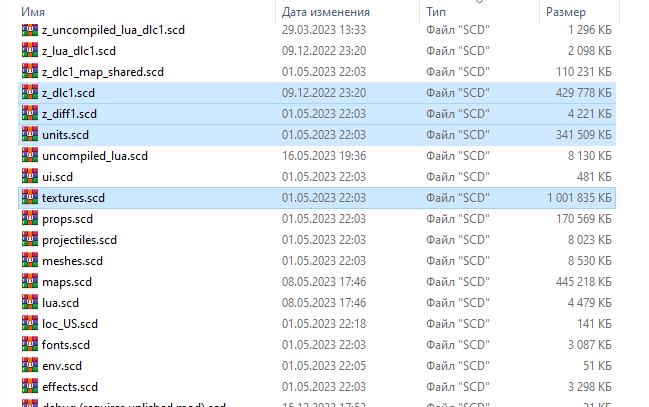
Creating a mod
Eerst, you need to duplicate any .scd archive and clean out unnecessary files from it (Only leave one file, otherwise the archive will simply be deleted. As you add at least 1 file of your own, you can remove the extra file too). Hernoemen, and here we go, this is the basis for your mod.
And don’t try to create a zip/rar archive and then change its extension to scd, it won’t work!
Now most importantly, if you want to change the texture you want, you need to follow the same paths as the original. Bijvoorbeeld:
If you edited texture: textures/ui/common/texture.dds
Then in your mod, it must be the same path, this applies to all the files that you’re going to modify.
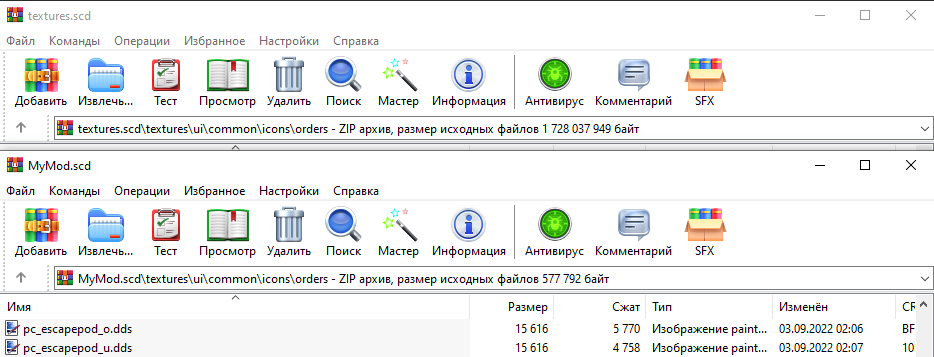
Editing textures
So you got the texture you want to edit, what can you do with it?
- Allereerst, finish her up with a couple of details.
- Resize it (Keeping the resolution, if it is a 1:1 vierkant, it should still be a 1:1 square after changing it)
- Add paragraph 3 hier
- Upscale it by first exporting it to png, and after distilling it back to DDS. (En ja, remember that DDS with large dimensions can be a problem and render incorrectly.)
If you get to the point of changing the buttons, hier, to make how they work a little clearer.
textures.scd/textures/ui/common/icons/orders
_w – Button pressed
_u – Button available
_o – Selected
_d – Gehandicapt
And in this way, you can edit almost any texture.
You can also use my mods to make it clearer how I do it.
Example’s of texture mods
BetaUI

Replaces some icons on the old version, which was in the screenshot from the official manual for the game.
Upscaled Unit Icons
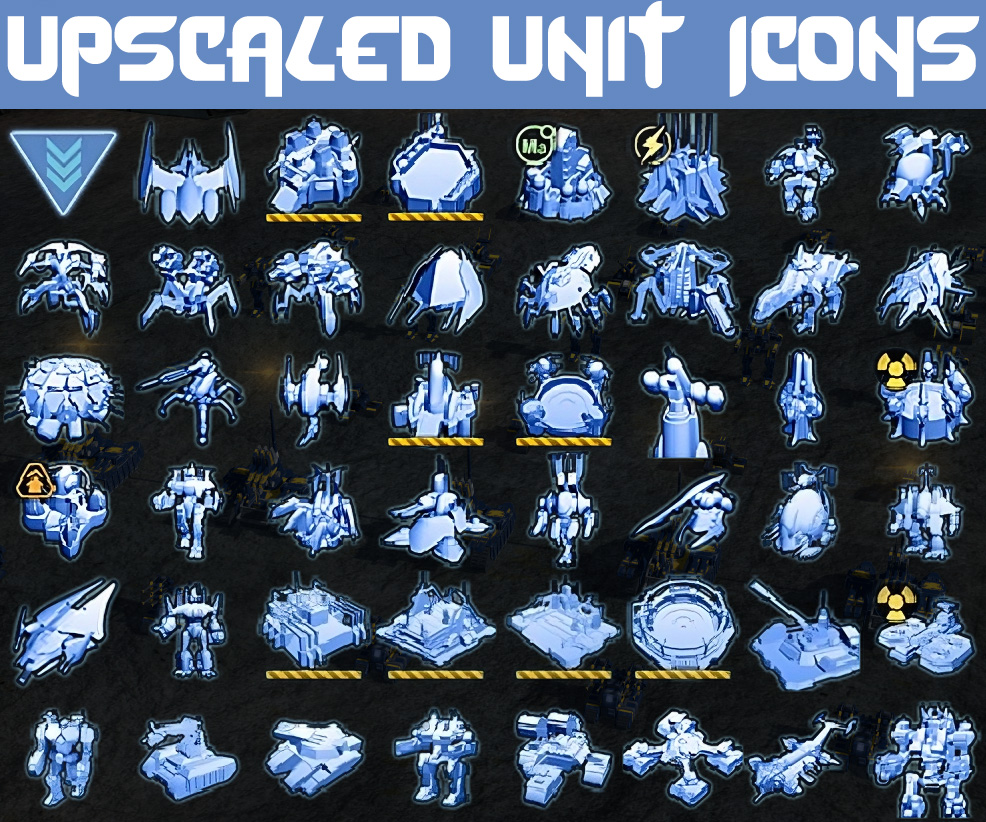
An upscaled version of the textures from 58×58 to 128×128, somewhere better, somewhere the same. If we get a mod that makes it at higher resolutions – the interface is bigger- there is already a mod.
FA Styled Icons
Original icons with backgrounds from SC1 or FA.
Dus, what after?
- Laag 0 – Find the gamedata folder
- Laag 1 – Dus, you were able to create your mod, and it shows the textures changed to yours, but what’s next for modding? I would divide this case into three dashes, wherein the first one we break down what I’ve shown, and the next is more fun. You are here.
- Laag 2 or medium level, where the blueprints, creation of units, en andere dingen. Blueprints are essentially a set of parameters for a unit, naam, economy, how they are drawn, and other parameters. Next to them is always a script file. Ook, this dash can equate to editing existing files. Just with a stretch, you can add video format .usm, it is a well-known format, and need utilities to distill them into the right format for the game.
- Laag 3 is the creation of new maps with Blender, lua programming, and work with sound (here arguably, as it seems to be a well-known format .wav, but it is protected by a key that can be found in the making archive, but most likely still need to pack in a .fsb archive).