Met deze gids, you can configure any FOV you want in Palworld. Not just 70-90.
Unlimited FOV Guide
This guide aims to show you how to set any FOV you want to use. This can be especially helpful on ultrawide monitors.
Stap 1: Access %appdata%
- Open File Explorer.
- Enter %appdata% in the address bar and press Enter.
Stap 2: Navigate to the Target Folder
- Go one folder up.
- Navigate to Local\Pal\Saved\SavedGames.
Stap 3: Open the Config File in a Hex Editor
- Locate and open the file UserOption.sav with a Hex Editor like HxD.
Stap 4: Locate the FOV Value
- Find the Field of View (gezichtsveld) in the byte range 691-694 (towards the end of the file).
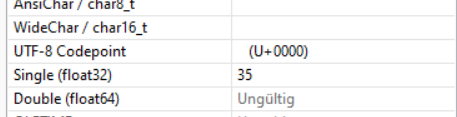
Stap 5: Adjust FOV
- Set your desired FOV as a difference from 75.
Bijvoorbeeld:
- For an FOV of 70, set the value to -5.
- Voor 90, set the value to +15.
- Voor 130, set the value to +55.
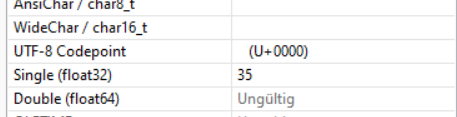
Deze gids over Palwereld is geschreven door
Gegenschlag.Geld.
Hiervan kunt u de originele publicatie bezoeken koppeling.
Als u zich zorgen maakt over deze gids, aarzel dan niet om ons te bereiken hier.




