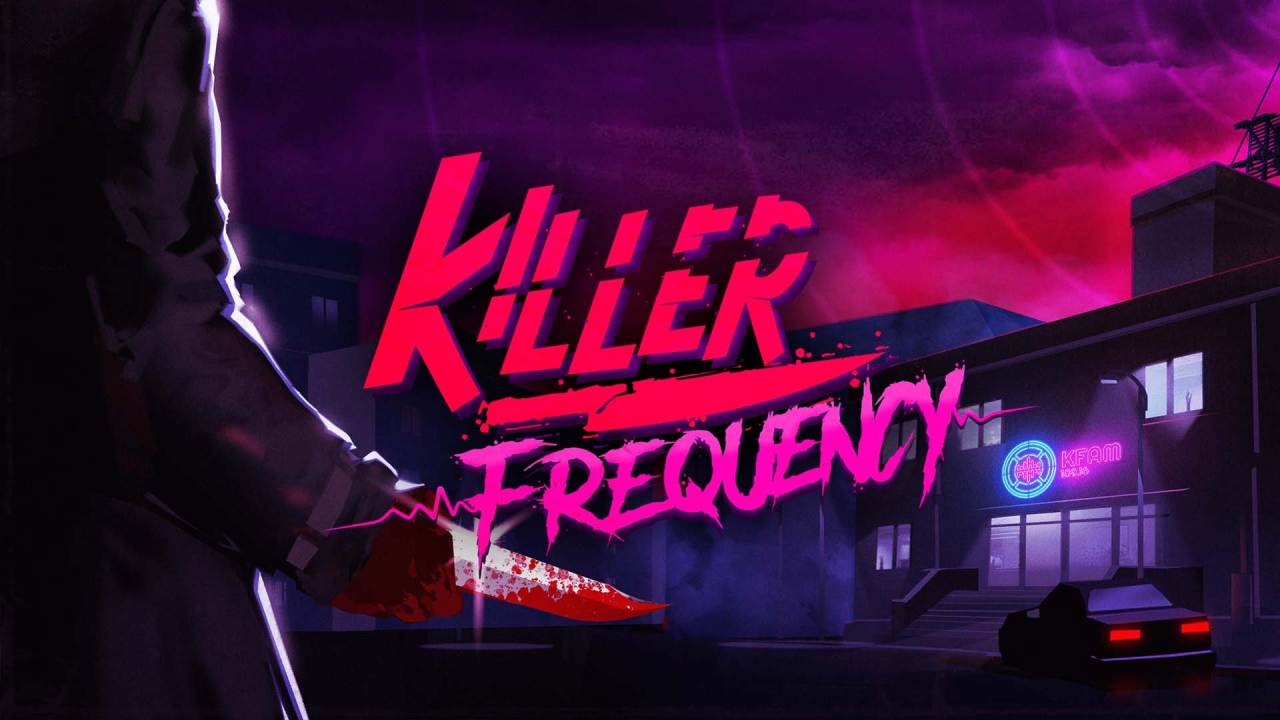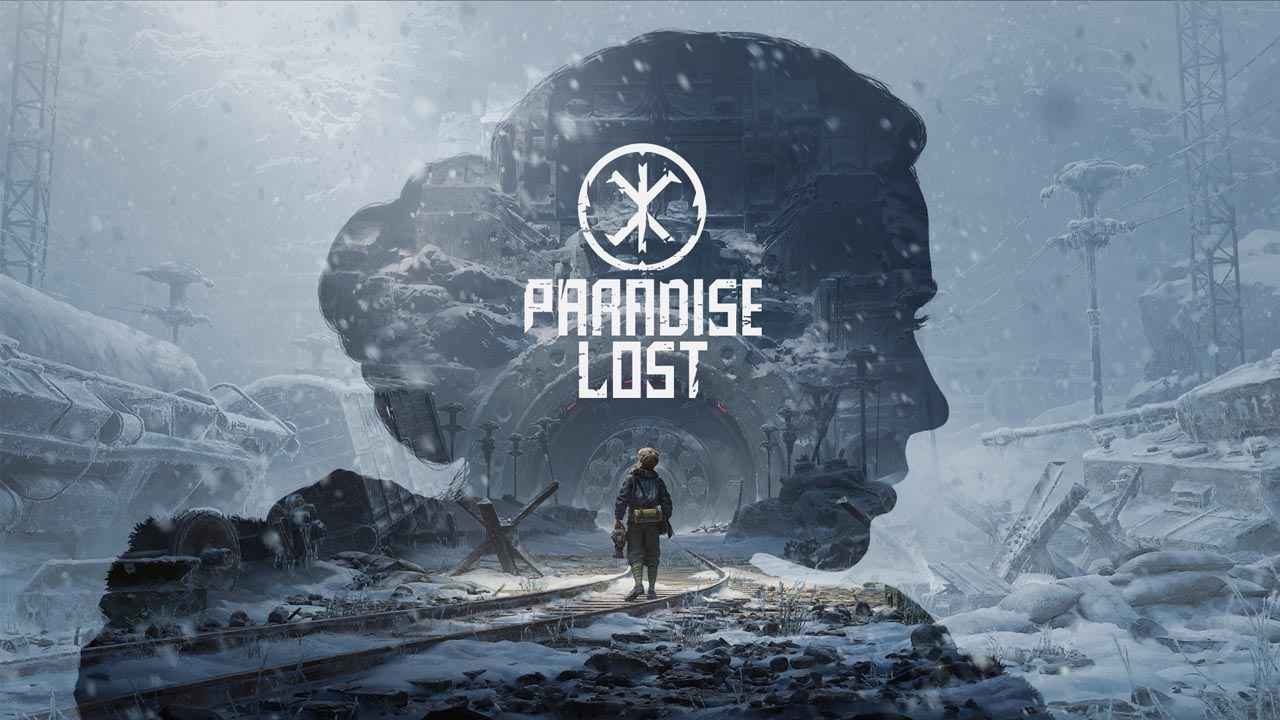This page offers the list of all Killer Frequency controls and keyboard shortcuts for PC. Killer Frequency is an interactive simulation video game developed and published by Team17 Digital. The game is currently available on Nintendo Switch, Speel station 5, Speel station 4, Xbox One, Meta-zoektocht 2, Xbox-serie X en serie S, en Windows-pc via Steam.
Killer Frequency Controls
The following are the default Killer Frequency key bindings. You can change these default Killer Frequency keyboard controls by simply going to Settings > Controls Option tab.
| Functie | Sleutel |
|---|---|
| Pause/Resume Game | Esc / P |
| Hide/Show Text Panels | tabblad / aantal / |
| Raap op / Pak / druk op / Open / Draaien | Linkermuisknop / numpad 0 |
| Object roteren | Linkermuisknop / numpad 0 |
| Plaats / Insert Object | Rechter muis knop / numpad 2 |
| Throw Object | R / numpad 3 |
| Voorwerp laten vallen | F / numpad 4 |
| Inspect Object | E / numpad 1 |
| Swap Objects in Hands | Middelste muis knop / Q |
| Naar voren | W / Pijltje omhoog |
| Achteruit | S / Pijl omlaag |
| Links | EEN / Linker pijl |
| Rechts | D / Rechter pijl |
| Hurken / Stand | Linker Ctrl / Rechts Ctrl |
In addition to mouse and keyboard support, developer Team17 Digital has confirmed that Killer Frequency also offers full gamepad controller support. This means that players can enjoy the game using their preferred gamepad controller without any major issues. Onderstaand, you can find the detailed controller mapping for Killer Frequency, ensuring a smooth and immersive gaming experience.

And that wraps up our Killer Frequency controls guide. If you have any questions or suggestions to enhance this article further, please feel free to share them with us. We value your feedback and are always looking to improve our content to better serve our readers.