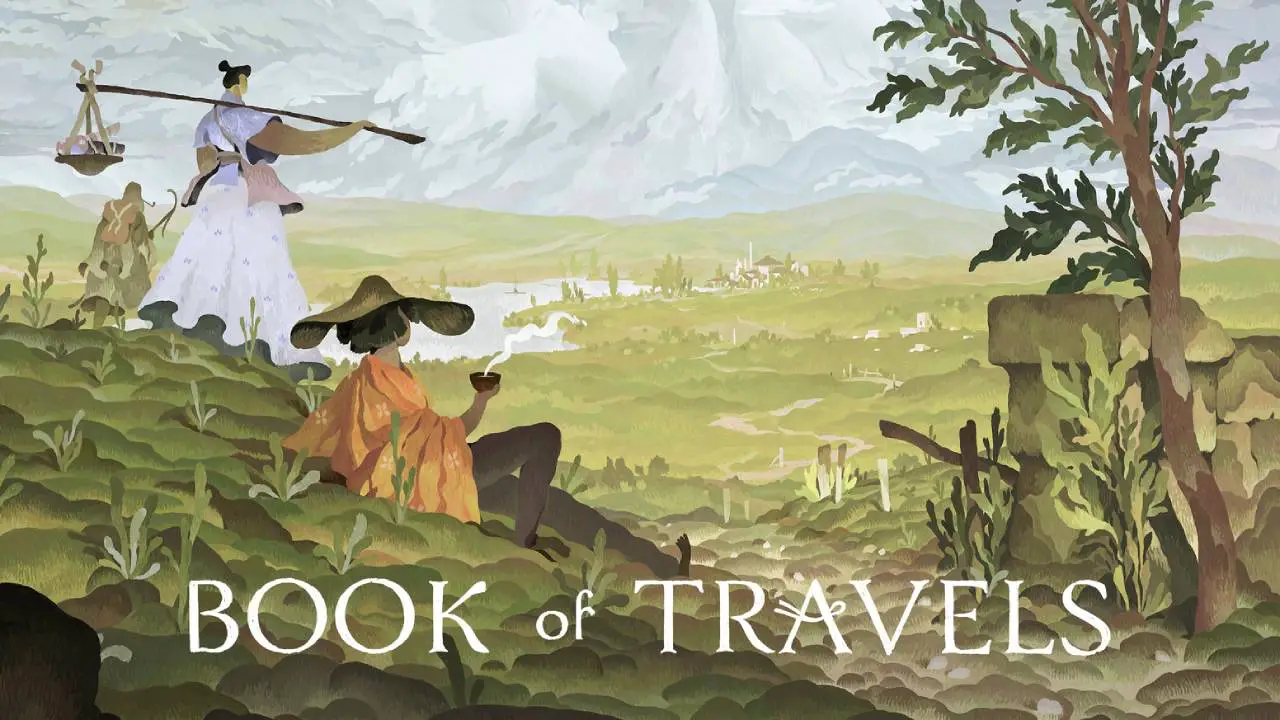Kadokawa Games’ newest action game, Metal Max Xeno Reborn, is eindelijk aangekomen. In het spel, you will be fighting against monsters and robotic enemies, which is why you should get yourself familiar with the game’s basics. If you’re a new player of this game, this page will be detailing every Metal Max Xeno Reborn controls that you should know.
Metal Max Xeno Reborn Controls
Voordat we aan de slag gaan, please note that the developer confirmed that you can only play Metal Max Xeno Reborn with a controller. Echter, there are still keyboard shortcuts that you may find helpful while playing the game.
Onderstaand, you will find the complete list of Metal Max Xeno Reborn gamepad controls, as well as the default keyboard keys that are available in the game.
| Functie | Knop |
|---|---|
| Retreat | LT |
| Naar voren | RT |
| Vorige bladzijde / Draai naar links | POND |
| Volgende bladzijde / Draai naar rechts | RB |
| System Menu | Knop bekijken |
| Hoofdmenu | Menuknop |
| Cursor Movement | Linker Analoge Stick |
| Move Cursor | Richtingspad |
| Camera hoek | Linker Analoge Stick |
| Reset Viewpoint | R3 |
| Commando | Y |
| Bevestigen | B |
| Annuleren (Opbrengst) | EEN |
| Character Switch | X |
Zoals hierboven vermeld, there are some useful keyboard shortcuts that you can use in the game. Here are the details that are found from the in-game settings of Metal Max Xeno Reborn.
- Naar voren – W / Pijltje omhoog
- Achteruit – S / Pijl omlaag
- Links – EEN / Linker pijl
- Rechts – D / Rechter pijl
- Bevestigen – Ruimte / J
- Annuleren / Opbrengst – Esc / H
- Camera Angle Up – Verschuiving + Pijltje omhoog
- Camera Angle Down – Verschuiving + Pijl omlaag
- Camera Angle Left – Verschuiving + Linker pijl
- Camera Angle Right – Verschuiving + Rechter pijl
- Reset Viewpoint – R
- Naar voren – O
- Retreat – P
- Volgende bladzijde / Draai naar rechts – K
- Vorige bladzijde / Draai naar links – L
- Hoofdmenu – V
- System Menu – C
- Commando – l
- In and Out – E
- Character Switch – U
- Retreat – H
- Details – O
To know more about the default Metal Max Xeno Reborn key bindings and shortcuts, feel free to check the full in-game controls screenshot below:
With all the detailed Metal Max Xeno Reborn controls listed above, you’re now ready to face any enemies in the game. Good luck with your journey!