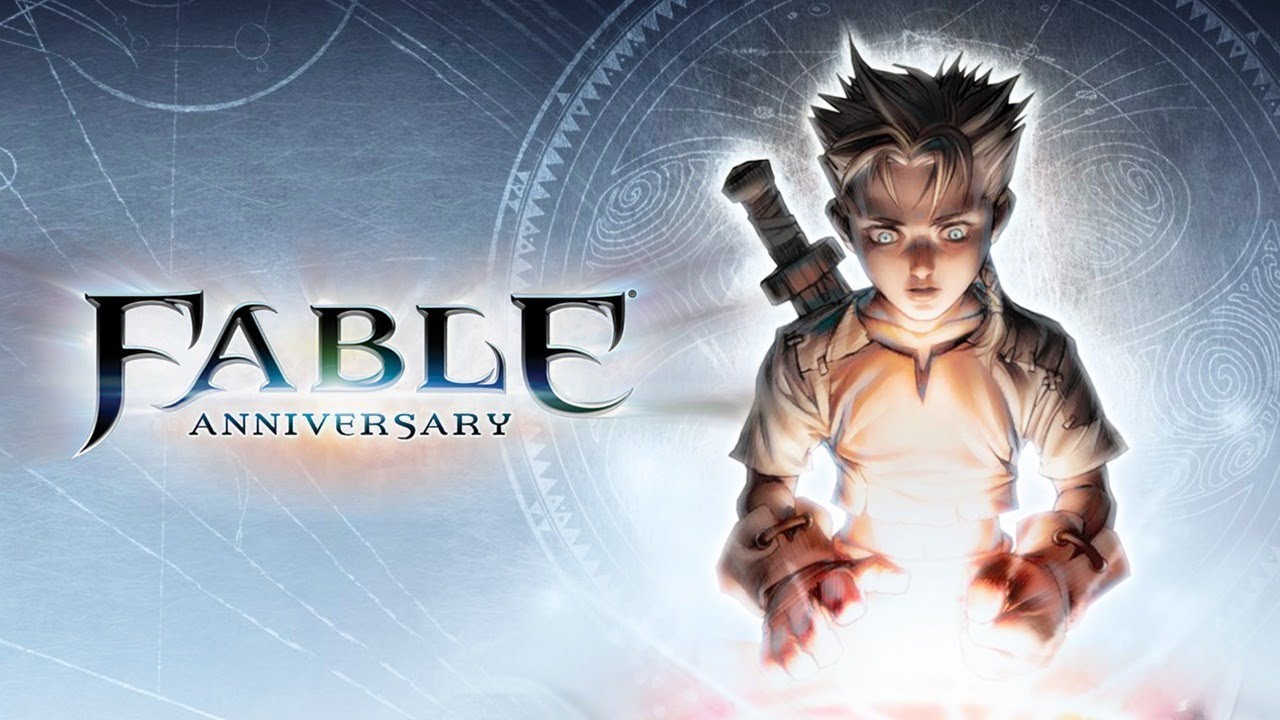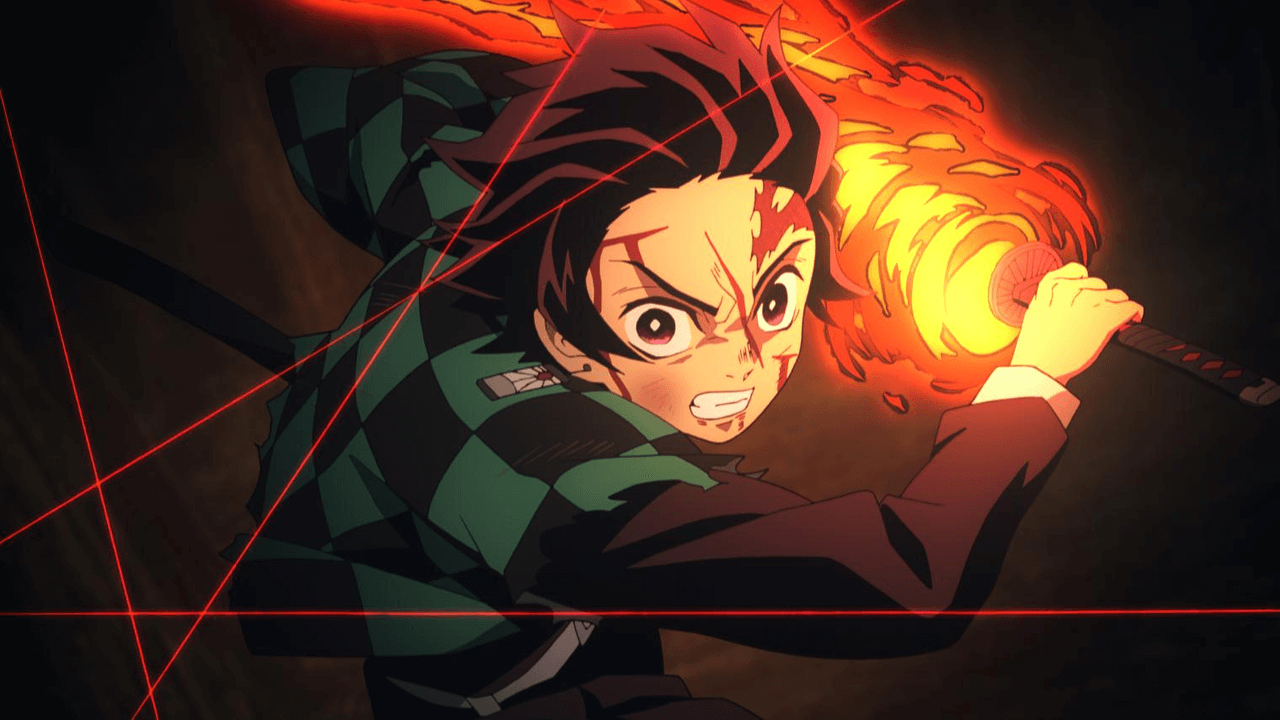Developer and publisher Figtree Digital has finally released their newest 3D platformer adventure game Platypus Adventures. In het spel, you will be playing as a platypus a world full of mysteries.
Are you up for the challenge? Before you start your adventure, this page will detail every Platypus Adventures controls that you should know. Note that apart from the keyboard and mouse support, you can also use a controller to play the game.
Platypus Adventures Controls
Er zijn er in totaal 19 actions that can be used in the game. Here are the default Platypus Adventures key bindings and shortcuts.
| Actie | Sleutel |
|---|---|
| Ga vooruit | W |
| Ga naar links | EEN |
| Beweeg achteruit | S |
| Ga naar rechts | D |
| Hurken | Linker Ctrl |
| Springen / Zwem omhoog | spatiebalk |
| Blok / Naar beneden zwemmen | Linker shift |
| Slimmigheidje | Z |
| Lantern | T |
| interactie / Gebruiken | E |
| Rest | R |
| Aanval / Throw Boomerang | Linkermuisknop |
| Aim Boomerang | Rechter muis knop |
| View Inventory | l |
| Quick Use Item | F |
| Zoom In Camera | F |
| Change Camera View | C |
| Schakel de fotomodus in | L |
| Pauze | Esc |
Net als elk ander pc-spel, you can change and remap all of the listed default controls for Platypus Adventures. To remap these controls, simply go to the settings menu of the game and click on the desired action that you want to change.
This is everything about Platypus Adventures controls. Did we miss any important key controls of the game? Feel free to let us know.