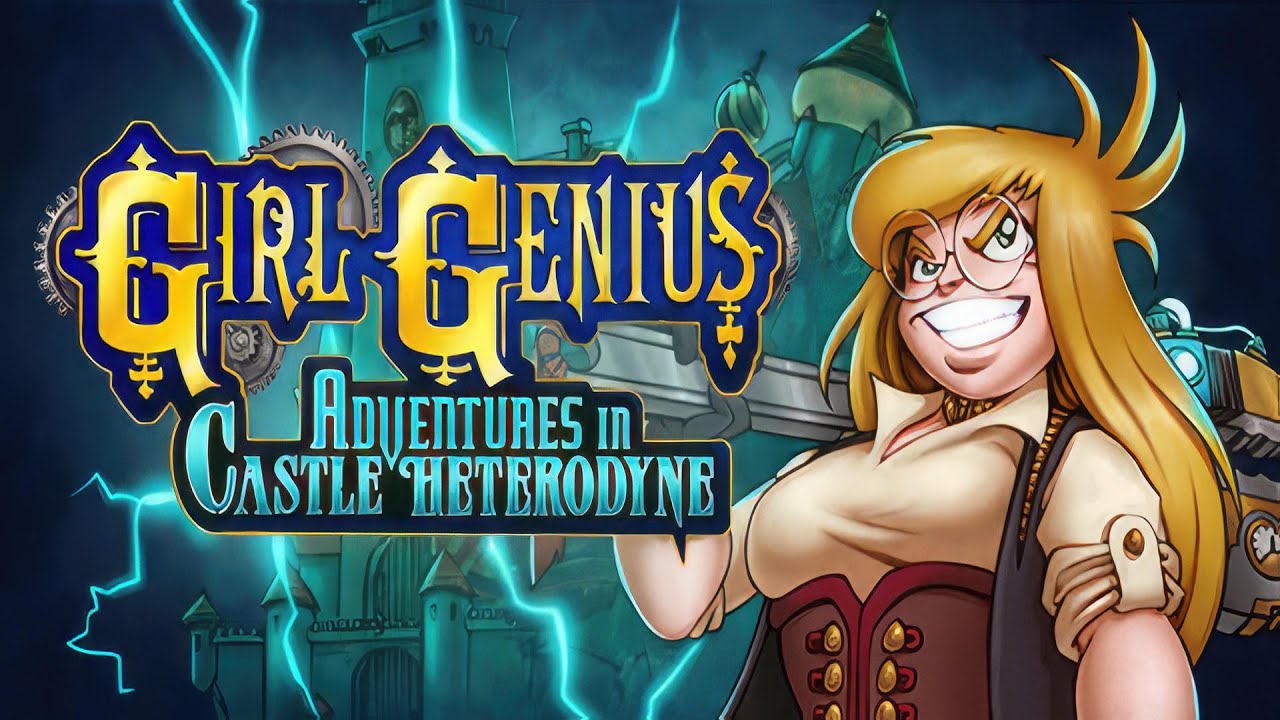Los van de POST: Brain Damaged, developed Buckshot Software has another retro-shooter video game titled Project Warlock II. It’s a sequel to the previous Project Warlock game which was released in 2018.
With this new classic FPS game, you surely don’t want to miss the hype and action that you will experience. But before you jump into action, here is the complete list of Project Warlock II controls.
Project Warlock II Controls
Net als de vorige titel, you can change and remap the default Project Warlock II key bindings and shortcuts in the settings section of the game.
| Functie | Sleutel |
|---|---|
| Naar voren | W |
| Achteruit | S |
| Straf Links | EEN |
| Straf Juist | D |
| Rennen | Linker shift |
| Autorun | Caps Lock |
| Springen | Ruimte |
| interactie | E |
| Aanval | Linkermuisknop |
| Alternative Attack | Rechter muis knop |
| Volgende wapen | Muiswiel omhoog |
| Vorige wapen | Muiswiel naar beneden |
| Laatste wapen | Geen |
| Sleuf 1 | 1 |
| Sleuf 2 | 2 |
| Sleuf 3 | 3 |
| Sleuf 4 | 4 |
| Sleuf 5 | 5 |
| Utility 1 | Q |
| Utility 2 | R |
| Utility 3 | Middelste muis knop |
| Snel opslaan | F5 |
| Snelle lading | F9 |
| Automap | tabblad |
| In zoomen | Pagina omhoog |
| Uitzoomen | Pagina omlaag |
| Toggle Minimap | M |
| Troosten | Terug Citaat |
Afgezien van de muis en het toetsenbord, did you know the Project Warlock II also has full controller support? This only means that you can freely use your gamepad controller to play Project Warlock II.
And this is everything about the Project Warlock II controls and shortcuts. Did we miss any important control keys in the game? Please don’t hesitate to let us know by leaving a comment below.