Sky Racing Experience, also known as SRX, is a video game developed by Arokma Studio. If you’re planning to experience the hype, here are the SRX controls to help you get started. You can change these default SRX: Sky Racing Experience keybindings in the settings section of the game.
SRX: Sky Racing Experience Controls
Toetsenbord
- spatiebalk – Go Up
- Verschuiving – Go Down
- W – Ga vooruit
- S – Beweeg achteruit
- D – Sla rechtsaf
- EEN – Sla linksaf
- Mouse Right – Rotate to Right
- Mouse Left – Rotate to Left
- F – Restart the Race
- R – Back to Last Checkpoint
- V – Change View
- H – Hoorn
- tabblad – Scorebord
Gamepad
- RT – Go Up
- LT – Go Down
- Left Stick Up – Ga vooruit
- Left Stick Down – Beweeg achteruit
- Left Stick Right – Sla rechtsaf
- Left Stick Left – Sla linksaf
- Right Stick Right – Rotate to Right
- Rechterstick links – Rotate to Left
- B – Restart the Race
- X – Back to Last Checkpoint
- Y – Change View
- EEN – Hoorn
- RB – Scorebord
You can also check the SRX controls screenshot below:
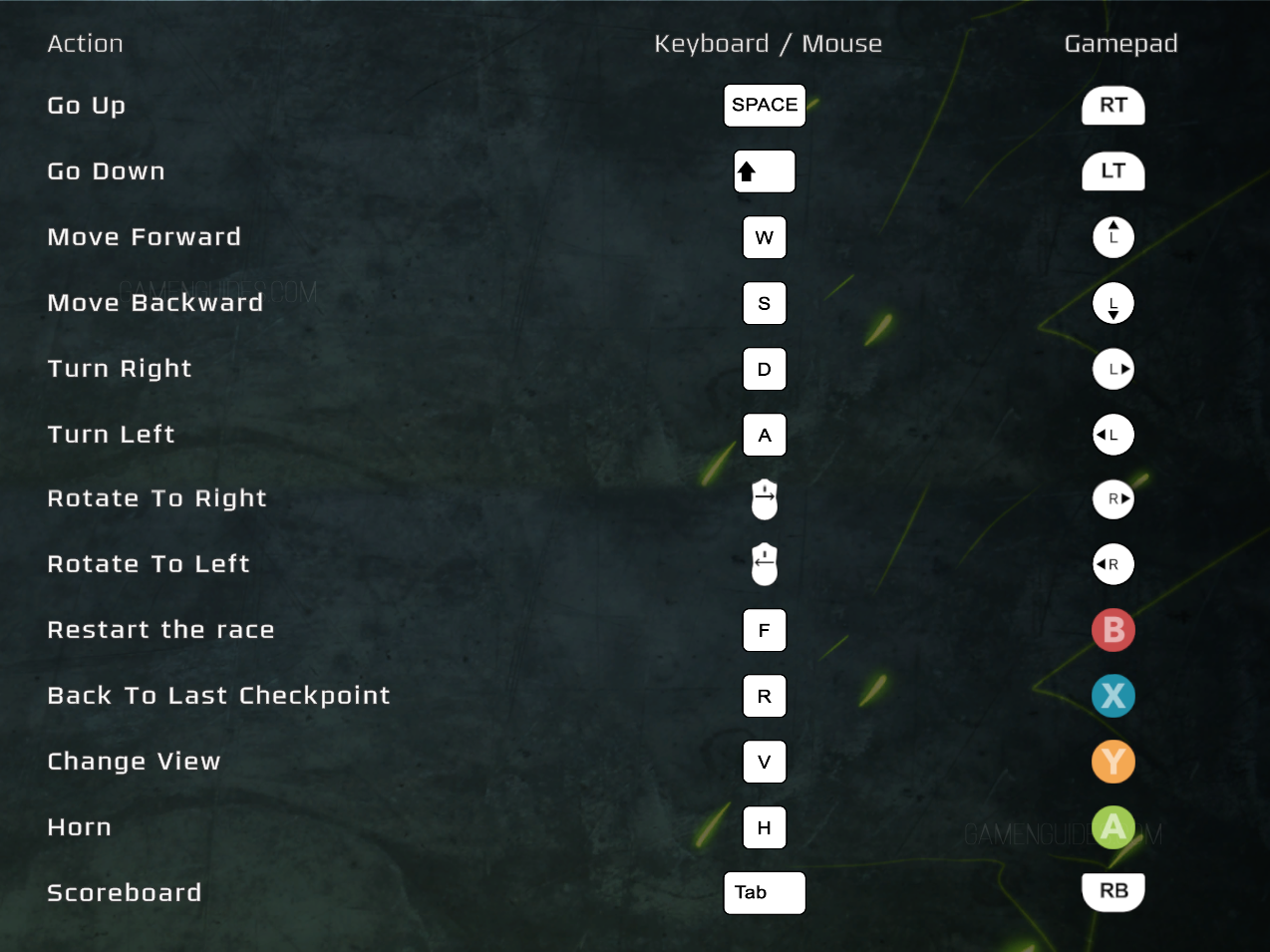
Did we miss any SRX keybindings? Laat het ons gerust weten in de reacties hieronder.



