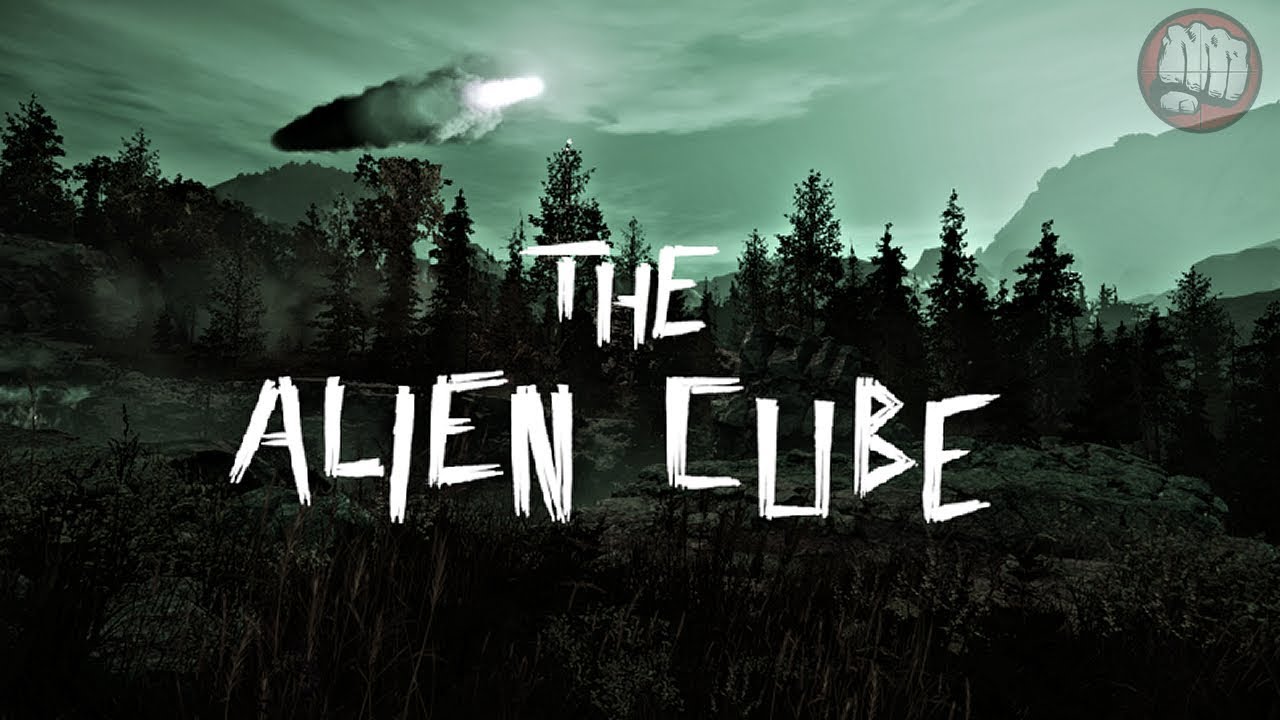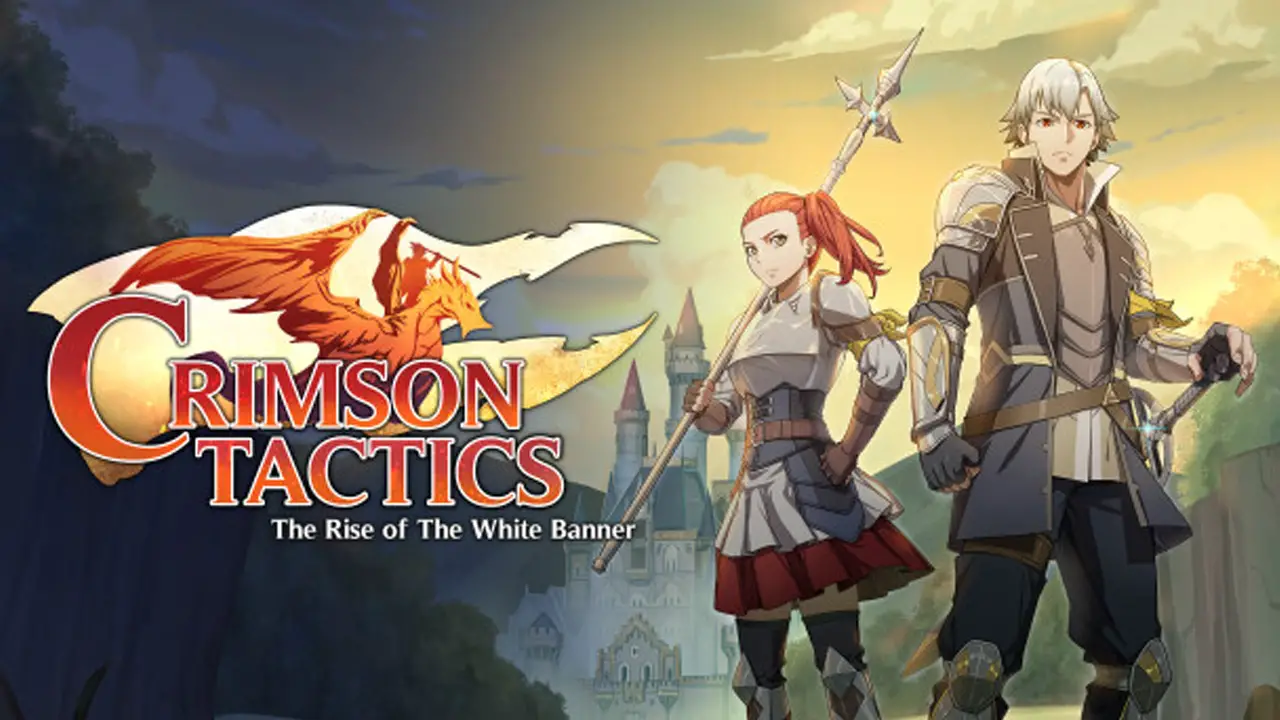Want to have the next-level horror experience in The Alien Cube? Zo ja, here are the default The Alien Cube controls to help you get started. dankbaar, the game features full controller support. Dus, if you enjoy playing video games with a controller, The Alien Cube has it all.
The Alien Cube Control
- Beweging – W A S D
- Springen – spatiebalk
- Hurken – C
- Sprint – Verschuiving
- Gebruiken / Nemen – Linkermuisknop
- Close Pages / Interrupt Actions – Rechter muis knop
- logboek – J
You can also refer to the visual screenshot of the keyboard and mouse controls below:
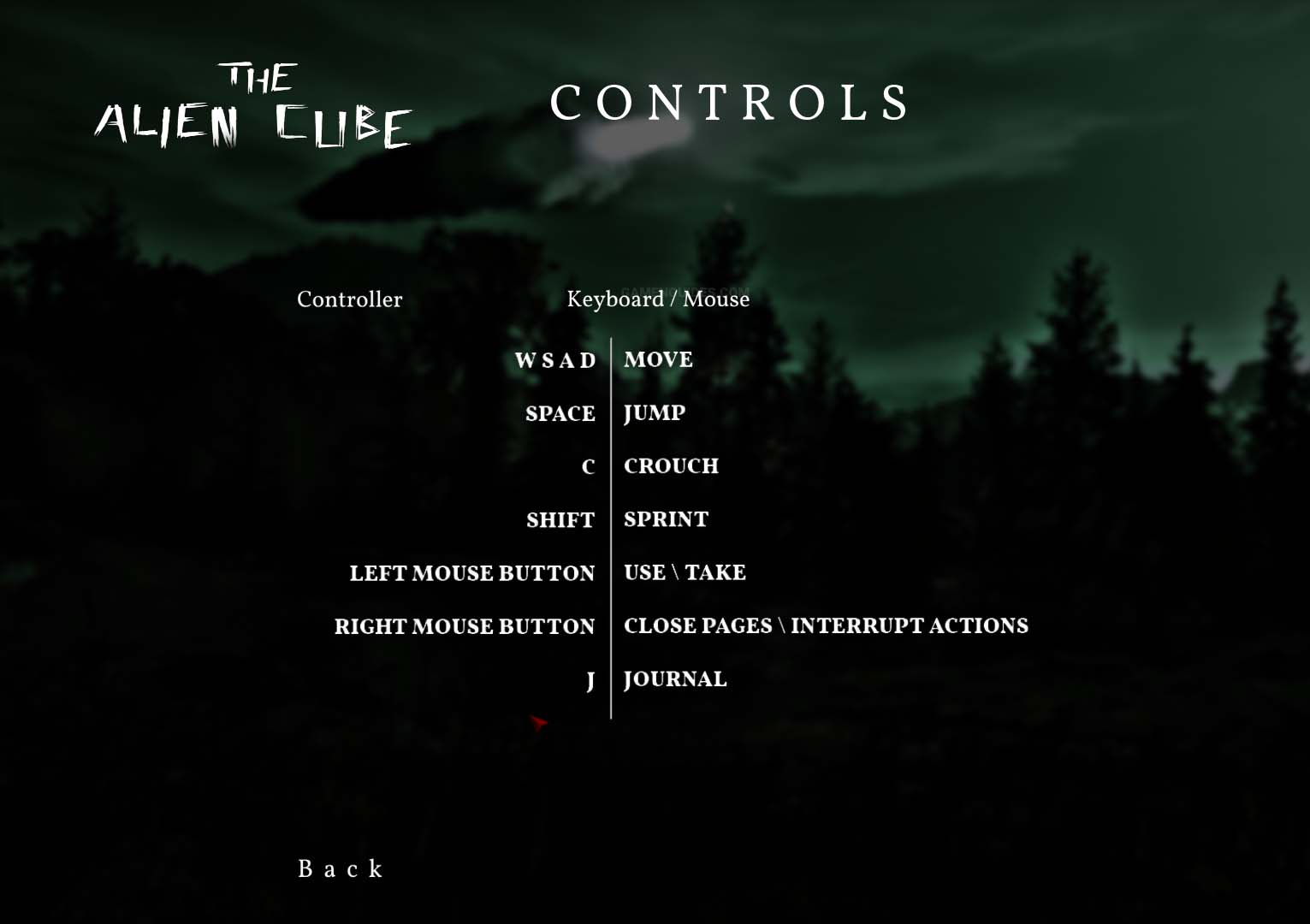
Gamepad
- Beweging – Linker Analoge Stick
- Kijken – Rechter analoge stick
- Springen – EEN
- Hurken – POND
- Sprint – RB
- Gebruiken / Nemen – X
- Close Pages / Interrupt Actions – B
- logboek – Play Button
You can also refer to the visual screenshot of the controller controls below:
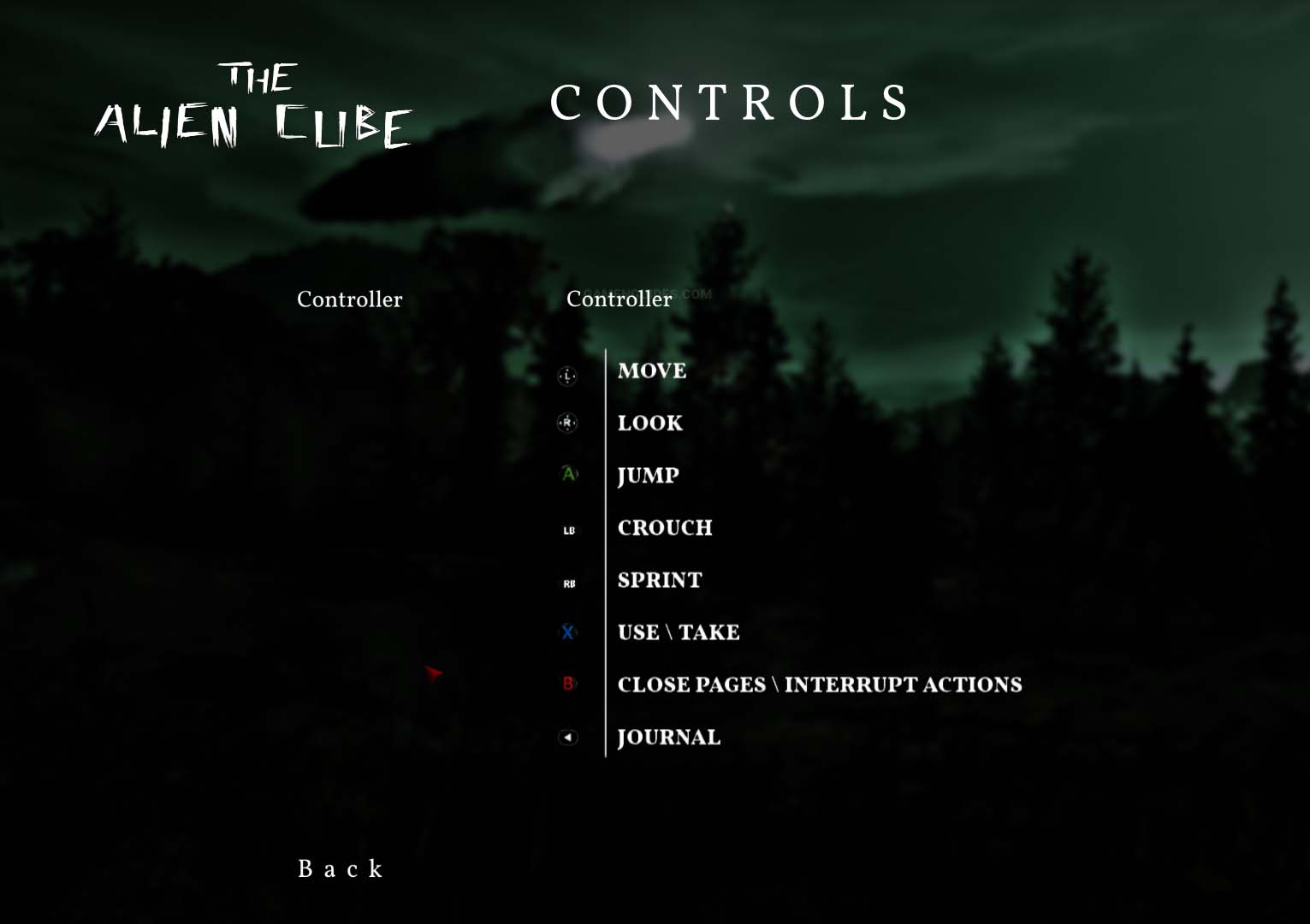
Did we miss any The Alien Cube keybinding? Make sure to let us know your suggestions in the comments below.