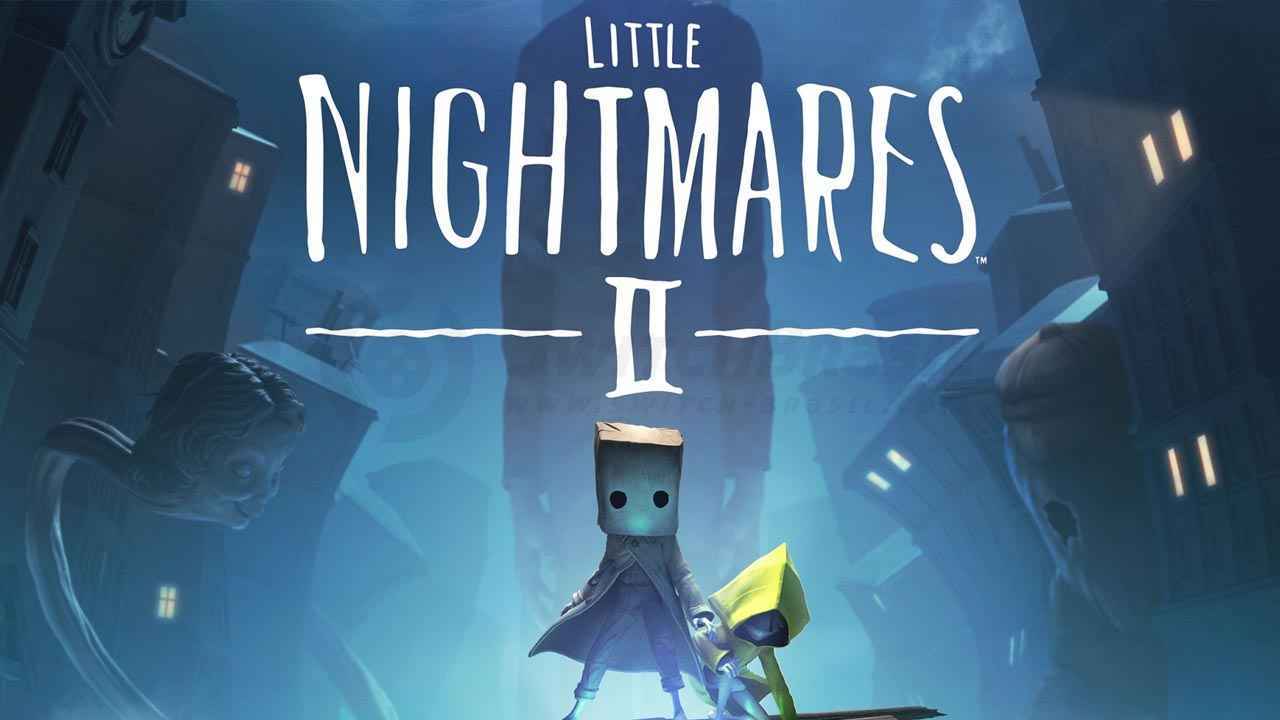The early access of Age of Darkness: Final has finally begun and if you’re planning to play this new survival RTS game, here are the Age of Darkness: Final controls to help you get started.
Be reminded that you can change the following default Age of Darkness: Final Stand keybindings by going to Settings > Sterownica.
Wiek Ciemności: Final Stand Controls
Ogólny
- F10 – Open Game Menu
- Przestrzeń – Pauza
- T – Open Skill Tree
- G – Repair All
- Wchodzić – Wybierz Zachowaj
- = (Równa się) – Add Villager
- – (Łącznik) – Remove Villager
- Patka – Obróć budynek
- Lewy alt – Show Health Bars
Unit Counts
- F1 – Wybierz Wszystkie jednostki
- F2 – Select All Units Without Command Group
- F3 – Select All Archers
- F4 – Select All Soldiers
- F5 – Select All Arbalests
- F6 – Select All Farmers
- F7 – Select All Sentinels
- F8 – Select All Impalers
Aparat fotograficzny
- Strzałka w górę – Przesuń kamerę w górę
- Strzałka w dół – Przesuń kamerę w dół
- Strzałka w lewo – Przesuń kamerę w lewo
- Prawa strzałka – Przesuń kamerę w prawo
Select Action Grid
- Q – Context Button 1
- W – Context Button 2
- mi – Context Button 3
- R – Context Button 4
- A – Context Button 5
- S – Context Button 6
- D – Context Button 7
- F – Context Button 8
- Z – Context Button 9
- X – Context Button 10
Control Group – Tworzyć
- Crtl + 1 – Stworzyć grupę 1
- klawisz kontrolny + 2 – Stworzyć grupę 2
- klawisz kontrolny + 3 – Stworzyć grupę 3
- klawisz kontrolny + 4 – Stworzyć grupę 4
- klawisz kontrolny + 5 – Stworzyć grupę 5
- klawisz kontrolny + 6 – Stworzyć grupę 6
- klawisz kontrolny + 7 – Stworzyć grupę 7
- klawisz kontrolny + 8 – Stworzyć grupę 8
Control Group – Wybierz
- 1 – Wybierz grupę 1
- 2 – Wybierz grupę 2
- 3 – Wybierz grupę 3
- 4 – Wybierz grupę 4
- 5 – Wybierz grupę 5
- 6 – Wybierz grupę 6
- 7 – Wybierz grupę 7
- 8 – Wybierz grupę 8
Control Group – Dodać
- Zmiana + 1 – Add to Group 1
- Zmiana + 2 – Add to Group 2
- Zmiana + 3 – Add to Group 3
- Zmiana + 4 – Add to Group 4
- Zmiana + 5 – Add to Group 5
- Zmiana + 6 – Add to Group 6
- Zmiana + 7 – Add to Group 7
- Zmiana + 8 – Add to Group 8
You can also refer to the full in-game Age of Darkness: Final Stand keyboard bindings screenshot below:
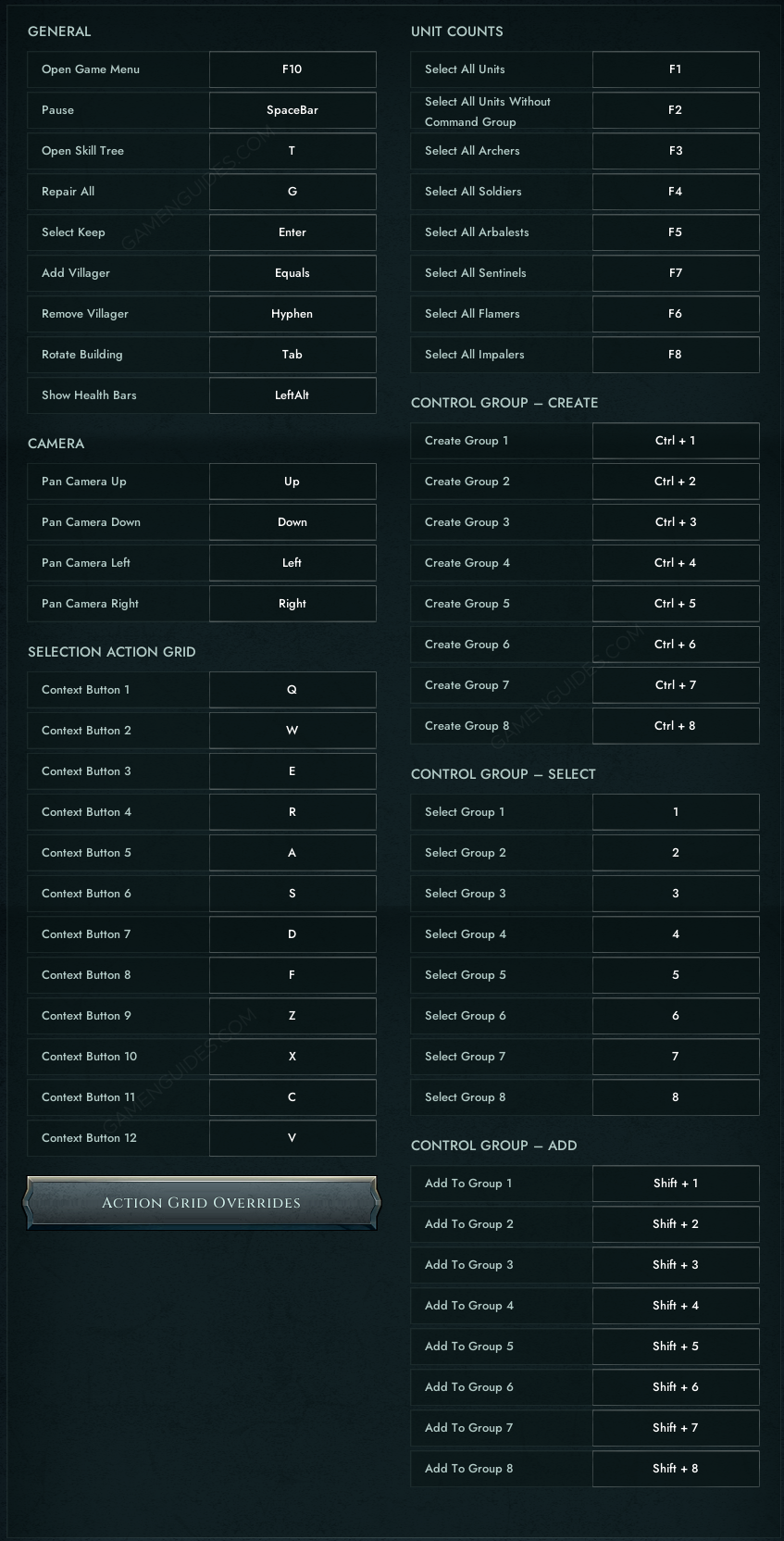
And this is everything you need to know about Age of Darkness: Final Stand controls. Daj nam znać w komentarzach, jeśli masz jakieś sugestie dotyczące ulepszenia tego przewodnika.