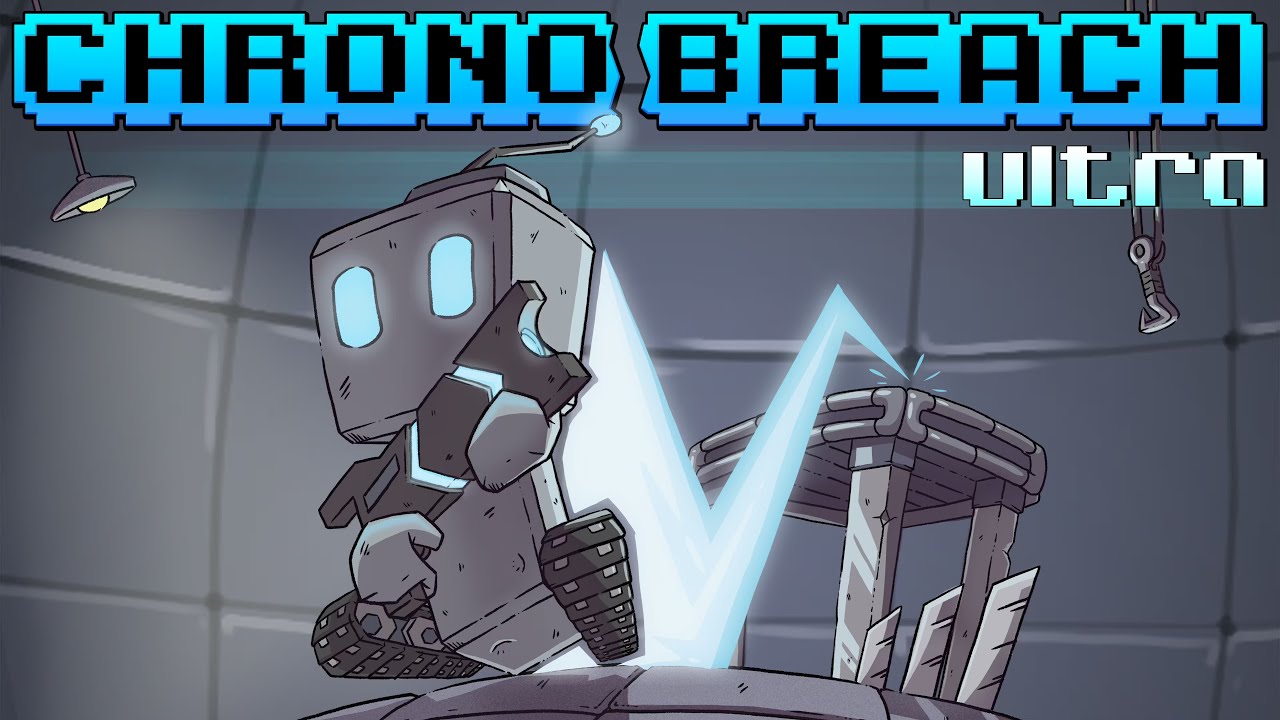Dead By Daylight has already been around for many years now. Jednakże, it seems that the developer hasn’t implemented some of the most requested features in the game. Some of the requested features are the anti-aliasing, widescreen feature, and FPS unlock. While there are still no in-game options to modify these features, PC players are lucky as they have an alternative option to modify the game.
Tak w tym poradniku, we’ll walk you through these Dead By Daylight tweaks that you can use to unlock the FPS in the game. W tym samym czasie, you will also learn how to enable and modify the widescreen resolution, vertical sync (vsync), i więcej.
Rozpoczęcie pracy
The following guides will require you to edit some of the files in the configuration folder of Dead by Daylight. You can find configuration files from this directory:
%LOCALAPPDATA%\DeadByDaylight\Saved\Config\WindowsNoEditor\
Jak odblokować FPS
The maximum frame rate that you can get while playing Dead By Daylight is 144 klatek na sekundę. Oczywiście, it will also depend on your monitor if it can handle such amount of frame rate. Here’s how you can uncap the FPS of Dead By Daylight.
- Przejdź do katalogu konfiguracji gry.
- Znajdź i otwórz plik o nazwie
Engine.ini. - Add the following line of codes:
[/script/engine.engine] bSmoothFrameRate=false MinSmoothedFrameRate=5 MaxSmoothedFrameRate=144
- Save changes.
Vsync Settings
- Przejdź do katalogu konfiguracji gry.
- Znajdź i otwórz plik o nazwie
GameUserSettings.ini. - Find the line called bUseVSync= and set your desired value. You can use true or false.
Przykład:
bUseVSync=false
Disable and Improve Anti-Aliasing (AA)
To disable the anti-aliasing, wykonaj poniższe kroki:
- Przejdź do katalogu konfiguracji gry.
- Znajdź i otwórz plik o nazwie
Engine.ini. - Add the following lines at the end of the file:
[/script/engine.streamingsettings] r.DefaultFeature.AntiAliasing=0
To improve the anti-aliasing of the game, wykonaj następujące czynności:
- Przejdź do katalogu konfiguracji gry.
- Znajdź i otwórz plik o nazwie
Engine.ini. - Add the following line of codes:
[/script/engine.streamingsettings] r.DefaultFeature.AntiAliasing=2 r.TemporalAACurrentFrameWeight=0.2 r.TemporalAASamples=64 r.TemporalAASharpness=0.8 r.Tonemapper.Sharpen=1
How to Enable Widescreen Resolution
Editing the resolution when playing the game is much easier than you think.
- Open Steam and go to the Library section.
- Find Dead by Daylight.
- Right-click the game and select the Properties option.
- In the Launch Option input box, put your desired resolution values.
- Launch the game normally.
Przykład: -resx=1920 -resy=1080
I to wszystko! Does this Dead By Daylight tweak guide help you? Please let us know in the comments if you have any questions or suggestions to improve this guide.