Więc uruchamiasz grę, powitany tylko przez ekran logowania. Typing in your Microsoft Account credentials or logging into an existing account creates a constant sign-in loop. You are unable to open the settings menu or proceed without signing in.
The Fix
Zastrzeżenie: This guide is written with the intention of helping you get Forza Horizon 5 to work on your PC. Jednakże, please be aware that you are solely responsible for any damages that may occur as a result of following the steps outlined in this guide, as well as any mistakes made on your part. If you do not agree, please refrain from proceeding by reading or following the steps outlined in this guide.
1. You’re going to have to sign out from these Microsoft-owned accounts to avoid possible glitches.
Sign out from the:
- Xbox App
- Sklep Microsoftu
Jeśli możesz, sign out from any other Microsoft-owned accounts on your PC as well.
2. On the Windows start menu, search for ‘Credential Manager’.
3. Click on ‘Windows Credentials’ and you will be greeted with the following screen:
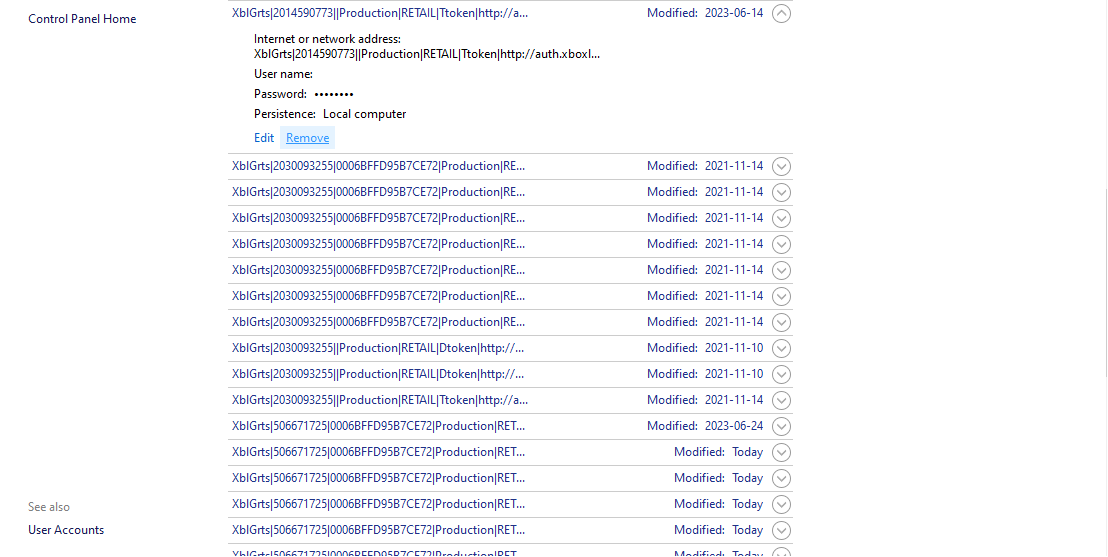
4. On each and every credential that has the ‘Xbl’ pronoun, click ‘remove’. This can take some time. These credentials will be replenished dynamically as every game you play will automatically create them as needed.
5. You will be greeted with the sign-in splash screen. Sign in with your Microsoft Account and enjoy the game!




