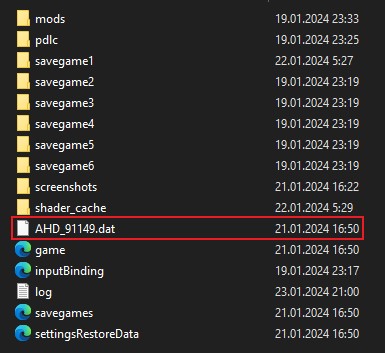Guide to fixing the problem “Błąd: data file corrupt. Please reinstall application”.
Przedmowa
The error “Błąd: data file corrupt. Please reinstall application” appeared for everyone on November 20, 2021. What exactly could have triggered this error for everyone is unknown, jednakże, some say that this could have happened due to a Steam license update that was 2 Lata temu; jednakże, the DVD and retail version of the game work fine.
Since GIANTS Software does not want to fix the problem, the players had to do it. I looked at all the methods for fixing this problem in the discussion, Ponadto, of all the methods, only two turned out to be more or less working.
Rozwiązanie
Some people have noticed that the Steam version of the game does not have the .dat and .msg extension files that are present in the retail and DVD versions – because of this, the game generates an error about damaged files.
The only solution to this error is to transfer the .dat files from the retail/DVD version to the Steam version, the demo version should in theory also be suitable, since it also has files like .dat. and .msg
Przede wszystkim, we need the game itself.
Tutaj jest połączyć to the original game, in German language.
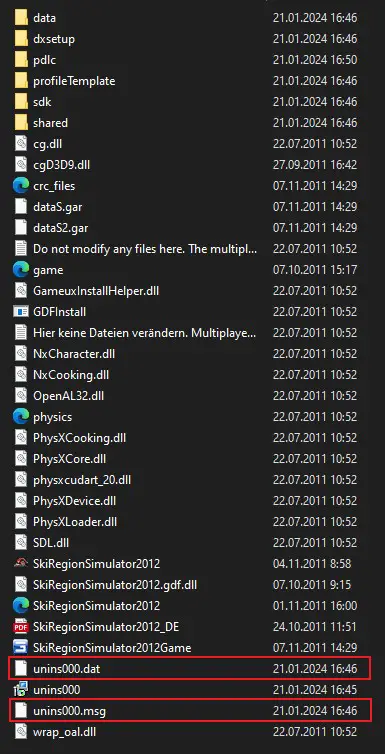
Po pobraniu, we need to unpack all the files in the archive, then click on Setup and follow the instructions.
After installation you need to run it. When you try, the game will require an activation key – you must enter the key for the Steam version (it can be found along the path Management – Activation Keys on Steam). If successful, the game will inform you that the correct key has been entered, after which it will launch.
Następny, we need to exit the game and find the folder with the game (not the Steam version). In this folder we need to copy two files: unins000.dat and unins000.msg. Po tym, you need to find the folder for the Steam version of the game (domyślnie, it is located in the Steam > steammaps > common directory) and paste these two files into the folder.
If you do not want to download the game from the above link, then you can download the demo version from the oficjalna strona internetowa.
Some also say that to fix it, you can copy the file AHD_91149.dat, which can be found in the Documents – My Games – SkiRegionSimulator2012 directory, paste it somewhere, then delete this folder and try to launch the Steam version of the game: the folder will appear again, and you need to paste the AHD_91149.dat file into the same folder. Po tym, the game should theoretically work.
It’s worth noting that this method only applies to those who have a backup copy or DVD/retail version of the game. If you previously launched the original game and copied the unins000.dat and unins000.msg files from it to the Steam version of the game, then this method is useless, because the AHD_91149.dat file will be automatically created in the folder.