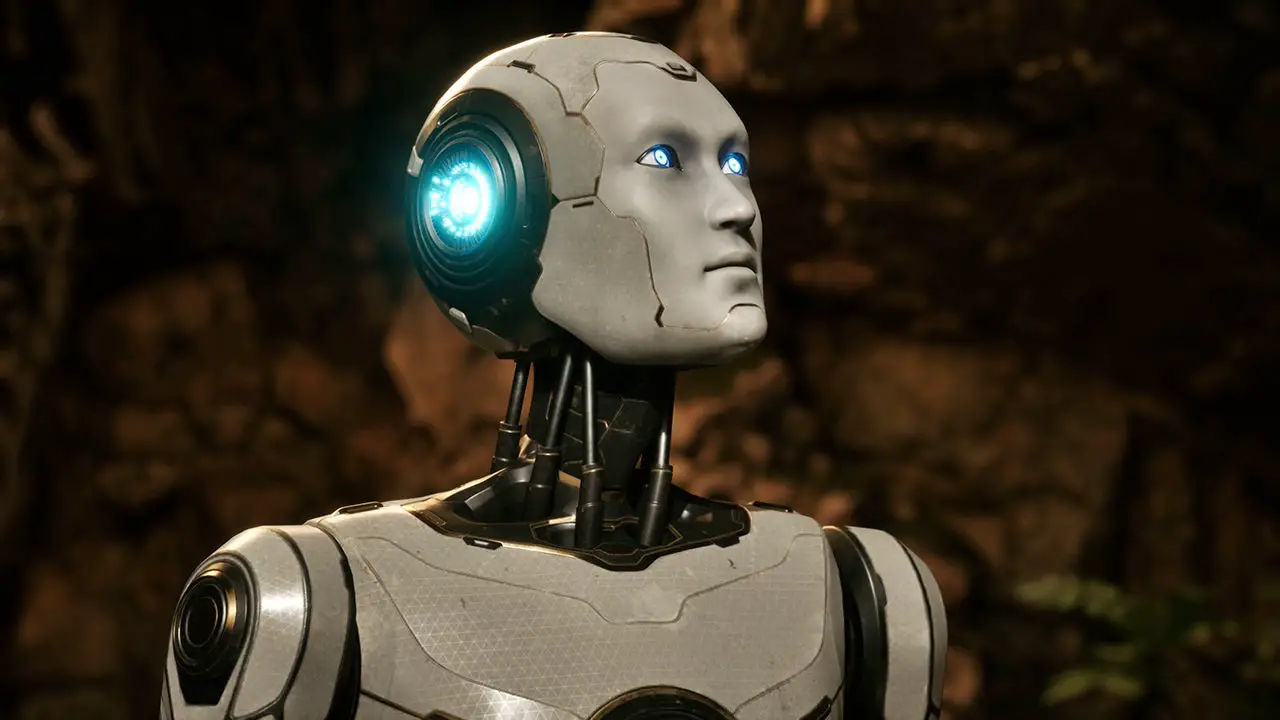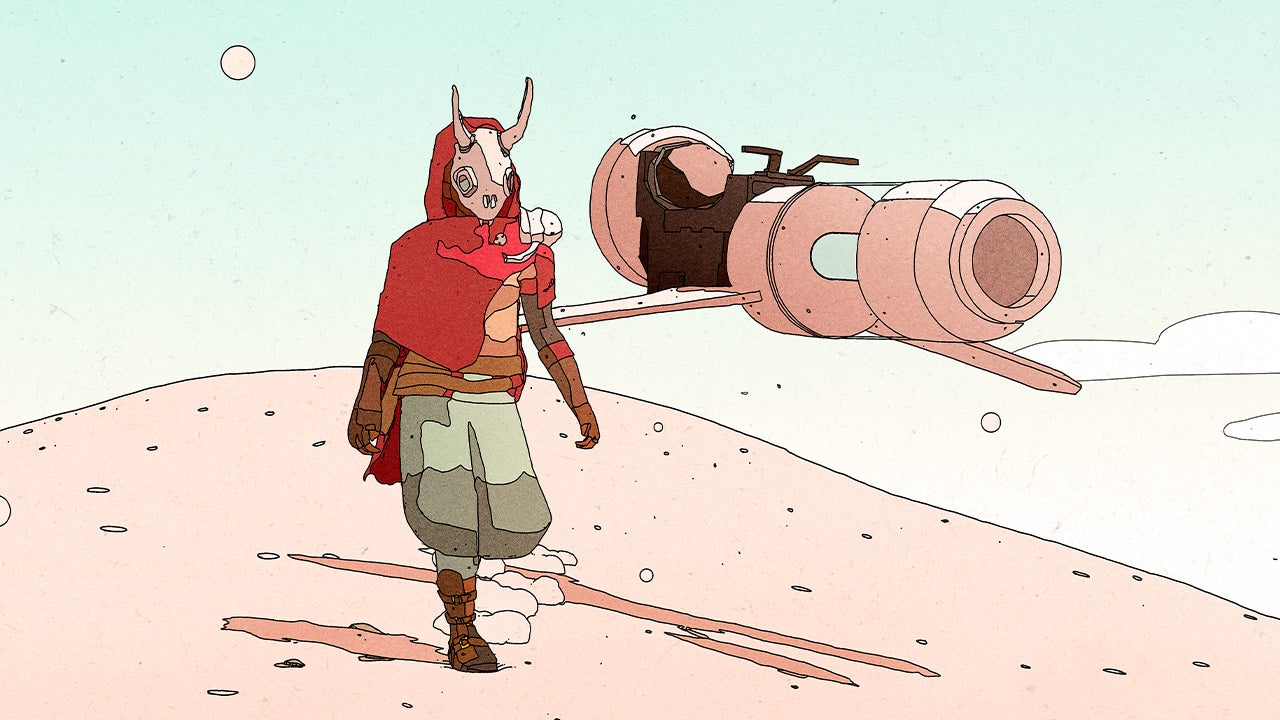Mały poradnik dotyczący poprawy FPS w grze. Druga gra z serii Talos Principle, oparty na silniku Unreal Engine 5, który zawiera Nanite i Lumen. Z tego powodu, wielu graczy nie może normalnie grać i pisze o braku FPS. Ten przewodnik może pomóc Ci zwiększyć liczbę klatek na sekundę, but you will still need a good computer to play the game.
Low your settings
Oczywiście, the first thing you want to do is set your settings as low as possible. I know this is really stupid, but after our manipulations you will not be able to change your settings. The problem is that if we change the settings after our actions, then all our changes will be deleted.
Some hacking
Once all settings are lowered, you can start. First at all, check that game is not running. After it you need to find GameUserSettings.ini by path %AppData%\Local\Talos2\Saved\Config\Windows. Open it and just paste this lines anywhere you want:
[/script/engine.renderersettings]
r.AntiAliasingMethod=0
r.ReflectionMethod=0
r.ContactShadows=0
r.DynamicGlobalIlluminationMethod=0
r.AmbientOcclusion.Compute=0
r.AmbientOcclusion.Compute.Smooth=0
r.SSR.Quality=0
r.VolumetricFog=0
r.Lumen.Reflections.Allow=0
Save changes and start your game. This config lines disables some visual features that the developers did not allow to be disabled, such as Lumen and Anti-Aliasing.