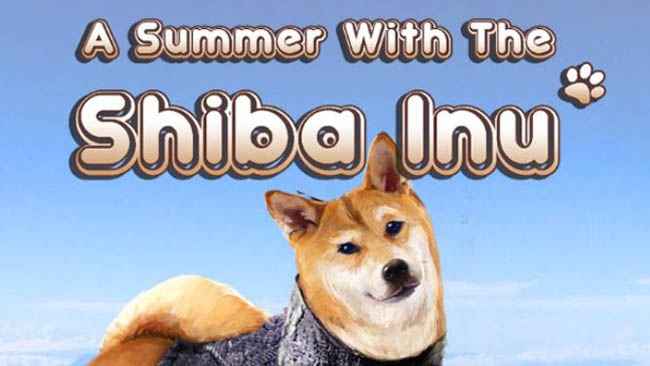Monster Hunter Rise is finally coming to PC. If you’re planning to join the hunt, here are the Monster Hunter Rise weapon controls to help you get started. Note that you can change these Monster Hunter Rise keybindings in the settings section of the game.
Monster Hunter Rise Weapon Controls
Great Sword
- Lewy przycisk myszy – Overhead Slash (Can be held to charge)
- Prawy przycisk myszy – Wide Slash
- Lewy + Prawy przycisk myszy – Rising Slash
- Prawy przycisk myszy (While Charging) – Tackle
- Przycisk myszy 4 (While in Midair) – Plunging Thrust
- Przycisk myszy 4 – Strażnik
Long Sword
- Lewy przycisk myszy – Overhead Slash
- Prawy przycisk myszy – Pchnięcie
- WAS D + Lewy + Prawy przycisk myszy – Attack While Moving
- Przycisk myszy 4 – Spirit Blade
- Przycisk myszy 4 + Prawy przycisk myszy (During a Combo) – Foresight Slash
- Przycisk myszy 4 + Przestrzeń (After Attacking) – Special Sheathe
Miecz i tarcza
- Lewy przycisk myszy – Chop
- Prawy przycisk myszy – Lateral Slash
- WAS D + Prawy przycisk myszy – Shield Attack
- Lewy + Prawy przycisk myszy – Advancing Slash
- Przycisk myszy 4 + Lewy przycisk myszy – Rising Slash
- Przycisk myszy 4 – Strażnik
Podwójne ostrza
- Lewy przycisk myszy – Double Slash
- Prawy przycisk myszy – Lunging Strike
- Lewy + Prawy przycisk myszy – Blade Dance
- Przycisk myszy 4 – Demon Mode/Cancel (While in Demon/Archdemon Mode)
Młotek
- Lewy przycisk myszy – Overhead Smash
- Prawy przycisk myszy – Side Smash
- Przycisk myszy 4 (Utrzymać) – Opłata
- Przycisk myszy 4 (Charge then Release) – Charged Attack
- Prawy przycisk myszy (While Charging) – Charge Switch
Hunting Horn
- Lewy przycisk myszy – Left Swing
- Prawy przycisk myszy – Right Swing
- Lewy + Prawy przycisk myszy – Backwards Strike
- Przycisk myszy 4 – Dokonywać
- Przycisk myszy 4 + Lewy przycisk myszy – Magnificent Trio
Lanca
- Lewy przycisk myszy – Mid Thrust
- Prawy przycisk myszy – High Thrust
- Lewy + Prawy przycisk myszy – Wide Swipe
- Przycisk myszy 4 + WAS D + Lewy przycisk myszy – Guard Dash
- Przycisk myszy 4 + Lewy + Prawy przycisk myszy – Atak zrywu
- Przycisk myszy 4 + Prawy przycisk myszy – Counter-thrust
- Przycisk myszy 4 – Strażnik
Gunlance
- Lewy przycisk myszy – Lateral Thrust
- Prawy przycisk myszy – Shelling
- Prawy przycisk myszy (Utrzymać) – Charged Shot
- Lewy + Prawy przycisk myszy – Rising Slash
- Przycisk myszy 4 + Lewy przycisk myszy 4 – Guard Thrust
- Przycisk myszy 4 + Prawy przycisk myszy – Przeładować
- Przycisk myszy 4 + Lewy + Prawy przycisk myszy – Wyvern’s Fire
- Przycisk myszy 4 – Strażnik
Switch Axe (Axe Mode)
- Lewy przycisk myszy – Overhead Slash
- Prawy przycisk myszy (Rapidly) – Wild Swing
- Lewy + Prawy przycisk myszy – Rising Slash
- WAS D + Lewy przycisk myszy – Forward Slash
- Przycisk myszy 4 – Morph/Reload
Switch Axe (Sword Mode)
- Lewy przycisk myszy – Overhead Slash
- Prawy przycisk myszy – Double Slash
- Lewy + Prawy przycisk myszy – Element Discharge
- Przycisk myszy 4 – Morph
Charge Blade (Sword Mode)
- Lewy przycisk myszy – Weak Slash
- Lewy + Prawy przycisk myszy – Forward Slash
- WAS D + Prawy przycisk myszy (During Combo) – Fade Slash
- Przycisk myszy 4 + Lewy przycisk myszy – Morph Slash
- Przycisk myszy 4 + Prawy przycisk myszy – Opłata
- Przycisk myszy 4 – Strażnik
- Prawy przycisk myszy (Utrzymać) – Charged Double Slash
Charge Blade (Axe Mode)
- Lewy przycisk myszy – Rising Slash
- Prawy przycisk myszy – Element Discharge
- Lewy + Prawy przycisk myszy – Amped Element Discharge
- Przycisk myszy 4 – Morph Slash
Insect Glaive
- Lewy przycisk myszy – Rising Slash Combo
- Prawy przycisk myszy – Wide Sweep
- Przycisk myszy 4 + Lewy przycisk myszy – Kinsect: Harvest Extract
- Przycisk myszy 4 + Prawy przycisk myszy – Kinsect: Przypomnienie sobie czegoś
- Przycisk myszy 4 + Zmiana – Kinsect: Ogień
- Przycisk myszy 4 – Kinsect: Mark Target
- Przycisk myszy 4 + Przestrzeń – Sklepienie
Light Bowgun
- Prawy przycisk myszy – Crosshairs
- Lewy przycisk myszy – Ogień
- Przycisk myszy 4 – Wyvernblast
- Przycisk myszy 5 – Przeładować
- klawisz kontrolny (Utrzymać) + Przycisk myszy 4/5 – Select Ammo
- Przycisk myszy 5 + Przycisk myszy 4 – Atak wręcz
Heavy Bowgun
- Prawy przycisk myszy – Crosshairs
- Lewy przycisk myszy – Ogień
- Przycisk myszy 4 – Load Special Ammo
- Przycisk myszy 5 – Przeładować
- klawisz kontrolny (Utrzymać) + Przycisk myszy 4/5 – Select Ammo
- Przycisk myszy 4 + Przycisk myszy 5 – Atak wręcz
Kokarda
- Prawy przycisk myszy – Cel
- Lewy przycisk myszy – Strzelać
- Przycisk myszy 4 – Atak wręcz
- Przycisk myszy 4 + Przycisk myszy 5 – Dragon Piercer
- klawisz kontrolny (Utrzymać) + Przycisk myszy 4/5 – Select Coating
- Przycisk myszy 5 – Load/Unload Coating
And this is everything you need to know on how to use each weapon in Monster Hunter Rise. Daj nam znać w komentarzach, jeśli masz jakieś pytania.