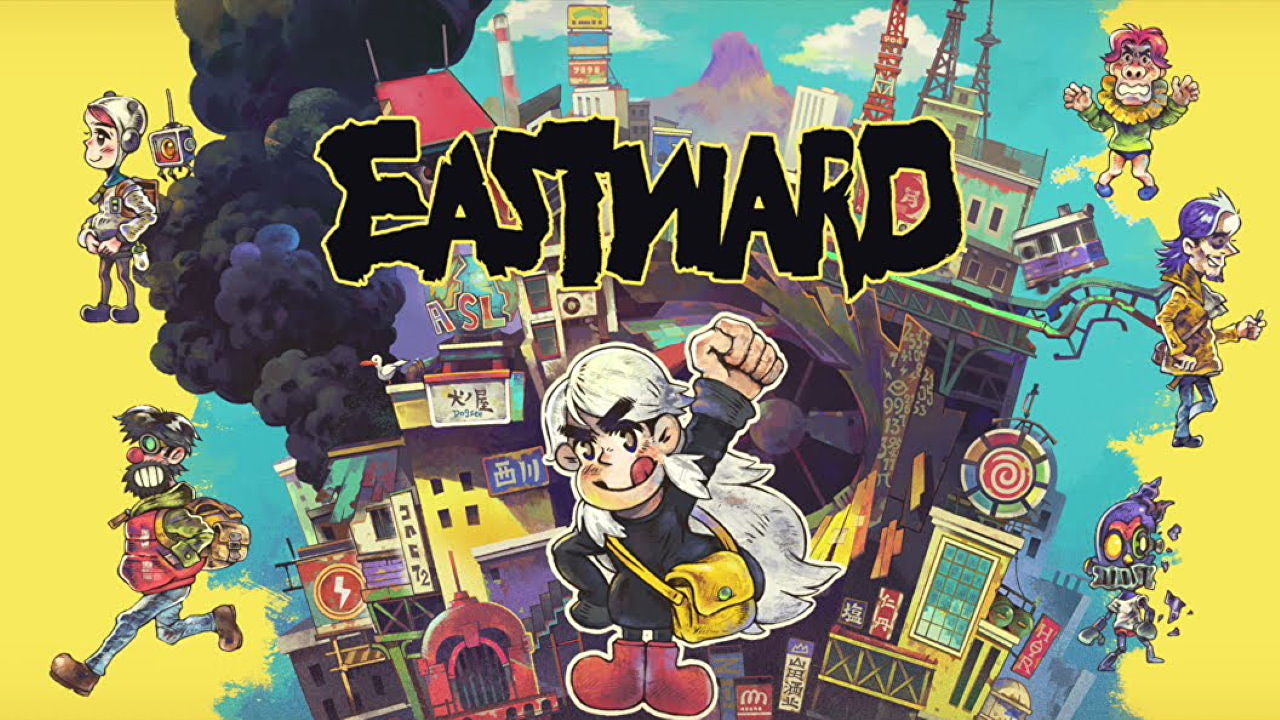Developer Krafton has officially launched Thunder Tier One. If you’re planning to join the elite special operations team, here are the Thunder Tier One controls to help you get started.
Note that the following default Thunder Tier One keybindings can be modified by clicking the wrench icon that will open up the settings menu of the game. Once you’re in the settings section, click the Keybinds tab, where you can modify these default controls.
Thunder Tier One Controls
Movement and Camera Settings
- W – Podnieść
- S – Padnij
- A – Przesuń w lewo
- D – Ruch w prawo
- Przesunięcie w lewo – Biegać
- 9 – Walk Toggle
- C – Przełącznik przysiadu
- Q – Obróć kamerę w lewo
- mi – Obróć kamerę w prawo
- Środkowy przycisk myszki – Camera Snap to Point
- Duże litery – Camera Mode Toggle
Interakcja
- F – Interakcja
- Spacja – Kryć się
- Spacja (Utrzymać) – Wspinać się
- V – Bijatyka
- Lewy Ctrl – Order Surrender
- Lewy alt – Issue Command
- Prawy przycisk myszy – Extend Command
- Lewy przycisk myszy – Cancel Command
- F1 – Command Member 1
- F2 – Command Member 2
- F3 – Command Member 3
- F4 – Command Member 4
- F5 – Command Member 5
- F6 – Command Member 6
- F7 – Command Member 7
- F8 – Command Member 8
- F9 – Command Member 9
- F10 – Command Member 10
- F11 – Command Member 11
- F12 – Command Member 12
Weapons and Inventory
- Lewy przycisk myszy – Ogień / Posługiwać się
- Prawy przycisk myszy – Cel
- X – Toggle Fire mode
- R – Przeładować
- H (Utrzymać) – Reload Advanced
- B – Use Attachment
- Patka – Spis
- M – Aerial Recon
- N – Nightvision
- 1 – Select Primary Weapon
- 2 – Select Sidearm
- 3 – Select Grenade
- 4 – Select Equipment
- G (Utrzymać) – Select Slot
- 0 – Holster Weapons
Różnorodny
- T – Chat głosowy
- Y – Chat to All
- u – Chat to Team
- I – Tablica wyników
- Z – Umieść znacznik
- Spacja – Odrodzenie
UAV
- Strona w górę – Następny cel
- Strona w dół – Poprzedni cel
- Lewy przycisk myszy – Track Target
- Spacja – Center on Self
Powtórna rozgrywka
- mi – Podnieść
- Q – Padnij
And this is everything you need to know about the Thunder Tier One keyboard shortcuts. Daj nam znać w komentarzach poniżej, jeśli przegapiliśmy jakieś kluczowe elementy sterujące.